10 features of Samsung Galaxy S8 that the iPhone cannot do
The Galaxy S8, Samsung's latest generation of flagship phones, was launched last week, giving a small impression to technology enthusiasts around the world. Not only possesses an eye-catching appearance but also brings a lot of features to users. There are many features that the iPhone, Samsung Galaxy's biggest competitor, cannot do. The following article will review those 10 features.
Refer:
- Official information about Samsung Galaxy S8, S8 Plus: Price, date of sale, specifications and special features
- In addition to Galaxy S8 and Galaxy S8 Plus, these are other accessories and products that Samsung has launched in their latest event.
1. Scan the iris to unlock the phone or folder
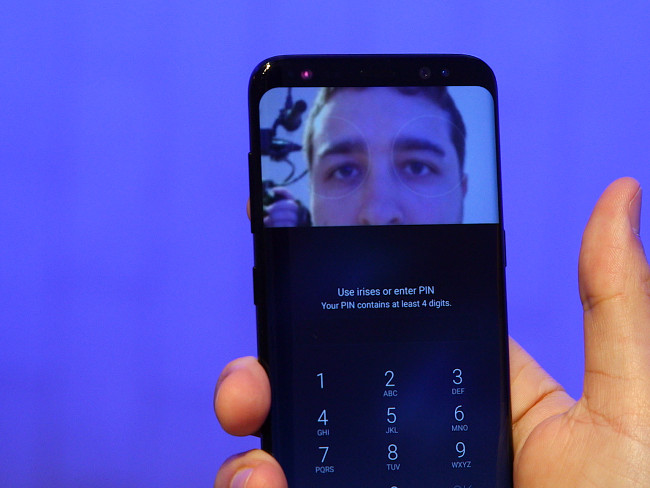
Samsung believes that owning an iris scanner will ensure more security than just owning a fingerprint sensor, the only security capability on the iPhone.
2. Face recognition feature allows users to unlock phones by selfie

Unlocking in this way is much faster and more convenient than iris or fingerprint scanning.
3. Bigger screen

Samsung Galaxy S8 and S8 Plus own screens of 5.8 inches and 6.2 inches respectively, while the iPhone 7 and iPhone 7 Plus only have screens of 4.7 inches and 5.5 inches respectively.
4. It is possible to charge the phone through the wireless charging bulb while owning fast charging feature

The iPhone doesn't own fast charging as well as wireless charging accessories.
5. Still own the standard headphone jack

This makes Samsung Galaxy S8 still able to plug in most types of headsets directly into the phone, instead of having to use a converter cable on the iPhone if you want to use headphones.
6. Samsung Pay supports payment by both card and card using NFC

While Apple Pay only supports payment via card using NFC.
Reference: Compare Apple Pay, Samsung Pay and Android Pay
7. Galaxy S8 owns software that is compatible with VR technology

While the iPhone itself does not have VR support software.
Refer:
- How to use VR virtual reality technology for iPhone?
- The difference between AR and VR technology
8. Own the heart rate sensor on the back of the phone

You can't measure your heart rate when using iPhone, unless there's an Apple Watch included.
9. Connect your Windows phone and operate the desktop version of Galaxy S8 on your computer

This is a new feature developed by Samsung and only available on Galaxy S8 and S8 Plus.
10. Bixby virtual assistant allows to find relevant information of any object by taking photos of them

When you take a photo of any item, Bixby will provide relevant information about the item such as the manufacturer, the distributor and the stores that sell the product around your area. While Siri does not own the Smart Camera feature.
You should read it
- ★ Galaxy S20 and S20 +: Snapdragon 865 / Exynos 990, 8 / 12GB RAM, 100X zoom camera, 8K video recording
- ★ Instructions on how to experience Bixby virtual assistant of Galaxy S8 on older Samsung Galaxy phones
- ★ Wireless charging method for other devices on Samsung Galaxy S10
- ★ In addition to Galaxy S8 and Galaxy S8 Plus, these are other accessories and products that Samsung has launched in their latest event.
- ★ 8 useful apps on Samsung Galaxy S21