How to control a child's Tik Tok use with Family Pairing
Now parents can control their child's Tik Tok account with a new feature called Family Pairing. This feature links two accounts, allowing parents to change certain settings on their children's Tik Tok account. And in this article, TipsMake.com will show you how to turn on Family Pairing on Tik Tok.
Tik Tok launches parental controls
In February, Tik Tok announced it would introduce new parental controls to help keep children safe while using the app, including a feature called Family Safety Mode , which allows parents to connect Link your Tik Tok account with your children's account.
This mode was initially only available in the UK. However, currently, the option to link two Tik Tok accounts is being deployed worldwide. The name of the feature has been changed from Family Safety Mode to Family Pairing , but performs exactly the same function.
How to enable Family Pairing on Tik Tok
To turn on Family Pairing on Tik Tok as a teen's parent, open your Tik Tok profile page and click the three dot menu in the upper right corner. Click Digital Wellbeing> Family Pairing . Follow the onscreen prompts and a QR code will appear.
Follow the same steps on your child's phone, select 'Teen' when Tik Tok asks 'Who is using this Tik Tok account?' . Then scan the QR code displayed on the phone to link the two accounts. And if your child unlinks the accounts, you will receive a notification.
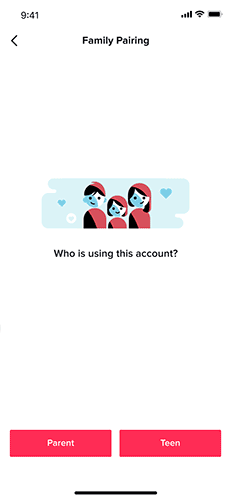 Enable Family Pairing on Tik Tok
Enable Family Pairing on Tik Tok Once Family Pairing has been set up, parents can change certain settings. This includes the ability to control the amount of time your child spends on Tik Tok every day, limiting the ability to display content that is not age-appropriate and restricting who can send direct messages.
In addition, from April 30, 2020, Tik Tok will disable the Direct Messages feature for accounts registered for users under the age of 16. This is to protect young Tik Tok users.
These changes are clearly designed to keep children safe when using Tik Tok. And Family Pairing will help parents worry about what their children have on Tik Tok.
You should read it
- ★ 5 ways to fix the Apple Watch not pairing error
- ★ How to pair AirPods with PC, Mac, Android phone or other device
- ★ 28/6 Vietnamese Family Day, honoring the good values of the family
- ★ Tips on how to match the Arena of Truth
- ★ How to fix 'Try Connecting Your Device' Bluetooth pairing error in Windows 10/11