Guide to many Yahoo nick chat
Yahoo! chat software Messenger is also the software that is very popular and used by many people. You have multiple Yahoo accounts to use for each purpose, its own needs. It is inconvenient if you always have to log out and log back in to use different accounts.

But maybe you didn't know there was a solution to help you sign in to multiple Yahoo! Messenger at the same time on the same computer, you can freely use multiple Yahoo accounts to serve your needs without any software support.
The following article will guide you to do that.
Step 1: Open the Registry Editor window.
- Select Start , in the Search Programs and Files box, type the keyword Regedit and select Regegit .

- Or you can choose Start -> Run ( Windows + R key combination ), type regedit and press OK (or Enter ).
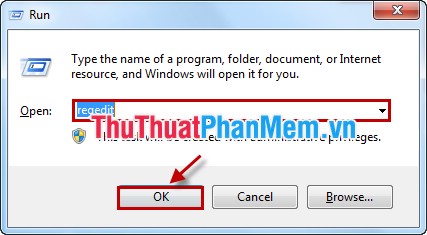
Step 2: In the Registry Editor window, find the Test path: HEY_CURRENT_USER Software Yahoo pager Test .
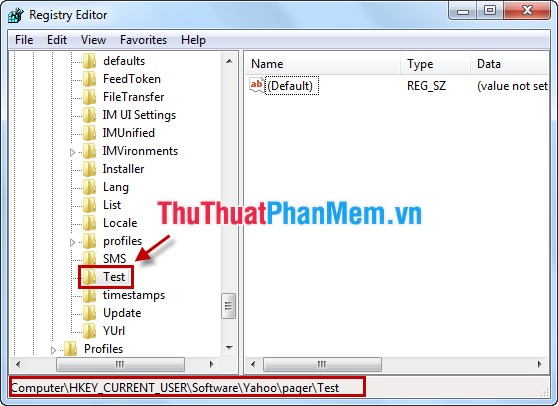
Step 3: Create a Plural value .
- Right-click in the space to the right of the Test, select New -> String Value .
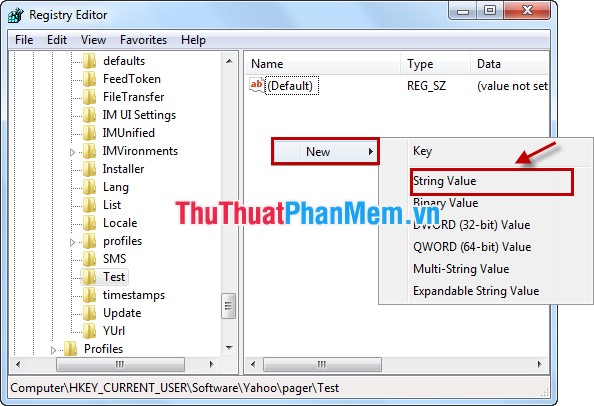
- Rename String value to Plural .
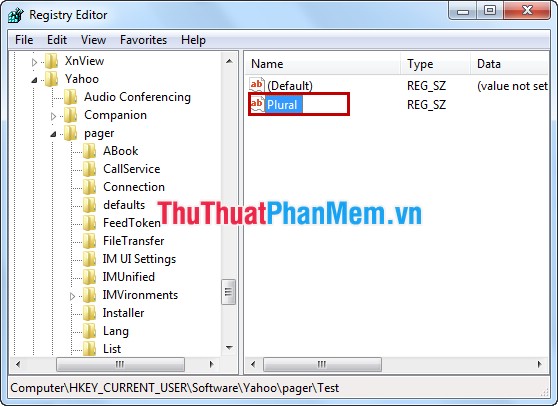
Step 4: Set the value for Plural .
Double left click on Plural (or choose right mouse on Plural -> Modify ). In the Edit String window, enter 1 in the Value data and select OK .
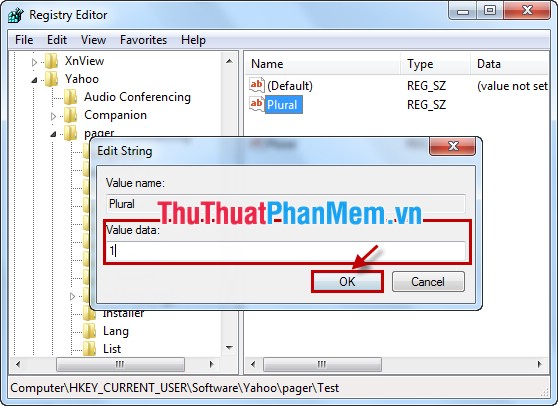
After setting the value for Plural , you just need to close Registry Editor and then open Yahoo! Messenger. From now on if you want to log in to multiple accounts you just need to open multiple Yahoo! Messenger up to login to the different accounts you want.
You should read it
- 4 ways to 'run away' harassers on Facebook Chat
- Yahoo has returned to Yahoo Together chat application, invited to experience
- Measures to prevent theft of chat accounts
- Instruction for multi-nick Skype chat
- Guide to chat with lots of Skype nick on the same computer
- View chat content on Yahoo without a password
 Turn your laptop into a Wifi transmitter
Turn your laptop into a Wifi transmitter How to recover sent email in Gmail and Outlook
How to recover sent email in Gmail and Outlook How to back up all Facebook account data to the computer
How to back up all Facebook account data to the computer Download / download the entire Facebook photo album to your computer
Download / download the entire Facebook photo album to your computer Shortcuts on Facebook
Shortcuts on Facebook How to view saved passwords in web browsers
How to view saved passwords in web browsers