Guide to chat with lots of Skype nick on the same computer
Guide to chat with lots of Skype nick on the same computer.By default, Skype PC, you will not be able to chat on multiple computers on the same computer.This restriction can be overcome by the following procedure.
How to chat, login multiple Skype nick on one computer:
First, press Window + R.
Run window appears, copy the following command to paste into Open frame as shown below:
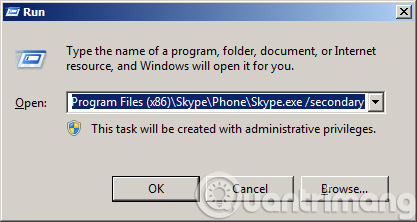
The computer tested here uses a 64-bit operating system, so Skype is located in the Program Files folder (x86).
With 32bit Windows:
C: Program FilesSkypePhoneSkype.exe / secondary
With Windows 64bit:
C: Program Files (x86) SkypePhoneSkype.exe / secondary

Then, click Ok to execute the command. Just like that, you can chat multiple Skype nick on the same computer already. I am currently testing this way and can log in to 6 Skype accounts at the same time on my computer, what about you? Wished everyone success!