Guide to change nicknames and characters in Pokemon Go
Pokemon Go becomes a familiar name in most game charts or fanpage game comments of gamers. All ways of playing related to Pokemon Go like how to level up quickly, how to evolve Pokemon, . all become the attention of each player.
And recently, the manufacturer has updated the feature to allow the exchange of information related to game players, including character names or representative images. Players will change their name in Pokemon Go, or choose completely new images for themselves.
1. How to rename Pokemon Go characters:
Step 1:
In the main interface of the game, click the Pokeball icon in the middle of the screen. Go to the new interface, select Settings with the gear icon.


Step 2:
We will see a list of game settings . Swipe down, find and tap Change Nickname . Immediately a message appears that wants to change the character name or not? Click Yes to perform the renaming process.


Step 3:
In the new name entry interface, select the name you want to change and click OK to change. The game will confirm whether you want to use the new name for the character, click Yes to agree.
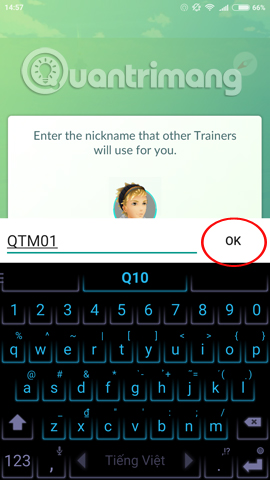

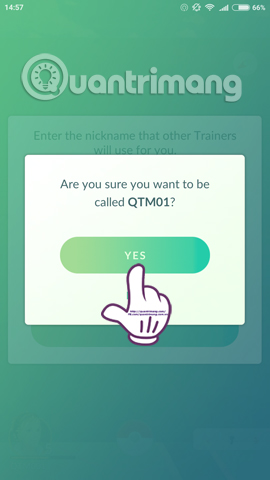
The game will announce that you will only be allowed to change your name once . A message has been changed to change the name of the character as shown below.
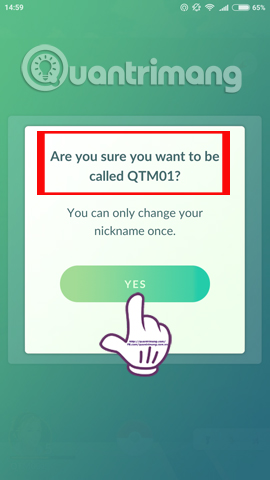
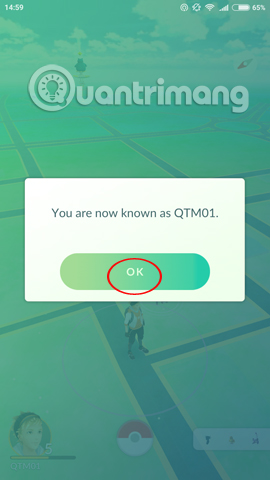

2. How to change Pokemon Go characters:
In addition to changing the trainer name, we can also change the character appearance if desired.
Step 1:
Also at the main interface of the game, click on the representative image of the character below the left corner of the screen. In the new interface, click on the 3 dashes icon in the green circle .


Step 2:
Continue to select Customize to change characters. You will see the game offers 9 items to change your appearance , from hairstyle costumes, accessories to accessories, .


You choose a detail above, for example, I want to change backpack accessories. Below will be backpack samples with different colors, above will be sample images. If you choose a pattern, select that pattern, then select the V to agree . The game will ask again if you want to change the accessory, click Yes to agree.

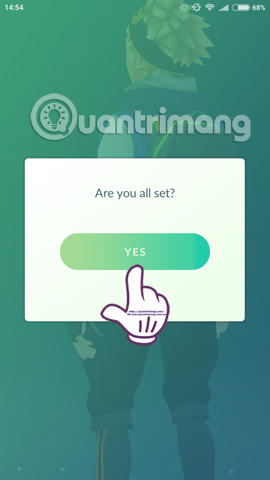
The change of characters in the game with accessories will be done many times if the player needs. But the change of name for the coach will only be changed once.
Wish you all have fun playing games!