Google keeps track of your location even when Location History is turned off
Google's use of applications like Google Maps or Chrome to track Android and iOS users is no longer a surprise.Or they don't sell that data to advertisers or third parties.But perhaps you will be surprised to know that once Location History is turned off, these applications still track and collect user location information.
A researcher at UC Berkeley realized something strange when she turned off Location History.The phone still asked her to evaluate a place she had just visited, causing her to wonder 'How did Google Maps know where I was?'
Associated Press and computer science researchers at Princeton University joined hands to understand the problem.
If you use a smartphone, you'll know there is an option to turn off user location tracking.If enabled, Google applications will track your movement and save them under Location History.So if you turn it off, Google won't follow up.That's what everyone thinks and still has tutorials to turn off Location History so that it's not being tracked.
But it turned out not.Turning off Location History only prevents Google from saving your movement to the history section as an image (which you can view at any time on your Google account).But even when Location History is turned off, some applications still track movement without your knowledge.
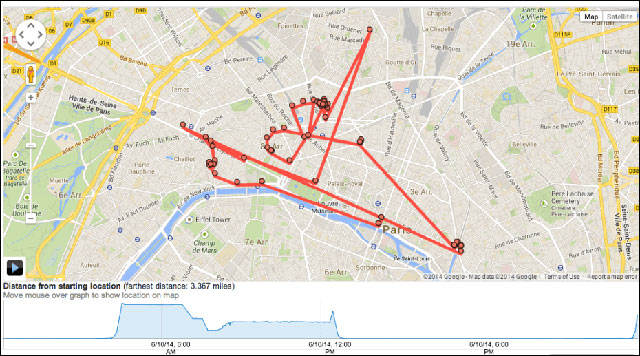
Users must learn carefully to know how to be monitored
In fact, Google does not clearly inform users about how to track their location.'It is wrong to store data about locations that violate installed user settings,' said Princeton computer scientist Jonathan Mayer.'If you allow users to turn off' Location HIstory 'then all locations saved in that location history must be turned off'.
A Google spokesperson said they were very clear about their tracking policy.'There are many ways Google uses your location to increase the user experience, including Location History, Web & App Activity and Location Services on the device.'
So to completely turn off location tracking, users will have to turn off both Location History and Web & App Activity.
In fact, according to the Associated Press, 'Google has exactly described how History works, but you only see it when you turn it off - it's a pop-up that appears when' stopping 'Location History on the Google account page. .Another pop-up appears when you turn on the Web & App Activity again, but because it is turned on by default, users will not normally know.
Last year, Google earned $ 95.4 billion from location-related advertising activities, so it's no wonder they hide the way these services are turned off.
See more:
- Applications that track user location
- How to see everything Google "knows" about you?
- 3 ways to prevent websites from tracking your location on Google Chrome