Google adds many AI features to Google Workspace at Cloud Next 2024
In addition to Vids, Google Workspace has many new Gemini features and functionality at Cloud Next 2024.
Google is updating Help me write in Gmail on mobile with voice typing and prompts that let you 'send emails easily when you're on the go'. Meanwhile, the most prominent feature' will 'convert raw notes into a finished email with just one click'. Today, Google shared that '70% of business users who use Help Me Write in Docs or Gmail will use Gemini recommendations'.
These new experiences will be available to Gemini Enterprise and Gemini Business customers, as well as Google One AI Premium subscribers

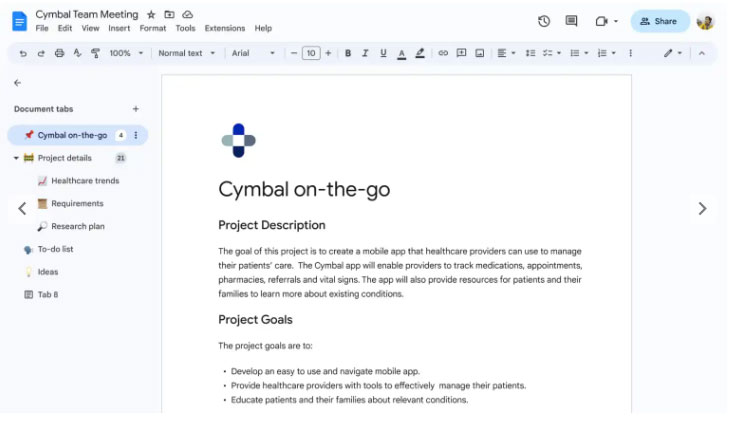
Google Docs is adding a tab feature that 'can organize information in a single document instead of linking to multiple documents or searching through Drive to see what you're looking for'.
Additionally, Docs is getting support for borderless cover images at the top, both of which will be generally available in the coming weeks.
Google Sheets is getting a table feature that 'does the heavy lifting of formatting and organizing data with beautiful design'.
Choose a template from our new suite of building blocks - from project management to event planning - so you never have to build a spreadsheet from scratch again. We also introduced conditional notifications, which are automated alerts based on custom triggers like changes in a status field.

Gemini will use Google Chat to summarize conversations and answer questions. On the web, it also appears as a side panel. Chat will also get automatic message translation later this year, while Google is increasing the space's capacity to 500,000 members.


Google Meet is adding a 'Translate for me' feature to 'automatically detect and translate subtitles' in 52 new languages for a total of 69 or 4,600 language pairs. Meanwhile, Take notes for ghost is in preview mode. At Cloud Next 2024, Google announced that Gemini in Chat and Meet will be available as part of the new Meetings and Messaging AI add-on for businesses for $10 per user/month.
Google also announced a similarly priced AI Security add-on, 'enabling IT teams to automatically classify and protect sensitive files company-wide in Google Drive'.
This capability uses privacy-preserving AI models trained using data specific to your organization, allowing for continuous assessment, classification, and protection of existing and new files. in Drive for all your employees, including frontline workers.
You also get classification labels and DLP control in Gmail, as well as experimental support for post-quantum cryptography (PQC).
You should read it
- ★ How to quickly open Google Workspace service on Microsoft Edge
- ★ Google will automatically upgrade free G Suite users to Paid Workspace from May 1, 2022
- ★ How to install Google Cloud SDK on Ubuntu 20.04
- ★ How to Access Google Cloud on Android
- ★ What is Google Cloud Shell? What's remarkable about Cloud Shell?