Free full set of editing products, photo design by Watermark Software
It is less than 24 hours to step into a new year, 2016. To celebrate a new year, the Network Administrator would like to send you a gift that is completely free of 7 product editing software sets, Design, create images, insert Watermark Software logo.
Note: The program lasts from today to the end of January 8, 2016 .
Explore more:
- 4 best free antivirus software for Windows
- 5 best free antivirus software for computers
- Free copyright of the product set of WonderFox HD Video Converter Pro
1. Watermark Software
Watermark Software provides you with a professional solution to protect your digital images. It allows creating Watermark on digital images (text, logo, images .) to protect copyright, to prevent your photos from being used illegally.
Watermark is the most effective way to protect your images from unauthorized copying. With just a few clicks, the Watermark Software image tagging software will provide you with an image with a watermark that cannot be erased, protecting your copyright. Good performance, many features, support batch processing are the outstanding advantages of Watermark Software.
Custom watermark (Customizable Watermarks)

Text watermark (Text Watermark)
To create a watermark, simply enter the text you want to create, customize the font, icon, shadow area, and effect. Then Watermark Software will automatically put the text into the image.
Image watermark (Image Watermark)
Embedding a special image icon to protect your image copyright is one of the smartest and necessary ways.Watermark Software allows you to add any image to your photos such as company logos, personal avatars, .
Combined watermark (Combined Watermark)
Not only is adding watermark to photos, Watermark Software application also allows you to combine text, images and arrange, create images that match your desires. Plus, multi-layer mode is available to customize your watermark.
Excellent processing speed
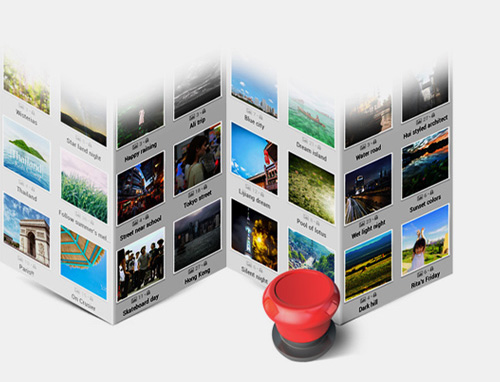
- Instead it takes a full day to add Watermark to your stock. Now you can use Watermark Software for free to process your photos.
- High effects - mark, resize, rename, edit . photo galleries.
- High processing speed: With Watermark , you only need 1 minute to stamp over 300 different photos.
- Smart adjustment mode helps adjust the size, position watermark suitable for any image format, size.
Create QR codes as watermarks
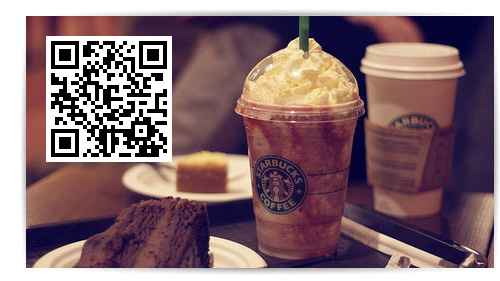
QR codes are a square pattern, black like a barcode containing encrypted information and can be scanned to read information.
Watermark Software allows you to place the QR code in the image as a watermark to display the expanded information.
Good image protection
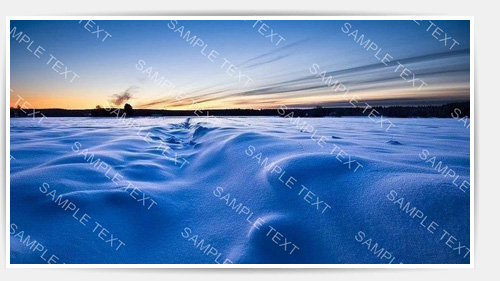
For some special purposes, you need to protect your shared image to avoid unauthorized copying and use. However, you cannot avoid copying and distributing images on the Internet.
Watermark is one of the smart options that helps protect your images best.
EXIF- Watermark invisible

Most digital photos contain detailed data, such as title, description, shooting time, camera model, DPI, software version, source file, etc. This is EXIF , also known as invisible digital copyrights.
Watermark Software allows you to add, change EXIF information, embed invisible watermark data into your images. Editing this EXIF also supports batch mode.
Customize templates available for faster photo stamps
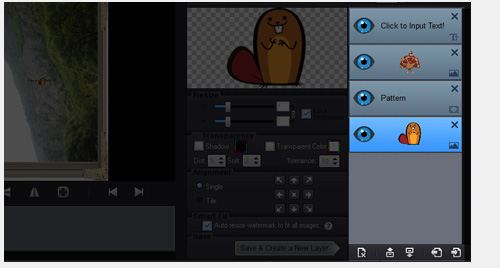
Repeating a task many times will make you feel bored and tired. Therefore, Watermark Software supports users to save the created watermark settings as a template on the computer, just download the template to restore your work. No need to take the effort to reset it again.
Automatically upload to website after stamping - Unique feature

It can be said that this is the most unique feature of the software. Upload all processed images to your web server automatically via FTP . This will help simplify your work. If you want to add watermark for 500 images, then upload to website, blog, online store, just run Watermark Software .
After installation, the software will automatically open, with specific instructions on the screen.
Watermark Software costs $ 29.90 now you can download the software for free here.
2. Ashampo GetBack Photo
Ashampo GetBack Photo is a software that helps to recover images quickly from different storage devices such as memory cards, phones, USB drives .
Ashampoo GetBack Photo supports recovering all file formats including JPG, PNG, BMP, PSD, TIF, GIF, HDP, APCDOC, PCD . The program also allows you to extract images from your files. Data such as Word, PDF. .
For some reason, photos of your memories are lost like:
- You accidentally deleted right
- The digital camera memory card has an error
- Flash drive USB has been formatted or corrupted
- Data is deleted on the phone memory card
- File system is broken
- PDF or Word files contain deleted images
Just install and use the software Ashampoo GetBack Photo is that you can restore deleted images on different storage devices in just a few steps.
Unlike many other normal deleted data recovery programs, Ashampoo not only restores "normal" deleted images, but also restores images on different formatted storage devices.
Software features:
- Recover deleted or corrupted image files
- Scan all storage devices on the system
- Restore the image after the storage device has been formatted
- Restore metadata such as EXIF and IPT
- Support all file formats like JPG, PNG, BMP, GIF, RAW
- Recover images in formatted files such as PDF files and Word files
- Display the restored images as thumbnails ( thumbnail images)
Ashampoo GetBack Photo is priced at $ 19.99, now you can download the software for free here.
3. Video to GIF

Video to GIF is an extremely useful software, providing you the solution to convert Video into different image files. The program supports almost all video formats such as AVI, MPEG, MP4, WMV, MKV, MOV, VOB, RMVB , and convert them to animated GIF images. In addition, you can select the output format as image file such as JPG, BMP, TGA, PNG, TIF.
Fast processing speed, many options for resizing, inserting effects, frame rate, high quality.
You can set up 24 frames per second to get the same GIF image quality as the original video, or set 1 frame per second to get a GIF image with small size. In addition, there is no need to install any other plug-ins, you can publish the output GIF files on your website using only regular HTML tags.
4 main features of the software:
Convert video to animated GIF format
Support converting video formats like AVI, MPEG, MKV, MP4, WMV, MOV and RM to GIF animation with fast processing speed and high resolution.
Split photos on video
Split all video frames into separate image files easily. You can convert to all image formats like JPG, GIF, BMP, PNG, .
Create special effects for output image file
You can add some special effects like (blur, sharpen, noise - image noise, lighten, invert - reverse .) on GIF animation files or output images.
Support most image formats
The software supports converting videos to animated GIF and many other image formats like JPEG, JPG, BMP, PNG, TGA, TIFF, ICO , and PCX.
Video to GIF costs $ 29.90, now you can download the software for free here.
4. Duplicate Photo Finder Plus

Duplicate Photo Finder Plus is a software that helps you quickly scan and find duplicate images on your drive based on image content, and you can remove unwanted images as you expect, to recover Recover your valuable disk space, reduce management costs and avoid unnecessary confusion.
In addition Duplicate Photo Finder Plus also lists similar groups of images, displayed in separate colors, very convenient for tracking and processing.
Duplicate Photo Finder Plus is priced at $ 19.99, now you can download the software for free here.
5. Animated Screensaver Maker

DesktopPaints Animated Screensaver Maker gives you a great set of tools to design animations and create screensavers ( screensaver ).
You can easily use these tools to create completely new animated screensavers .
In contrast to programs that create old screensaver ( screensaver ), with Animated Screensaver Maker , you can add your photos to vivid scenes such as fire, water, or optical effects then make a connection. Combine with many other effects like light, rain, falling leaves . You can also add animated image file. Then, save as a screensaver (screen saver) with just one click and easily share it with friends and family.
How to use Animated Screensaver Maker
With Animated Screensaver Maker you don't need to use a lot of skills to create a screensaver . Just load a picture of you, choose transition effect, add a theme and click Build a screensaver (create a screensaver). Options can adjust the properties of each screen saver animation. You can control movement, appearance, and other features with a few mouse clicks.
Some key features of Animated Screensaver Maker:
- There are many topics for you to freely choose such as swimming fish (swimming fish), rain (rain), falling snow .
- Create Screensavers in less than 1 minute.
- Option to save screensavers in .SCR format or .SCR format settings right on your computer.
- Support GIF image format and all other image formats ( JPEG, BMP, TGA, .).
Animated Screensaver Maker is priced at $ 29.77, now you can download the software for free here.
6. PDF to JPG
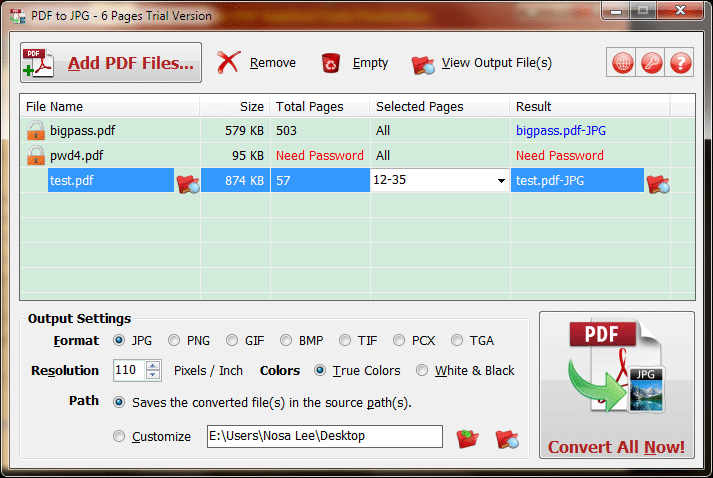
PDF To JPG is a tool that allows you to quickly convert PDF documents into JPEG, GIF, PNG, BMP, TIF, TIFF formats.
The quality of the converted image will remain the same size, color . as the original text, in addition to PDF To JPG also supports high color mode, allowing for quality determination according to percentage index of image files.
Some key features of PDF To JPG:
- Convert PDF to image formats like JPG, PNG, BMP, TIF, GIF, PCX.
- Command Line Interface Support (CLI).
- Works without Adobe Acrobat and Adobe Reader .
- Support setting resolution (pixels / inch) and output image color.
- Support converting PDF files to image formats: JPG, PNG, BMP, TIF, GIF, PCX, TGA.
- Batch conversion mode.
- Support page conversion.
- Support DPI customization .
PDF to JPG costs $ 19.99, now you can download the software for free here.
7. Focusky Professional

Focusky is a presentation software to create very effective, creative and engaging presentations for online or offline (online or offline)
Introducing the most impressive and interesting way to create a creative combination of text, images, shapes, online YouTube videos, video clips and Flash into your enlarged presentation.
Some key features of the software:
- Zoom and Pan effects
- Multimedia is available
- Full control
- Compatibility
- The simplest and most effective
- Easy editing
- Create shared HD videos on YouTube
- 3D zoom and video background
Focusky Professional is priced at $ 99.99, now you can download the software for free here.
I wish you and your family a happy and prosperous new year!
You should read it
- ★ Adobe for free download Photoshop CS2 copyright software
- ★ Opportunity to receive DVD Ripper Pro for free and many other Christmas gifts from WonderFox
- ★ Invite to download a terrible software package worth 434 USD, is free
- ★ Offers for copyright of Avira Prime antivirus software, priced at $ 99.99, are free
- ★ Discover free software