Free download of beautiful PowerPoint and Google Slides slides designed by Google
Slides Go, a website developed by FREEPIk, provides high quality free PowerPoint and Google Slides templates designed by Google that will help you have beautiful slideshows and attract viewers.
If you do not know, FREEPIk is a website that provides high quality graphic, vector, and graphic design products, so you can be assured of the aesthetic quality of PowerPoint and Google Slides templates on Slides Go website.
The PowerPoint and Google Slides sample slides on Slides Go cover many areas such as business, health, education, marketing .
Instructions for downloading and editing Slide Powerpoint from Slides Go
Step 1: Visit Slides Go website, click on the top menu to select the appropriate title and slide.
https://slidesgo.com/ 
Step 2: You can choose to click Use a Google Slides Theme to edit and present Online, or click Download a PowerPoint template to download to the computer with PowerPoint Template format and proceed to edit.
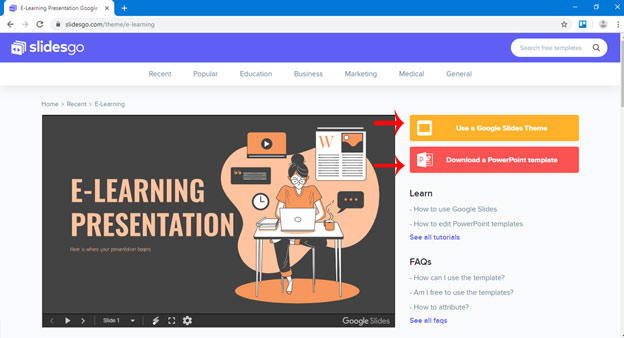
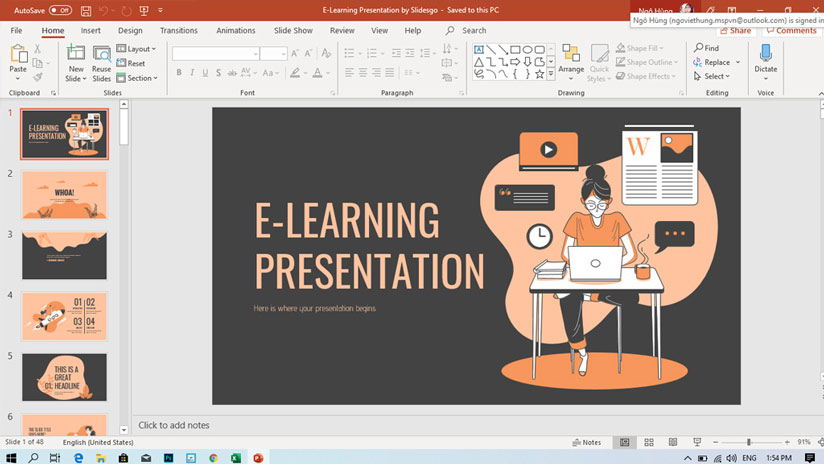

- Download Ant Download Manager Pro, a download accelerator like IDM worth 22USD, is free
You should read it
- ★ 7 pages of PowerPoint slide templates help your presentations 'sublimate'
- ★ 5 best Google Slides templates for teachers
- ★ Instructions for downloading free templates on Slidesgo
- ★ Summary of PowerPoint templates, beautiful Slide templates
- ★ Top 10 websites that provide free PowerPoint slide templates