Flickr allows users to print their photos to wall
Flickr, Yahoo's well-known photo hosting and sharing site, has launched a new Wall Art service that allows people to choose their photos to print in sizes from 8 "x 10" to 20 ". x 30 ", after printing photos will be sent directly to the person's home address for $ 39 to $ 179, depending on size and type of print.
Although the service is open to all Flickr users around the world, it currently only accepts photos to the US address.
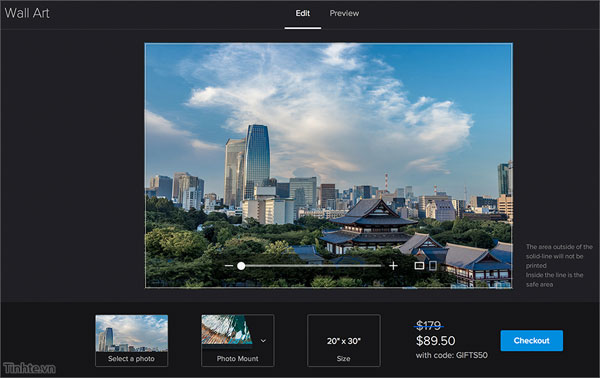
Wall Art service offers 2 types of frames, the first is Canvas Wrap (wooden frame, the picture will cover the front and 4 edges around) and the second is Photo Mount (print photos on the hard paper stack, add shadow water and with a 1 "thick wood grain border), the price of the second frame is more expensive than the first one, you can only select the photos that are in your account, but not the others.
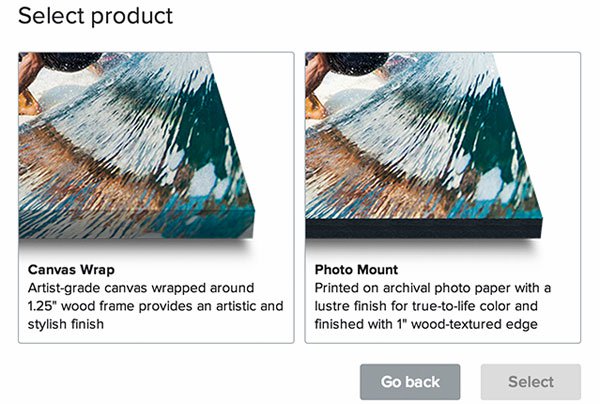
In the photo view of Flick photo, there is a picture button below the picture, you click on it to use the Wall Art service. You can choose whether to print your photos in portrait or landscape mode, you can zoom in and out for your favorite eyes and if the resolution of your photos is too small, not enough quality to print large images, Flickr will notify you.
Currently Flickr is applying a 50% discount promotion for Wall Art photo printing service, for example a 16 "x 20" photo print with Canvas Wrap will cost $ 44.5, if using Photo frame. Mount then the price is 54.5 USD.