Goodbye Chrome, we switch to Firefox
Chrome was once the king of browsers, loved and attached by many people. But it seems that the golden age is gradually passing, the gap between Chrome and its competitors is gradually narrowed. Even in some cases, Chrome has been "surpassed".
In browser market share, Firefox is Chrome's biggest competitor if we ignore Internet Explorer (mostly used in an involuntary enterprise environment). And in the past year, the number of Firefox users has increased rapidly - from 7.7% in August 2016 to 12.0% in May 2017.
Why are people coming back to Firefox? You can use Firefox for several months and then realize you like Firefox more than Chrome. Is it time to change your browser? Here are a few reasons to convince you:
- How to use Firefox Focus: Private Browser
1. Firefox is better for battery life
Many people say that Chrome runs faster than Firefox - and that's true. But the main reason for this is that Chrome uses more CPU than Firefox, so Chrome handles faster and smoother performance. The price to pay for this is battery life and battery life. And to be honest, Firefox isn't so much slower than Chrome that we have to trade off the device's battery.
According to Microsoft, data collected from millions of Windows 10 users shows that, in fact, Firefox uses 31% less power than Chrome. If you are using a laptop, this means that the distance between two charging times of the computer battery will be significantly longer.
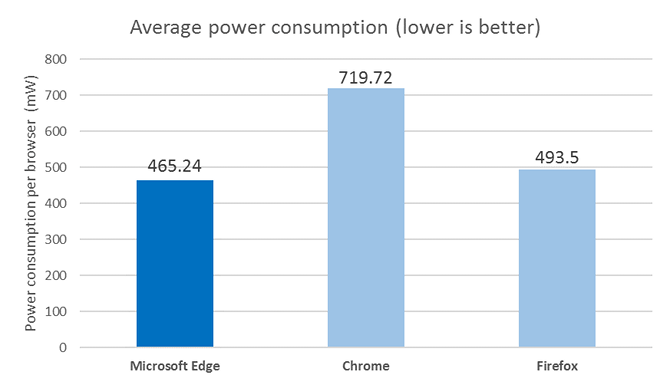
2. Firefox is better with people "crushing" tabs
How to compare the level of RAM usage of Firefox and Chrome? To test this, I run both browsers (each individual browser does not have another application running) in four test cases: 1 tab, 5 tabs, 10 tabs and 15 tabs. Each of these tabs points to TipsMake.com's homepage for consistency.
RAM usage of Chrome 58
- 1 Tab - 49.2 MB
- 5 Tab - 265.3 MB
- 10 Tab - 533.2 MB
- 15 Tab - 748.3 MB
RAM usage of Firefox 53
- 1 Tab - 116.3 MB
- 5 Tab - 376.6 MB
- 10 Tab - 437.0 MB
- 15 Tab - 518.4 MB
There are two obvious obvious things. First, Chrome actually uses less RAM than Firefox when you don't have many tabs open. Second, Firefox uses much less RAM than Chrome when you open about eight tabs. If you're a regular person with more than 20 tabs open, Firefox is clearly the better choice.
Want to know why Chrome uses so much RAM? Read our overview of why Chrome needs more RAM and what you can do to minimize this situation.
3. Firefox does exactly what your browser does
A few months ago, I read an interesting post from a long-time Chrome fan, who eventually "broke out" and switched to Firefox. The guy raised many reasons, but this point is particularly impressive:
Currently, Chrome is no longer the fastest animal it has been in 2011. Chrome has been turned into a silly application platform, running everything with the browser.
This summarizes a bit about why people used to love Chrome. But things that make a lightweight, fast and extremely small web browser have been transformed, making Chrome a complex beast, increasingly leaving the original cute image. Many errors can be attributed to Google's desire to turn Chrome into Chrome OS.
Firefox, meanwhile, is still just a browser. This is not a lightweight browser like Chrome was just launched, and some users even consider Firefox too cumbersome for their own benefit, but at least Firefox is trying to switch itself. and aim at the original goal. It knows what it is.
If you want to read the full post above, you can go here: https://www.quora.com/Why-would-someone-prefer-Firefox-over-Chrome-as-a-web-browser
4. Firefox includes open source Mindset
Technically, one can say that Chrome is somewhat open source because it is based on the Chromium browser, the browser gave birth to many browsers like Chrome (eg Opera, Vivaldi, Slimjet, Brave). However, an "open source" spirit really requires more than just allowing others to use code.
The following response from Mohamed Mansour on Quora will help you better understand:
"I have contributed code to the Chromium project for more than two years . But gradually lost motivation because that platform is gradually becoming closed. Yes, Chrome has open source, but it is protected by a large organization ( Google), most discussions and future directions of this browser are done internally within their organization.
Google is considering Chrome as a more competitive product than an open product. Chrome's open source model is basically "this is the code for the browser, you can do whatever you want". It is not the same as the "open source culture" that people often use. Companies today are abusing the core definition of open source, and it's sad. "
On the other hand, Firefox has a complete, public route, influenced by collaborators and community members. Currently users can foresee 8 months in the future of Firefox development. This kind of community collaboration is really what open source should have.
5. Firefox really cares about security
In 2014, Mozilla called on users in an effort to promote online privacy. In Mozilla's DNA excerpt, it says: "fighting for data privacy - make sure everyone knows who has access to their data, where data is transmitted and that users can give my choice for those things ".
In 2015, Mozilla's report reaffirmed its belief: "There are billions of online people, but not transparent enough, being controlled by privacy and privacy by companies and developers. and the government Mozilla is focusing on addressing the main issues affecting the "health" of the Internet such as privacy and security . ".
And if you want details, refer to Firefox's privacy policy to learn more about the browser, what data can be collected and what data is used for that purpose.
But even if Mozilla is not a browser focused on privacy, it still wins because Mozilla is not Google. One thing we know is true: Google is a huge data collection company. It already knows too much - do you really want Google to know every aspect of your browsing habits?
6. Firefox allows more customization
The level of customization is the biggest difference between Firefox and Chrome. Every Chrome browser seems identical, even on different operating systems and devices. On Chrome you can hide the toolbars or delete some icons next to the address bar, at most delete the title bar and tab.
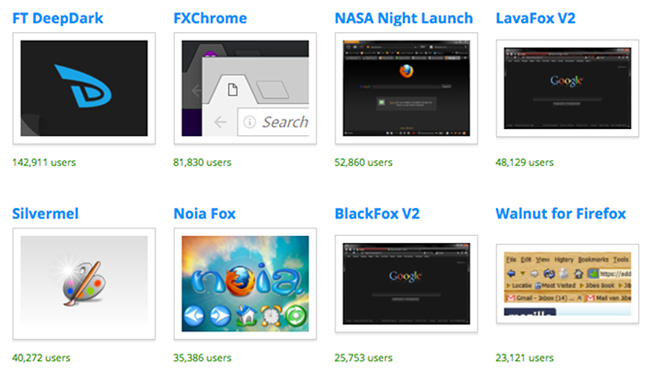
Firefox can do more. In addition to moving things around and highlighting the overall appearance, you can install Complete Themes to completely change the look of the browser. You can even simulate the looks of other browsers with FXChrome, FXOpera and MX4.
7. Firefox supports Chrome extension
Starting with Firefox 48, Mozilla announced stable support for WebExtensions. WebExtensions is a cross-browser API that allows developers to create extensions once but they can work in many browsers. With WebExtensions, Firefox can install Chrome extensions.
All you need to do is install the Chrome Store Foxified (https://addons.mozilla.org/en-US/firefox/addon/chrome-store-foxified/). You can then access any Chrome extension in the Chrome Web Store and the "Add to Chrome" button at the top right will become an "Add to Firefox" button.
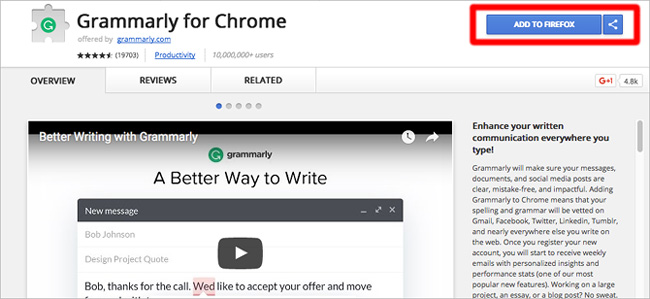
Note that WebExtensions is in the process of development. Currently, not all Chrome extensions work, although many extensions have done this. It is predicted that Firefox 57 will complete support for all Chrome extensions.
8. Firefox extension is very malicious
Chrome has a larger collection of extensions, but Firefox has some unique utilities not available for Chrome users. And some of these utilities are so good that you don't want to leave Firefox after experiencing them.
The best example is the Tree Style Tab. This extension will switch the tab to the left and allow you to arrange tabs into a tree hierarchy that can be changed at will. It's great and I don't know why other browsers can't do this. (Vivaldi supports sidebar tabs, but they cannot be sorted in order).
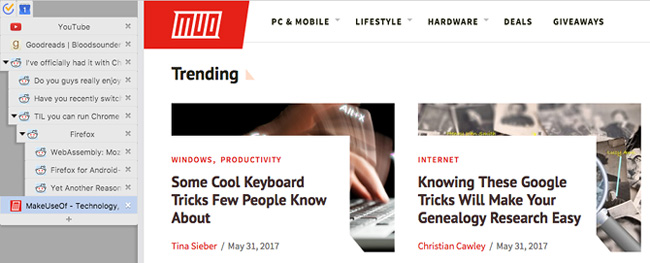
In fact, Tree Style Tab is the reason many people like Firefox.
9. Firefox does most of Chrome's functionality
Finally, the difference between Firefox and Chrome is mostly small. A browser may be slightly faster, a browser uses less battery, but in terms of availability, both are excellent. In other words, anything you can do on Chrome can be done on Firefox.
Want to synchronize tabs, bookmarks, profiles and more on devices? Need to develop web pages with the help of an element inspector and console? How secure sandbox to prevent malware infection? Or password manager to make your account more secure? Or task manager to identify performance issues? (Hint: Enter about: performance in the address bar on Firefox.)
Chrome can do these things, and so does Firefox. If you don't want to leave Chrome, just remember that the two browsers have a lot in common.
When is Chrome better than Firefox?
Although Firefox is great, there are times when Chrome is better, these are the cases:
- Chromecast only works with Chrome.
- Advanced web development is often easier in Chrome.
- Chrome makes it easier for people who are not technology experts.
- If you integrate deeply with Google services and you are not interested in privacy issues, you can use Google accounts to set up different profiles.
- Chrome has more market share than Firefox and Google seems to have a significant impact on web technology orientation, so web sites and web applications tend to perform better in Chrome.
Are you ready to make the transition?
The future of Firefox looks good. Give it a chance and also bring small innovation in your life. Or if you don't like both Chrome and Firefox, Opera could be a better choice. [I switched from Chrome to Opera and will never regret it]
How do you like Firefox? If you decide to switch, what is the main reason? And if you do not use Firefox nor use Chrome, can you share with us about the browser you use?