Facebook Messenger Kids: How to use?
Yesterday (December 4, 2017), Facebook announced a new messaging application called Facebook Messenger Kids. The app allows parents to have control over who can chat with their children. This means that children will not use the full version of Facebook and cannot talk to strangers.
The application has no ads, so Facebook does not share anything with advertising partners and also does not have in-app purchases. Facebook said that Messenger Kids meet the Children's Online Privacy Protection Act (Children's Online Privacy Protection Act). However, it is designed for children who are not teenagers, which has opened a debate about whether young people should use chat applications early. The application is available for iPhone in the US and will launch on Android in the coming months.
How to use Facebook Messenger Kids
The picture below is the Facebook Messenger Kids application, which has a different icon than regular Facebook Messenger.
- How to log out of Facebook Messenger on iOS, Android and Windows Phone

First, parents need to use their Facebook account to allow children to use the application.
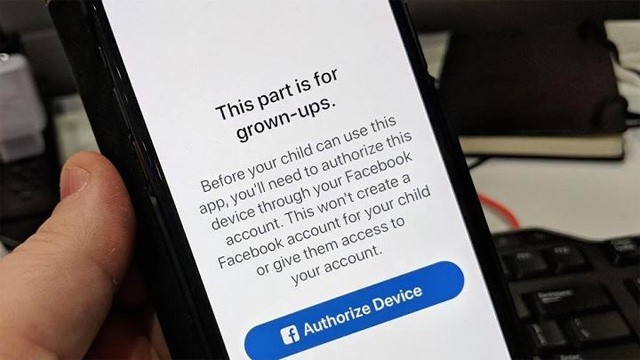
Then, enter your child name.

Facebook will display this screen, confirm it will keep the children's messages and allow you to control who can talk to your child. Next, take a picture of the children.
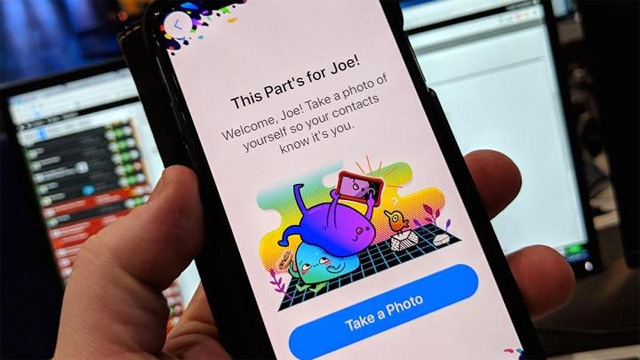
Then select a color for the application.
This is the main screen children can add contacts and take photos.

Below the screen when your child asks parents to add contact.
This is a screen shot when the parent approves a request to add a contact.

Parents can't see their child's chats but can delete friends.
- How to delete all messages on Facebook Messenger with just one click
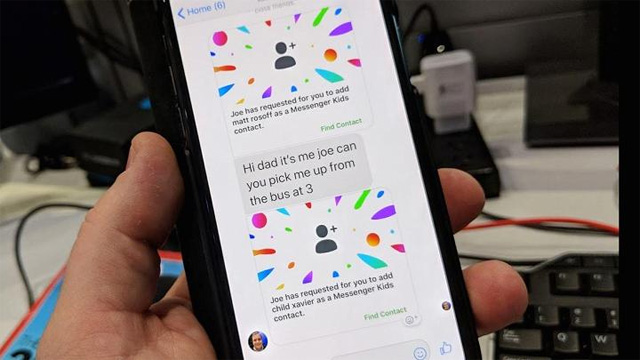
Facebook Messenger Kids application when video chat also has masks like regular Messenger application.
Download : Facebook Messenger Kids
See also: How to call, video Facebook Messenger on mobile, tablet


