Facebook Messenger is available for Windows and Mac computers
The Facebook Messenger app for both Windows and Mac OS is finally released, making it easier for users to text and video call. Right now, users can download and install Facebook Messenger right on the Microsoft Store and Mac App Store.
Instead of the smartphone's rather small screen, you can now video call with friends, family, or meetings on the larger screen of a laptop or desktop. Facebook has also integrated a dark mode for Messenger on the computer, similar to the interface on the new web site introduced by this social network recently.
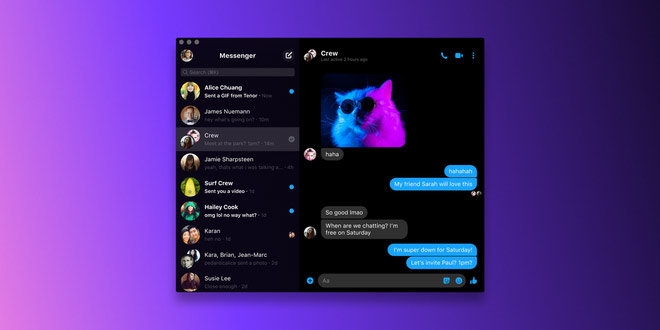
The interface of the Messenger for PC application is quite simple and intuitive with one side of the content of the conversation and the other is a list of conversations instead of tabs like Messenger on the web. Meanwhile, the features are kept the same.
With the Messenger app, users can make video calls to each other on computers and laptops with up to 8 people at a time.
The launch of Facebook Messenger app on computers is considered a right step of this social network. Due to the impact of the COVID-19 epidemic, virtually all countries in the world are currently implementing social isolation. In that situation, live video calling applications play an important role in helping people to study, solve work remotely, connect with friends and relatives.
Right now, you can download the Facebook Messenger application for Windows and Mac computers by following the link below to experience.
- Facebook Messenger for Windows : https://www.microsoft.com/en-us/p/messenger/9wzdncrf0083
- Facebook Messenger for macOS : https://apps.apple.com/us/app/messenger/id1480068668
Facebook Messenger will only allow forwarding of messages to up to 5 people
You should read it
- ★ Facebook will remove games from the Messenger application
- ★ Have you experienced 'My Day' on the Messenger app?
- ★ Facebook is about to allow users to express their feelings and tag friends while chatting on Messenger apps
- ★ Facebook tips on iPhone do not need to install Messenger very well
- ★ How to use third party app in Facebook Messenger