How to use third party app in Facebook Messenger
Messenger Platform is a new system that allows third-party applications to integrate into Facebook Messnger for easier delivery of content. If previously we could only send photos, videos, recordings with the same tool provided by Messenger, now you can use third-party apps to do so, but it is easy to do. , coherent and quick. In this article I will introduce you to the Messenger Platform as well as how to use it.
- Download Facebook Messenger for Android
- Download Facebook Messenger for iOS
- Download Facebook Messenger for Windows Phone
Video
The Messenger Platform is now available in the Facebook Messenger app on Android and iOS. You do not need to update the new Messenger app because the changes have been made on the Facebook server side, we just need to turn on the app and use it only. However, you should also download the latest version of Messenger so that everything goes smoothly.
If you use Messenger app, you will notice that in the toolbar area right on the virtual keyboard, next to the microphone icon there is now a three dot button. Click on it and you will see a list of third-party apps that are compatible with Messenger Platform, which apps you like, then tap the " Install " button. Now Messenger will automatically switch to the App Store ( with iOS ) or Google Play ( with Android ) so that you can download these apps and when it has finished downloading, they are ready to use. Of course, you can still search and manually install these apps on the software store that correspond to your platform just like any other application.
Note : for Android, there are some devices that do not have a menu button, so they cannot access the " for Messenger " app list like iOS. Perhaps Facebook will update the Android app to support this feature. In the meantime, you can manually find apps compatible with Messenger Platform on Play Store. There are a few friends who tell me that your device already has a menu button, some other friends haven't.
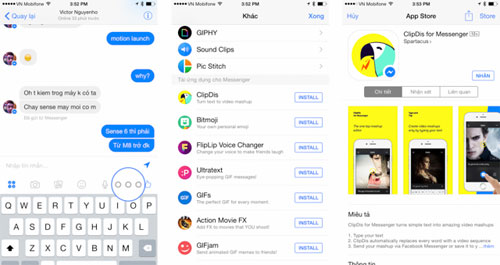
Go back to Messenger, continue to choose a conversation with your friends and click the three dots again. Now that the installed apps will appear at the top of the list, click on them and select a content to send. No matter which app you use, whether the content you send is a video, still image, animated GIF image, sound clip or sticker, you will see a button shaped similar to the following:
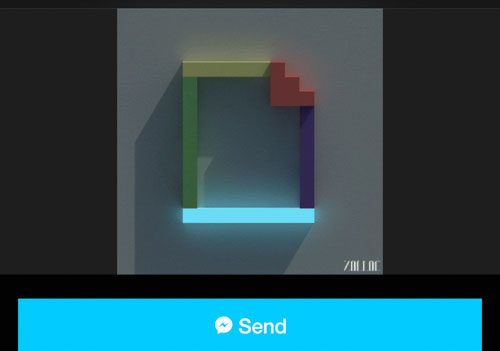
Click this button, you will be asked to write a few more words if you want, then select the person to send ( you can choose to send to many people at once ) and press the " Submit " button is complete. It's all a coherent, clear process and there's no feeling that we're opening a third app. The artwork below uses GIPHY, an app that helps to find and send animated GIFs quite hilariously.
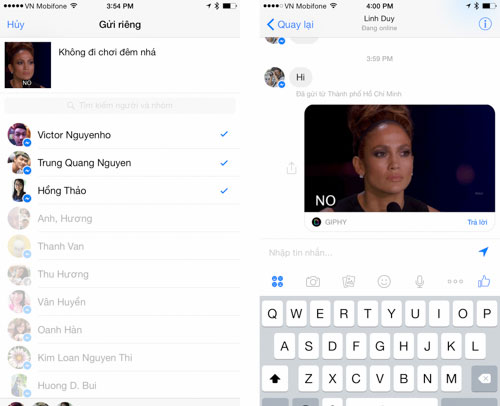
So what if your friend has not installed the third-party apps of Messenger Platform, will they see the content you send? The answer is yes, because what you send is actually already supported by Facebook Messenger, third-party apps only act as content grabs. In this case, the chat message will also have an " Install " button to encourage that friend to install the same app. If your friend already has the app installed, the " Answer " button will replace it so that they can respond with the third-party application itself.
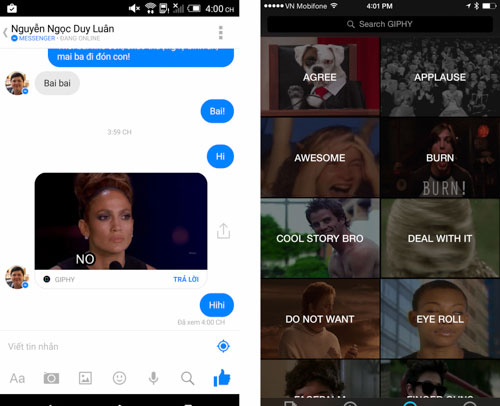
The Messenger Platform currently works quite well, but it has one downside in the fact that while you are running a third-party app to select content that you want to return to Facebook Messenger, there are no buttons to do so. You must use the multitasking operating system to return, now the coherence of the Platform is gone. Hopefully Facebook will do something soon to overcome this limitation.