Facebook Messenger has been updated with the new interface
After a period of removal, Facebook finally began updating the new Messenger interface for users.
Compared to the previous version, the new Messenger interface owns a more compact design. 3 main tabs on the screen including Chats (user conversations), People (online friends list), Discover (other features) are located on the bottom edge. The new interface looks quite prominent with black fonts on a white background. However, the dark background mode feature has not yet appeared as previously announced by Facebook.
In addition, Facebook also added some useful features for users.

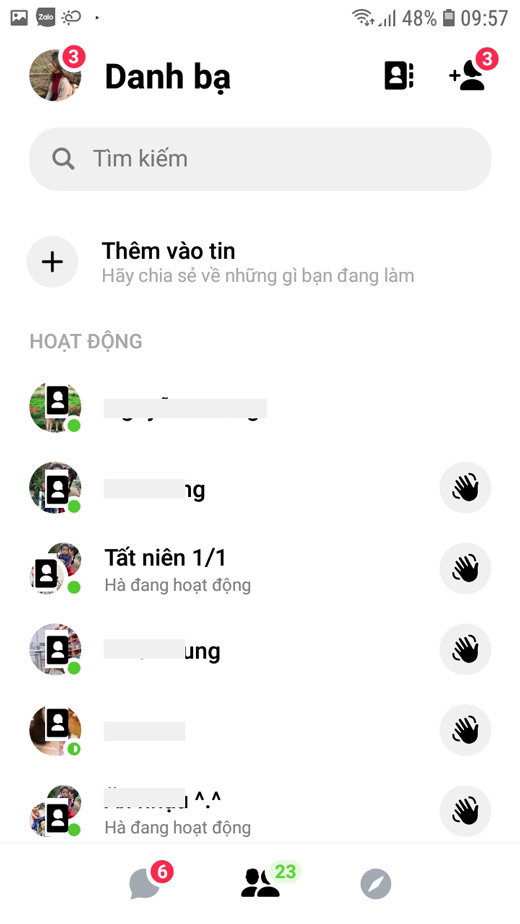

The new interface of Facebook Messenger has been widely released to all users, but there are still some Android users who have not updated successfully. If you are still using the old version of Facebook and Messenger, you can visit Google Play to update the latest version of the application.
Previously, on November 14, 2018, Facebook Messenger was updated to the new interface, but only a few hours later returned to the old interface. According to Android Police, it may be because Facebook detected some unexpected bugs of the old interface or it was simply a test of the company.
See more:
- Experience the new user interface and the Dark mode of Facebook Messenger
- Facebook added a mode for capturing font selfies, Boomerang . on Messenger apps
- Messenger users have 10 minutes to retract the message they do not want to send
You should read it
- ★ Facebook Messenger has a new minimalist design
- ★ Have you experienced 'My Day' on the Messenger app?
- ★ Facebook refreshes Messenger with a minimalist interface, adding Dark Mode, running faster
- ★ Fixed a bug with Facebook Messenger being escaped on iOS
- ★ All about how to use Facebook Messenger Lite