Facebook has just updated its privacy checker, here are four things you need to know to protect your account
Facebook recently launched an updated version of its Privacy Checkup tool, which includes four separate themes that allow users to customize important privacy settings on Facebook.
Facebook's Privacy Checker tool has been introduced since 2014 and a new version of the tool has been rolled out to users across the globe.
To make custom account security on Facebook, you go to Settings (Settings) -> select Privacy Shortcuts (Privacy Shortcuts) -> select Review some important privacy settings (Review a few important privacy settings). Here, you will see 4 sections to protect your privacy.
1. Who can see what you share
This section will help users choose who can see information on their personal page.
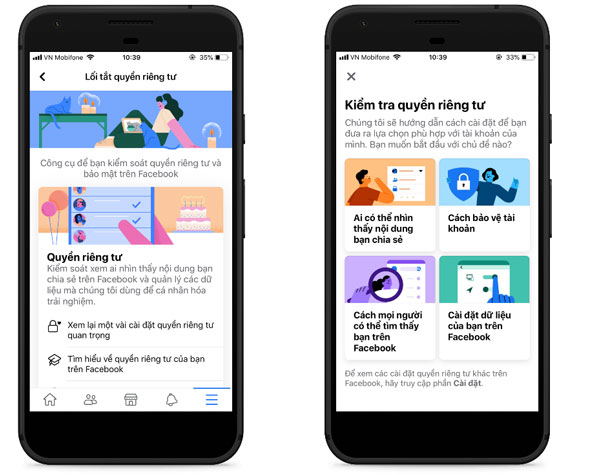
2. How to protect your account
This section allows users to update stronger passwords and enable login alerts to enhance their account security.
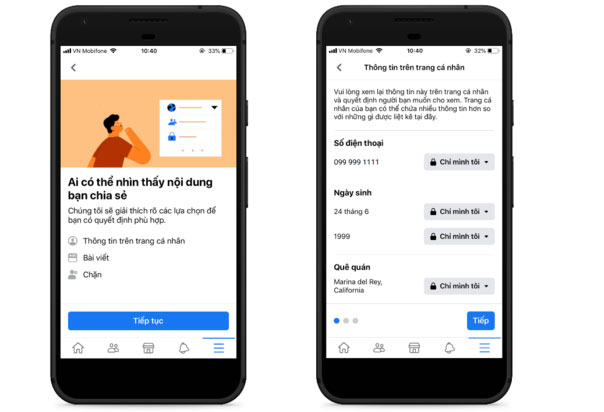
3. How people can find you on Facebook
This option lets users know the ways people find you on this platform. Users can also customize to allow those who can send you friend invitations.
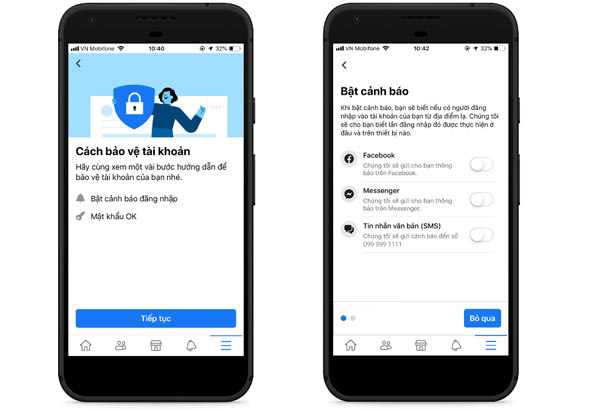
4. Install your data on Facebook
According to Facebook, the 'Install your data on Facebook' option allows users to check what information is being shared with applications logged in with Facebook. Users can also remove applications that are no longer in use.
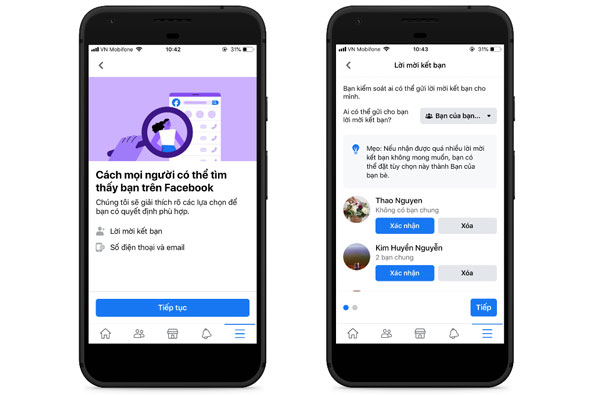
To learn more about Facebook's new privacy update, you can visit the Help Center.
- You just bought what, Facebook knows right away, why is that?