Remove privacy on Facebook
Set up 2-layer security to help you better protect your Facebook account, prevent others from taking your account and information to use for malicious purposes. But it also makes you log in longer when you want to use facebook.
Many of you want to remove 2-layer security on facebook to access your facebook account faster. The following article will guide you how to remove security on facebook.
Step 1: You log into your facebook account, on the facebook homepage interface you select the triangle icon and choose Settings .
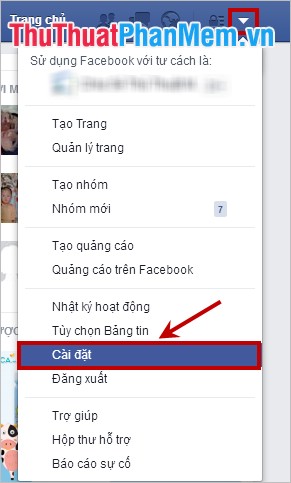
Step 2: In the Settings window , select the Security section .
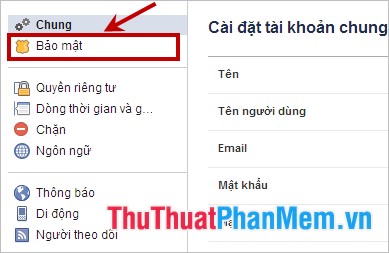
Step 3: Next, select Edit on the Code Generator line in the Security settings .
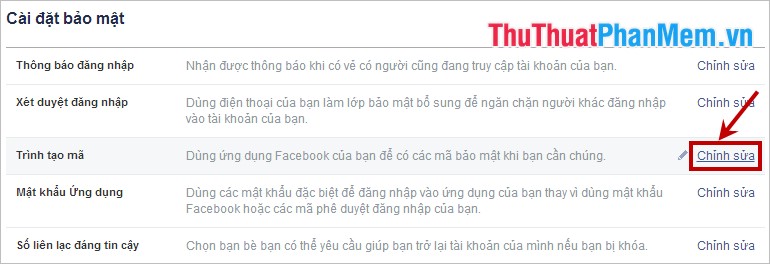
Here you press Off to turn off 2-layer security on facebook.
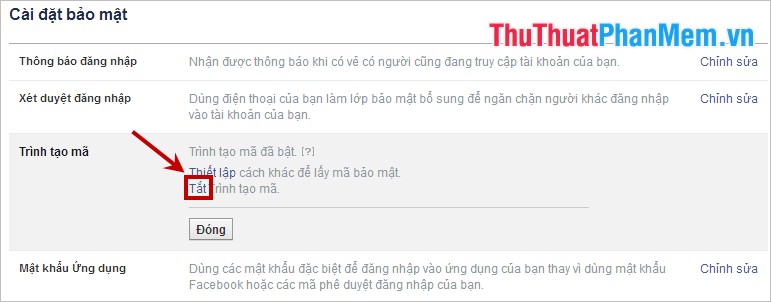
Then appears a confirmation message to delete the code generator, select Delete code generator to complete.

Only with these simple steps, you can remove, turn off 2-layer security on facebook. But you should be careful for the safety of facebook when turning off 2-layer security. Good luck!
You should read it
- ★ How to remove Spotify from your Facebook account
- ★ Facebook recommends that 2 billion users re-check privacy settings
- ★ Facebook has just updated its privacy checker, here are four things you need to know to protect your account
- ★ Facebook's new privacy policy raises questions
- ★ To protect your Facebook account in the most private way, read this article