Experience iPhone SE 2020 through Apple's AR camera
iPhone Se 2020 is a device that has attracted a lot of attention lately, especially for Apple fans. Although the design of this iPhone SE 2 is considered to be nothing breakthrough, it is identical to previous iPhone 4.7-inch iPhone models such as iPhone 6, 6s, 7 and especially iPhone 8.
If you hold the iPhone 8 and iPhone SE 2020 in your hand and hide the Apple logo on the back, it is difficult for users to distinguish between iPhone 8 and iPhone SE 2020. Until now, we only know these two iPhone models are different in the logo. the apple behind.
iPhone 8, the apple logo will be closer to the camera, while the iPhone SE 2020, the apple logo will be in the middle of the back of the device. In addition, the iPhone SE 2020 has a black front, which is different from the yellow and white iPhone 8 versions with a white front. To know more about the design of iPhone SE 2020, you can experience iPhone SE 2020 through Apple's AR camera according to the instructions below.
How to show iPhone SE 2020 on camera via AR technology
Step 1: First, you access the link iPhone SE 2020 AR virtual reality technology in this link . Then swipe down until you see Use AR to see iPhone SE .
Choose the color iPhone SE 2 you want to see and click See iPhone SE in AR and wait a bit for Apple's AR camera to bring iPhone SE 2020 images to you, remember to keep the camera on a flat surface.

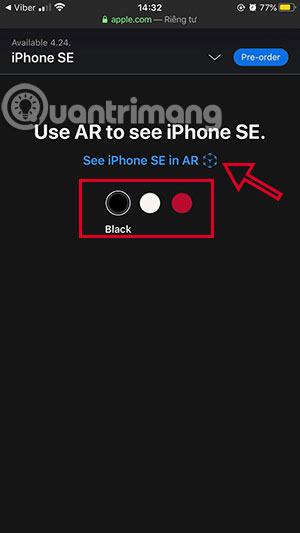
Step 2: Now you will see the iPhone SE 2020 in AR mode, you can touch the screen to rotate the iPhone or enlarge your iPhone SE 2020. This is like watching 3D animals on Google.
Alternatively, you can view iPhone SE 2020 as an object, click on the Audiences tab to view iPhone in this format.


Step 3: If you want to change the iPhone color, press the X in the upper left corner and select the iPhone color you want.
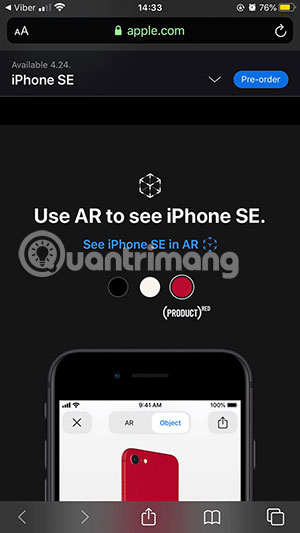

Although it is impossible to touch or use the iPhone SE 2020 through this AR camera. But through this guide, you also get a better look at the design of the iPhone SE 2020 is no different from the previous 4.7-inch iPhone versions or not.
You should read it
- ★ Close-ups of iFixit's iPhone SE 2020
- ★ iPhone 12: Summary of known information about the upcoming Apple phone
- ★ Take a look at iPhone SE 2 render photos (iPhone 9), designed like the iPhone 8, the glass back surface
- ★ IPhone camera does not work: common problems and remedies
- ★ The explosion of 5G will help Apple sell 100 million iPhone 12 units in 2020