Experience fast BenQ EW3270U: 4K HDR monitor for gamers, integrated with B.I + technology
With 4K HDR resolution and size up to 32-inch, BenQ EW3270U will be an attractive choice in the segment of VND 12 million. Not only that, this monitor also supports up to 95% DCI-P3 digital cinema color space and 10-bit color depth, making the EW3270U stand out from the crowd in the same segment.
Design
BenQ EW3270U has a fairly simple design, like the vast majority of other common flat monitors. The EW3270 has quite thin bezels but is not completely borderless, still easily recognizable. The screen border is finished with mainly plastic material with a slightly roughened surface in black and silver. It can be seen that BenQ has focused more on image processing performance instead of eye-catching design.

The stand of the EW3270 is also designed to be simple, quite neat, but still sturdy and solid. Despite the size up to 32 inches, BenQ's screen mechanism is not like TVs, it is still possible to adjust the tilt angle of the screen 15 degrees high or 5 degrees low to suit the user's viewing angle. However, the adjustment amplitude of the screen is also quite limited, it is not possible to adjust the height / low of the screen. The screen neck is also fixed, so it cannot be rotated left or right, but must also rotate the base of the screen.



In the lower right corner of the screen, there is a button that allows users to choose between modes: HDR and BenQ's proprietary intelligent brightness adjustment technology abbreviated as BI +, on / off HDR or BI +. Exclusive technology BI + full name is Brightness Intelligence Plus, which can be understood simply as a special mode that allows the monitor to measure ambient light by itself, set its own appropriate color temperature and brightness. for a more realistic experience. This addition is very welcome as it allows users to quickly customize the modes depending on different display needs.


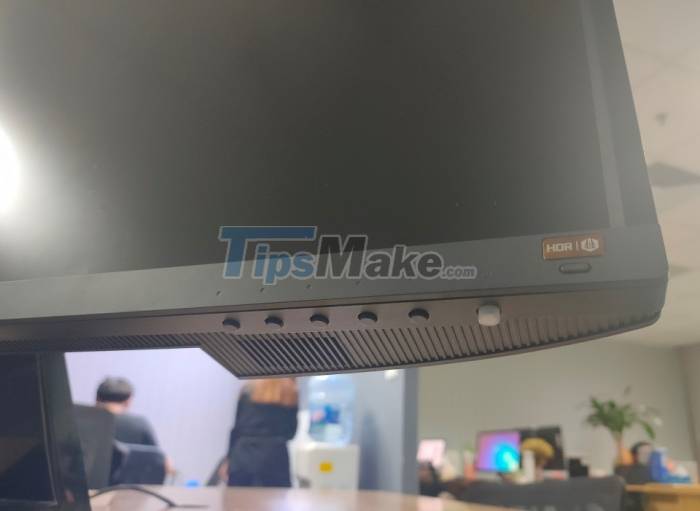
On the bottom edge is the power key cluster and Menu keys. The menu is also quite intuitive, easy to navigate with the leftmost button allowing to turn on and off BenQ's Eye-Care eye protection functions such as B.I +, Flicker-free, Low blue light .
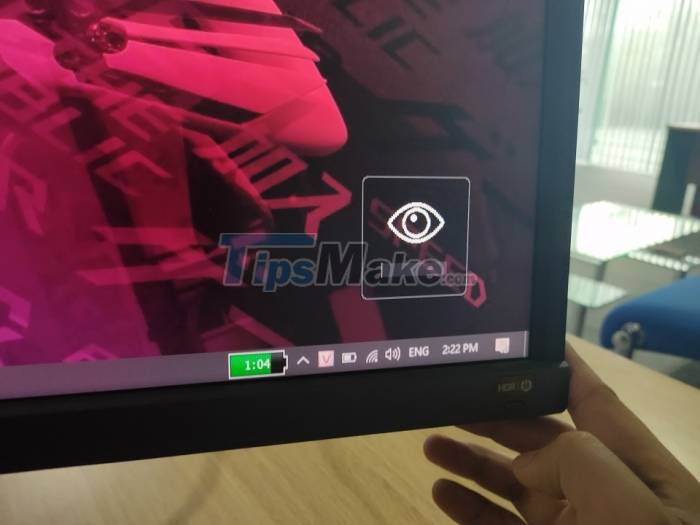
When activating the Eye-Care eye protection function, the screen will automatically detect the environment and adjust the brightness and color temperature to match the surrounding brightness, helping users not be tired or dazzled when using. use for a long time. Especially in web surfing, the Eye-Care feature helps to minimize screen flickering when the backlight changes levels of brightness and contrast. Meanwhile, the blue light reduction function provides 4 modes including web surfing mode, office working mode, reading mode and entertainment mode, doing other work (multimedia) to help minimize light sources. Green from the LED backlight, protecting the face from fatigue, users do not have headaches when using the screen for a long time. However, the Eye-Care feature does not affect the other display capabilities of the screen such as image quality, brightness,contrast… will still be guaranteed at the best level.

BenQ has integrated for the EW3270U speaker system on both the top and bottom edges of the screen, a pretty interesting addition. However, the quality of this speaker system is not really high when the sound quality is quite thin, just enough to use. The welcome point is that this speaker system does not distort when turned on at maximum volume.

Regarding ports, BenQ EW3270U is fully equipped with basic connectivity ports including two HDMI 2.0 ports, one Display Port 1.4, one USB-C and one 3.5mm headphone jack. These ports are located at the back, in the small recess below the base mounting area. With a rather limited hinge design, narrow adjustment range, it is not really convenient to establish a connection on the EW3270U.
Performance
The EW3270U monitor has a 32-inch size in 16:9 aspect ratio, 4K 3840 x 2160 resolution, uses a VA panel with a refresh rate of 60Hz and supports HDR10. Although the problem of the VA panel is that the viewing angle is quite limited, in return, the ability to reproduce colors is better, especially the black on the EW3270U is significantly darker and deeper than other panels.
The brightest highlight on the BenQ EW3270U is the ability to display HDR content, a high-end feature that usually only appears on high-end monitors. To get this ability while keeping the price reasonable, BenQ has equipped the EW3270U with a backlight system with a brightness of only 300nits, higher than the usual 250nits.
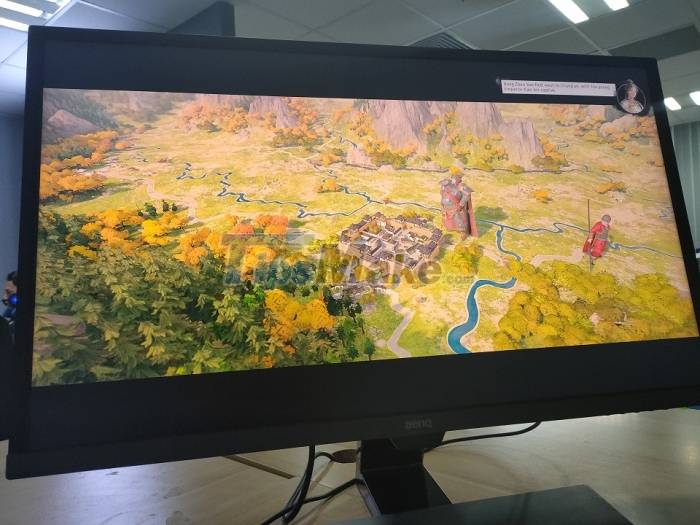
EW3270U is also equipped with a 10bit image processor with the ability to handle a wide color range of up to 1 billion colors instead of only 16 million colors as on traditional screens. Combined with excellent light control and deep blacks, the EW3270U achieves a contrast ratio of up to 3,000:1 without having to resort to other expensive technical solutions like Local Dimming. Thanks to that, the EW3270U can still produce HDR-standard color reproduction while keeping a very attractive price.
Besides, BenQ said that this monitor has up to 95% Adobe RGB and DCI-P3 color coverage, impressive parameters for a monitor model in the price segment of only 12 million VND. Besides, BenQ also equips AMD FreeSync technology on EW3270U, supporting consoles such as XboX or PS4. These models all use processors from AMD, so this monitor will be optimal when it is good when playing games on consoles.
EW3270U has a response speed of 4ms GTG which is quite good, although during the experience there is still a ghosting phenomenon but it is not too obvious, you have to be very attentive to be able to recognize it.
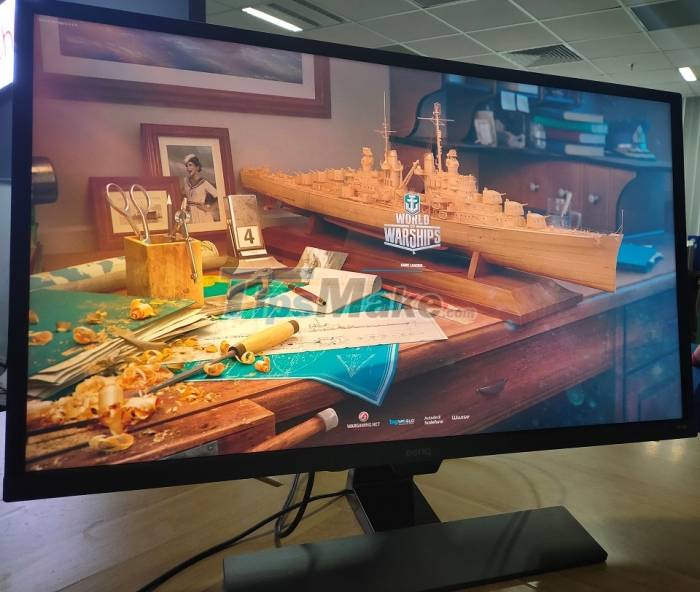
Experimenting with two games, Total War Three Kingdoms and World of Warships, EW3270U performed very impressively. Bright and dark areas are clearly displayed with bright color reproduction, very smooth color gradation, no grain breakage. Especially for scenes with many dark corners, hidden corners or complicated lighting, the EW3270U can still reproduce accurate details to help users easily observe and recognize in situations.
With HDR and BI+ technology, details in dark areas are reproduced significantly more clearly, blueness is minimized, highlights and shadows are increased to capture more details. The colors are also reproduced more realistically, more vividly in scenes of trees, mountains, or scenes of light reflected from sea water, which are also reproduced more comfortably, without being too bright.
Summary
Although there are still some limitations such as a rather monotonous design, lack of flexibility, but the high graphics performance that BenQ EW3270U brings with the price of only VND 12 million, this is clearly a screen model worth playing. selection player. The price is only slightly higher than mid-range gaming monitors but possessing a series of technologies that usually only appear on high-end product lines, BenQ EW3270U will be a formidable opponent in the market.