Everything about Facebook Workplace anyone should know
Facebook has officially launched Slack's competitor: Facebook Workplace .
Facebook Workplace is part of a social network, part of Messenger, and a part of production tools. Workplace accounts are only available for groups / businesses and are completely 'independent' with your personal account.
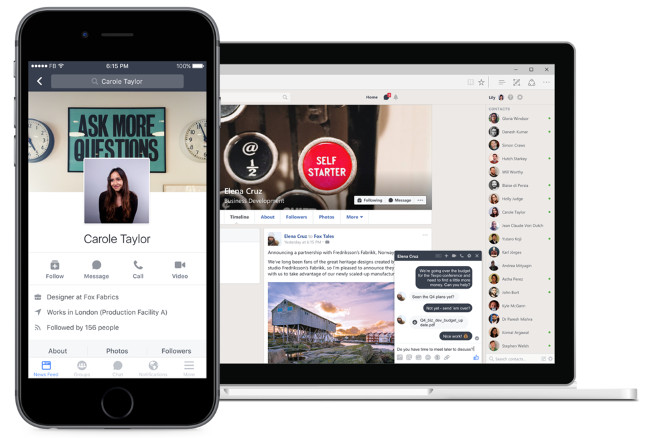
1. What is Facebook Workplace?
Workplace is a mobile application and web application designed to maintain team connections. The service is also known as Facebook Work, offering features like Facebook Groups, Facebook Messenger, integrated video calls, social network profile access, events and live video tools.
2. How do Facebook Workplace features work?
Facebook says Workplace integrates the best features of Facebook, like News Feed , the ability to create and share in groups, features like Live, Reaction, Search (search), and trend posts, Chats, . so you can communicate with colleagues in real time.
Even the feature called Multi-Company Groups , allows employees of different organizations to work, collaborate on a joint project.
In addition, companies have additional features specifically for Workplace such as analytics, multi-account login.
3. Use Facebook Workplace
Log in:
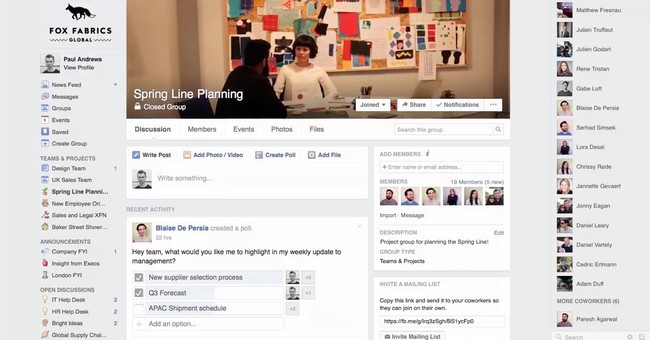
If your company or business uses Workplace, you can set up an account by clicking on the link you receive on the email.
To login, on your computer you access [YourCompanyName] .facebook.com , or you can download an iPhone or Android app to access your account.
Group (group):
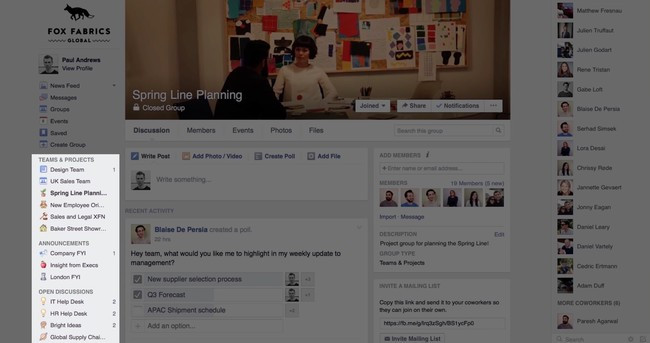
Workplace allows you to create groups to add any member to the group. In the group you can create a new post to start the discussion, or you can add photos, videos, or documents to other team members. You can also reply to or reply to posts from other members of the group.
News Feed:
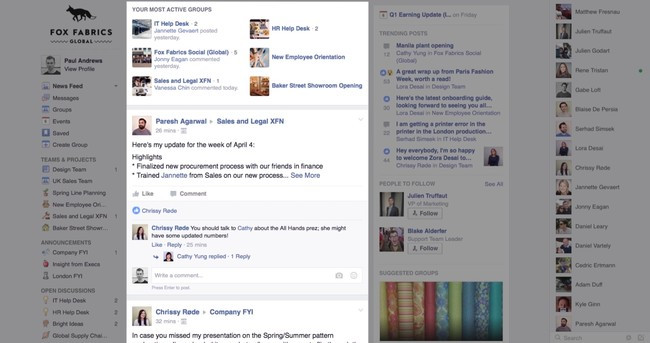
The News Feed is a "focused" place for all conversations from all your groups, so you no longer have to fear losing your new company or business announcements. Like New Feed on the 'original' Facebook version, on Facebook Workplace you'll also find relevant posts and trend posts.
Following (user tracking):
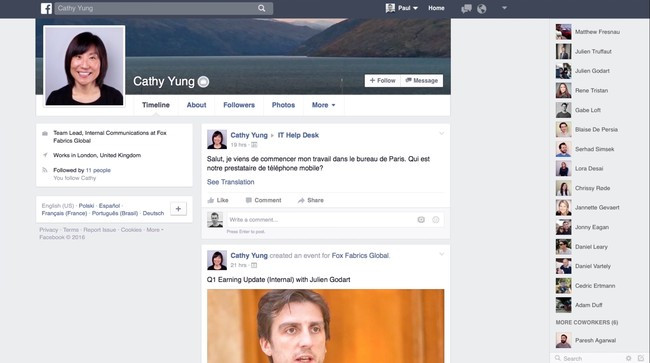
Also you can follow your colleagues to update their information, post on New Feed. On the profile page of the user you follow, you will also see information about them and how to contact and send messages using Workchat.
Chat:
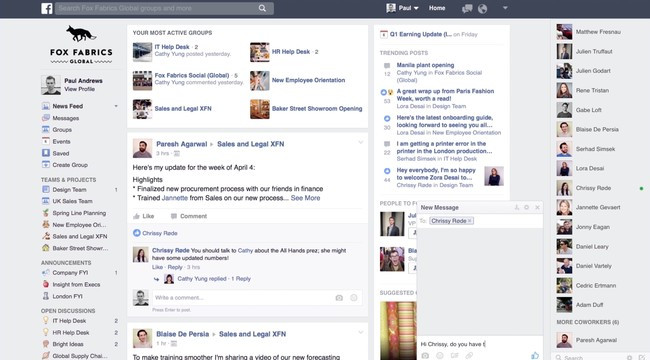
Workchat in Workplace will connect you with any colleague. You can do one-person chat with 1 person or 1 person with different people. In addition, you can share files, make video calls, . with your team members.
Events:
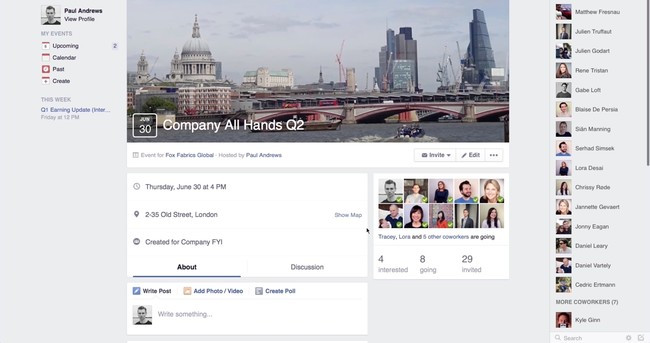
Users can use Workplace to plan corporate or business events (time, location, who attend events, .).
Search (search):
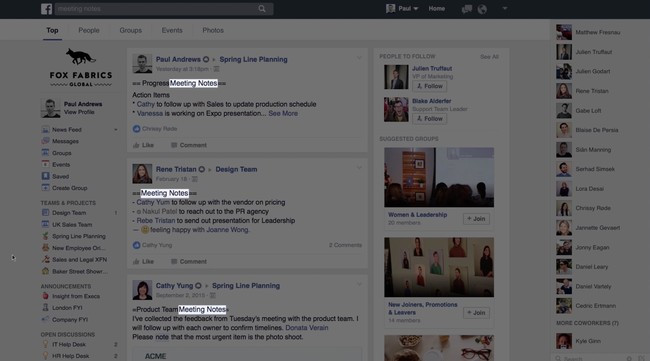
Workplace allows you to search for names or phrases and display search results. You can search for colleagues' profiles or phrases mentioned on posts.
Notification:
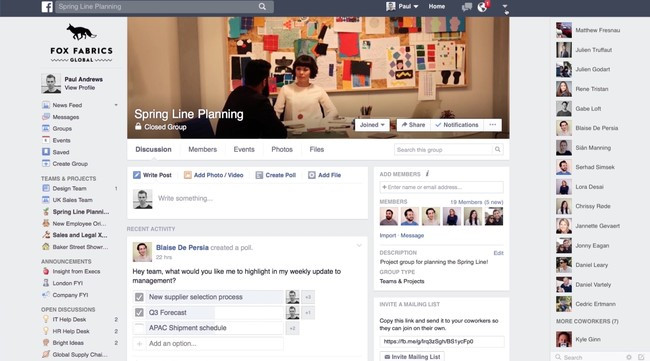
Similar to the original Facebook version, Workplace will notify you whenever there are new messages or replies on posts. You can receive notifications by email, on the Workplace app for mobile devices and on the Workplace account page.
4. Log in to Facebook Workplace
You can login to Facebook Workplace on the computer website by visiting [your company name].facebook.com (such as company.facebook.com ). Or you can log in to the free Workplace apps for iPhone or Android devices to access your account.
5. When is Facebook Workplace available?
Workplace is now available for teams, companies, businesses, non-profit organizations and educational institutions.
6. Facebook Workplace is not a free service
Workplace is not a free service. Unless you are a non-profit organization or an educational institution, you will be able to use the service for free, otherwise you will get a free 3-month trial then pay 3 USD / month if there are less than 1,000 active members, $ 2 / month if there are 1,001 - 10,000 members and pay $ 1 / month if more than 10,000 members.
Also Facebook Workplace is a free advertising site .
7. How to set up Facebook Workplace?
Visit workplace.fb.com, then click the Apply button to start setting up Workplace for your team (if you are Admin).
Refer to some of the following articles:
- 5 tips to keep your social network account in "safe" state
- How do hackers attack your Facebok account and how to prevent this process?
- Instructions for setting up auto reply to messages on Facebook Fanpage
Good luck!
You should read it
- ★ Workplace by Facebook reaches over 2 million paid users
- ★ Facebook introduces Workplace Rooms: Supports enterprise-level online conferencing
- ★ Summary, all things from A to Z to Facebook
- ★ Here's how to choose the type of Facebook ad that shows up on your Facebook
- ★ The way Facebook checks out is revealed in the September 2018 hack