Enable Dolby Atmos on Galaxy S9 to experience extreme sound
Not only owning the headphones that are refined by AKG technology, Galaxy S9 duo is also equipped with stereo speakers on the front. In particular, dual speakers on the Galaxy S9 use Dolby Atmos technology for better sound quality when listening to external speakers.
Dolby Atmos is an attractive sound editing feature that users have to turn on manually, if it is in this super product, you definitely need to know how to turn on Dolby Atmos on Galaxy S9 to get a sound experience. The most perfect bar.
- How to login 2 Facebook accounts on Galaxy S9 / S9 +
- How to create slow-motion video with Super Slow Motion on Galaxy S9
- Instructions for installing Mickey Mouse and Minnie Mouse AR Emoji on Galaxy S9
Dolby Atmos - Technology creates a different world
With Dolby Atmos, users will feel the sound quality is better stylized on both speakers and it also adds stereo effects. The sound on AKG headphones was excellent but Dolby Atmos technology will even become even more remarkable.

The Samsung S9 and S9 + are integrated with Samsung audio technology, of course the speaker will give high volume but the sound quality is not reduced. At the same time, the stereo sound effects were also improved, the bass sounded clear. Besides, Samsung also gives users 3 different options of Dolby Atmos to match the content you are enjoying. These options include: Movie, music and voice, though you should choose the automatic setting so that the device selects the optimal mode.
Instructions for enabling Dolby Atmos on Galaxy S9 / S9 +
Step 1:
From the main screen of Galaxy S9 / S9 +, go to Settings and scroll down to find Sound and vibration . Then, select Effects and sound quality.
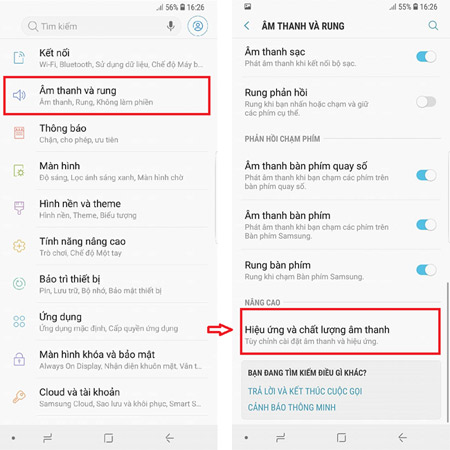
Step 2:
You push the Dolby Atmos mode button to "On" and turn on the Dolby Atmos feature on the successful Galaxy S9.
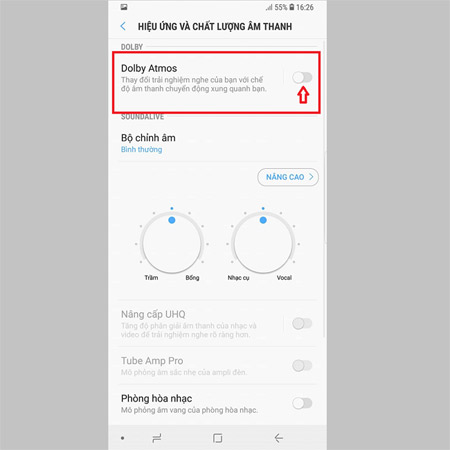
So, with the simple instructions above, you can enjoy the "extreme" sound that Galaxy S9 and S9 + brought right? For other Android devices, if you don't have Dolby Atmos support yet, you can still add this technology to your phone by referring to the Guide to bringing Dolby Atmos audio technology to your Android device. that Network Administrator previously shared.
Good luck!
See more:
- Tips to increase sound quality when recording videos with smartphones
- 5 tips to improve sound quality on Android phones without Root
- Applications to watch movies online on the phone