Elements of the Form in HTML
This article introduces all the elements of the form used in HTML.
Element
The most important element when creating a form in HTML is . This element can display multiple ways, depending on the type attribute
If the type attribute is omitted, the data fill field will leave the default type as text (text). All input data types for the form will be mentioned in the following article.
Element
Elementused to define a drop-down list.
Chó
Mèo
Lợn
Gà

The drop down list to choose from
Element Define a selected option. By default the first option in the list will be selected, if you want to define another option, use the selected attribute
Mèo Visible value
Use the size attribute to determine the number of visible values.
Chó
Mèo
Lợn
Gà
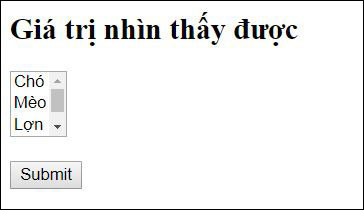
See 3 values in all 4 values
Allow to select multiple options
Use multiple attributes to allow users to select more than one value. Hold down Ctrl (on Windows) or Cmd (on Mac) to choose other options.
Chó
Mèo
Lợn
Gà
Element