Download Wise Care 365 PRO, the smart cleaning software, to speed up the $ 69.95 system, which is free
Wise Care 365 PRO is a software to clean, manage, speed up and protect the computer system comprehensively thanks to the integration of many powerful utilities and features. Wise Care 365 PRO is a smart software, you just need to run it on a USB device for any computer without having to install it on your computer.
This software has a market price of US $ 69.95 but currently has a free copyright program until 16h on June 15, 2018. If you want to use, please quickly register to own the copyright of Wise Care 365 PRO for free without any money.

Wise Care 365 PRO features:
- PC Checkup: Check the system.
- Sytem Cleaner: Clean the system.
- System Tuneup: Speed up the system.
- Privacy Protector: Information security.
- Wise Utilities: Smart utilities.
Instructions for Wise Care 365 PRO free registration
Step 1: Go to the link below and click on the DOWLOAD WISE CARE 365 PRO NOW line.
- https://sharewareonsale.com/s/free-wise-care-365-pro-39-95-value

Step 2: Fill in the information and click on GIVE IT TO ME NOW.
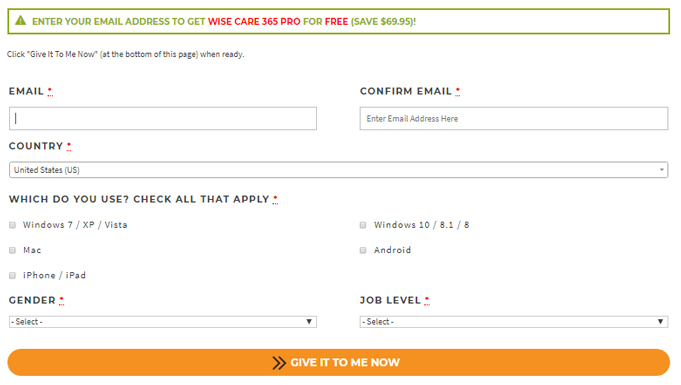
Step 3: The built-in installation file will be automatically downloaded. You just need to proceed with the installation as usual, you can use the copyrighted version of Wise Care 365 PRO.
Interface of Wise Care 365 PRO software:
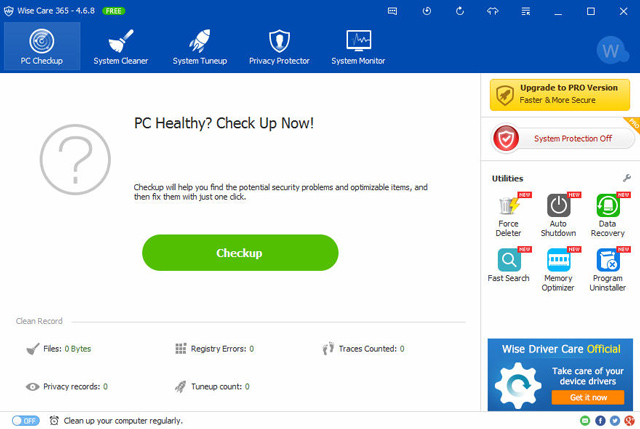
Note :
- Wise Care 365 PRO free registration deadline lasts only 16h on June 15, 2018.
- This is a lifetime version for a computer, you will lose the copyright version and return to the trial version if you update the software.
See more:
- Download the malware removal tool and clean up Malware Hunter PRO computer for $ 49.95 for free
- Download Panda Dome Complete, professional antivirus software for 47.94 USD, free of charge
You should read it
- ★ Invite Wise Driver Care Pro, a $ 24.97 automatic driver update tool, which is free
- ★ How to use Wise Registry Cleaner to clean and fix registry errors
- ★ How to hide files, folders on your computer and USB with Wise Folder Hider Free
- ★ How to create shortcuts for quick access to Windows 10 software
- ★ 13 best free Windows computer cleaning and acceleration software 2021