Download Apowersoft Screen Recorder Pro, a $ 40 high-quality screen capture app, free
Apowersoft Screen Recorder Pro is one of the high quality screen recording applications, with a moderate capacity. If you have to record video lectures or tricks, this is the perfect choice for you.
Currently, Apowersoft Screen Recorder Pro is being given free license, if you need to use it, please follow the instructions below to be able to own this useful application without spending any money.
Guide to get free Apowersoft Screen Recorder Pro:
Step 1: Visit the link below, you choose a certain task like share on Facebook, Twitter .
- Apowersoft Software Giveaway - Get them from Official Site

Step 2: Enter a name and any email -> select Get it Now .
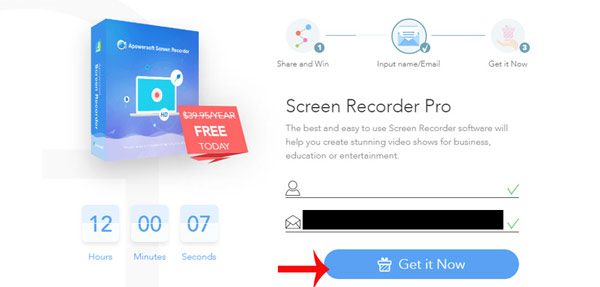
Step 3: Open mail to receive account and download software.
Step 4: Install the software.
Step 5: At the software interface, click Log in & Sign up .
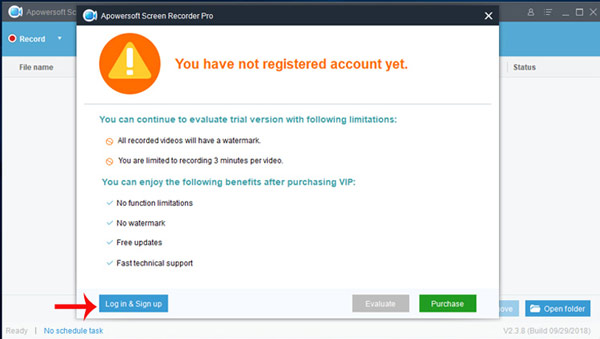
Step 6: Enter your account and password -> click on Singup so you can proceed to the screen recording.
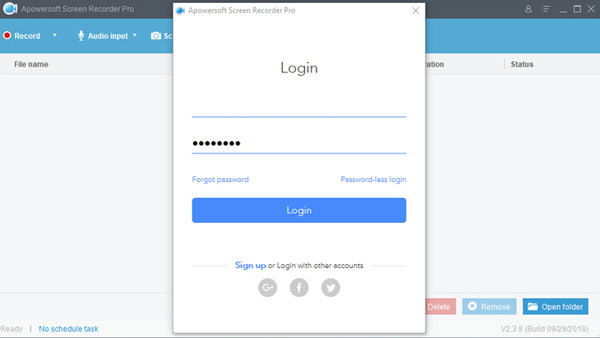
You should read it
- ★ Download Free Screen Recorder 10.7
- ★ How to use Screen Recorder Pro to record video of Windows 10 screen
- ★ The Best Free Screen Recorder in 2021 - IObit Screen Recorder
- ★ Download AnyMP4 Screen Recorder for free, screen video recording software
- ★ Download CyberLink Screen Recorder 2, a video recording software for $ 29.99, free of charge