Dota Chess Auto: How to get Candy for free and use Candy to buy Couriers
In addition to upgrading and shopping with gold coins earned by rounds, Dota Auto Chess players can also trade in one currency that is Candy.
Because this is a Custom Game that is still coming out of Dota 2, Dota Auto Chess doesn't have many forms of trading with real money in the game, only Candy is the only currency for you to use in the game, this type of money can be obtained in a number of different ways in the game.
But no matter how you get Candy, you will have to spend it on your team, so how to find Candy and how to use Candy, you can see below this article.
- How to switch DOTA 2 language into Vietnamese
- How to write special characters in the beautiful League of Legends game
Dota Auto Chess: How to earn Candy and use Candy in the game
1. Get Candy in the game rankings

When the Game Over table appears, if you achieve a high ranking during a long game, you will have a chance to get some Candy as a reward. Currently, all gamers only note that the top 3 players will receive a maximum of 10 Candy in any case, besides, you only earn 10 candies per day.
2. Buy candy
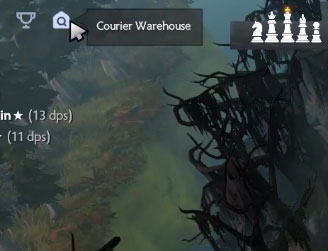
If you want to support the developers of Auto Chess by buying their Candy, then you can do it by buying Candy through the store in Dota Auto Chess. By clicking on the Couriers Warehouse icon in the upper left corner of the game interface.

Next click on the plus sign next to the amount of Candy you have, you will be taken to the Ebay site with "candy packs" available at various prices. Buy them and you will have CD Key for Candy purchased from the developer. Go back to the game and enter that CD Key in the box above and click Activate to get the number of Candy you bought.

3. Use Candy to buy Couriers
Step 1: Once you have enough candy, click on the Courier Warehouse icon in the upper left corner of the game interface.
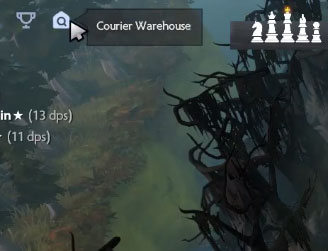
Step 2: Next, click the spin button and press the V letter in Confirm Random table. Each time you spin you will spend 40 Candy, the camera will make a random Couriers rotation.
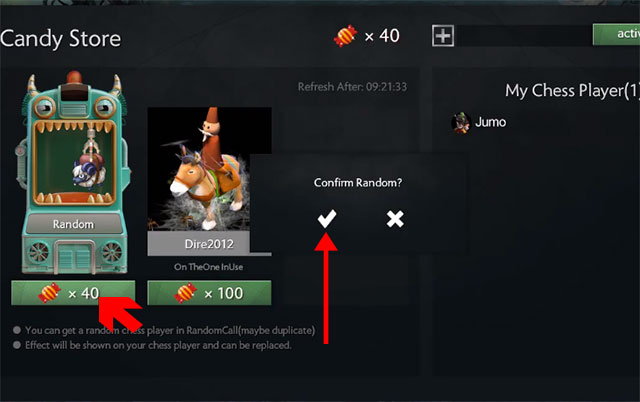
Step 3: You will then receive a Couriers, noting that the Couriers may be duplicated when filming. So you have to stock up a large number of Candy and then spin, so you will have a chance to get a complete collection of yourself.

Right now, you can only spend your Candy to play a funer and collect new Couriers, new Couriers will be added to My Chess Player . Select the Couriers you just got to be the main Player.

There are a few small instructions to help you get started with Dota Auto Chess, hopefully with instructions for finding Candy and using Candy to buy Dota Auto Chess items in this article will help you improve your team and win more win more.
See more:
- How to configure PUBG Mobile VNG to HD on Tencent Gaming Buddy
- Tips to download games, Android applications do not support in Vietnam do not need VPN
- How to reduce shock, lag when playing mobile games with UU Game Booster
- Common terms used by gamers in Mobile Union
- Standard tips in PUBG Mobile
You should read it
- ★ Dota Auto Chess: How to build teams according to each stage of the most effective match
- ★ Dota Auto Chess: Rank the up line combo currently the most meta
- ★ Dota Auto Chess: Combine more than 10 tactics to help you get into the Top 3 easily
- ★ 5 mistakes to avoid when playing Dota Auto Chess if you want to win TOP 1
- ★ Top the strongest generals Dota Auto Chess after the March 5 update