How to Display Seconds on iPhone Watch as Easy as Candy
You want to set the seconds display mode on your iPhone watch , but by default the iPhone does not support this feature. Use the software that displays seconds on iPhone to know the exact hour, minute, second at every moment!
Setting the date, time, and seconds on the iPhone to ensure your work-life plan stays on schedule is a method that many of you are applying. However, you cannot set the seconds display on the iPhone watch with direct installation operations on the device. Therefore, to be able to display a clock with seconds on the iPhone, you must use an app that displays hours, minutes, seconds on a third-party iPhone that supports it. That is the ClockZ application . So how to install and use this application?

Learn about the ClockZ app
ClockZ is a clock application that displays the current time on iPhone/iPad. You can also change the app's color, size, and background. ClockZ supports almost all time features such as:
- Basic features of 18 types of backgrounds, text colors, fonts
Auto Unlock (Automatically does not sleep when launching the application)
- Monday, Day and Week
- Stopwatch
- Newspaper music
- Timer
- Your photo and 3D Map for background (Paid)
- Themes (paid)
- Sharing feature
Text size (pinch or double tap gesture)
- Brightness
- AR Watch (Move to new app)
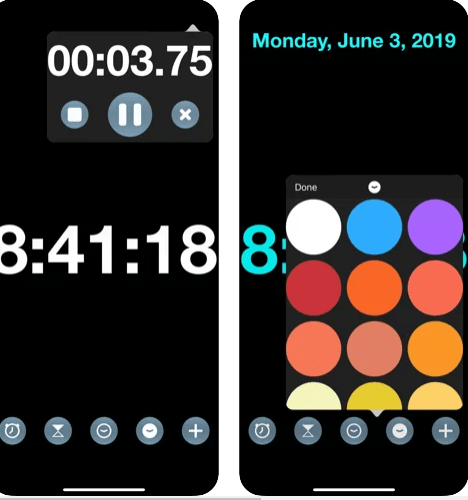
How to display seconds on iPhone clock with ClockZ
To display seconds on the clock with ClockZ, follow these steps:
Step 1 : Go to the appstore to find and download the ClockZ application HERE .
Step 2 : After the download is complete, you just need to open the ClockZ application on the application screen. You will now see the clock displaying specific hours, minutes, and seconds at the current time. Too simple, isn't it!
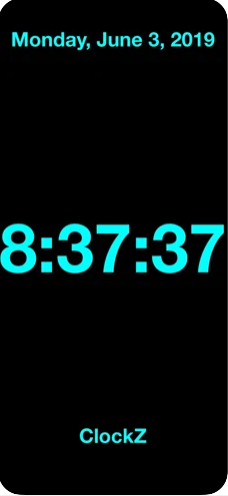
So with the above tips , you can easily set the seconds display mode on your iPhone to make your work plans more convenient. Good luck!