Discover Apple's new MacBook Pro
Newly launched laptops from Apple are innovative in design with aluminum shell, glass touchpad and equipped with Nvidia's graphic solution. Here are the noteworthy new features in the MacBook and MacBook Pro.
There are not many differences in appearance between MacBook and
New MacBook Pro version.
The major differences before between the MacBook and MacBook Pro lines in appearance were almost erased when Apple launched new versions. Modern MacBook models now look no different from MacBook Pro. Both are equipped with aluminum case and black border around the screen. The keyboard also has the same black color as the MacBook Air, and the corners are all bent.
Meanwhile, the two new versions of the MacBook Air are designed to be more rugged and sturdy, although the weight is still as light as the first version.
Screen display

The screen of the new MacBook and MacBook Pro has good visibility even in environments with strong light.
At first glance, the screen of the MacBook and MacBook Pro is quite similar, and is similar to the screen of the MacBook Air. Back light system provides high display efficiency, enabling users to use the device even under strong lighting conditions.
However, those who feel satisfied with the old MacBook Pro may feel a bit disappointed when the new version of the screen is covered by a glossy mirror like the iMacs.
Sound

The famous speaker system of MacBook Pro on both sides of the keyboard is now much smaller than the previous version, because Apple applies a new production process, but the sound quality is still very high. Meanwhile, the MacBook continues to be equipped with stereo speakers right next to the machine hinge, below the screen. Therefore, it can be said about the part, the new Apple laptops do not have much innovation compared to previous generations.
Connector

The connectors of the new MacBook and MacBook Pro are located on the left side.
Previously, most ports of the MacBook Pro were on the left side, but there were still some ports on the right. Now, follow the MacBook, MacBook Pro only layout the ports in a single edge.
Both new models charge the MagSafe port in the same way as in older versions, but while the MacBook Pro uses an adapter with a capacity of 85 Watt, the MacBook's adapter capacity is only 60 Watt. In addition, both the MacBook and MacBook Pro are equipped with an Ethernet port, two USB ports, a Mini DisplayPort port to connect to the external monitor and audio in and audio out ports.
In addition to those common ports, the MacBook Pro also has a FireWire 800 port and an ExpressCard card slot hidden behind an aluminum cover. On the right side of both new models, there is a swallowed optical drive SuperDrive (formerly in the MacBook Pro, the drive is on the front). This means, the MacBook learned by MacBook Air does not support FireWire connectivity.
Touch touchpad

The touchpads of the MacBook and MacBook Pro are new
receive signals from multiple fingers.
One of the most notable new features in the new MacBook and MacBook Pro lines is the multi-touch touchpad made from glass. If you just look at it, this new touchpad looks no different from older models. Its color is also the same color as the aluminum of the device, but it looks smoother.
With this new touchpad, users can use both fingers and forefinger to move the mouse and thumb to click. In addition, it can be used to scroll, zoom in, zoom out when viewing photos or view access to the previous page, page after browsing.
Besides, users can also install the default for these new laptop touchpads so that the right corner and bottom left corner can act as left mouse buttons and right mouse buttons. As a result, from a laptop without a mouse button, the MacBook and MacBook Pro can become laptops with two full mouse buttons. Not only that, the touchpads of the new models also have a mode that can receive signals from 4 fingers.
Weight

The new MacBook weighs only about 2 kg.On the right side of the machine, there is only a disk swallow optical drive.
At only about 2 kg in weight, the new MacBook line is about 200 grams lighter than its predecessor. In addition to the high-end features that were previously only available in the MacBook Pro, it is possible that the new MacBook will take away many potential customers of the MacBook Air, because compared to the Air, the MacBook is not as light but cheaper and active more dynamic. In contrast, the MacBook Pro is a bit heavier than the old version, but in fact, users can hardly tell the difference.
Graphics

All new Apple laptops use Nvidia graphics cards.
The new MacBook Pro is equipped with two separate graphics processing systems. One is Nvidia GeForce 9400M like the new MacBook and MacBook Air, consuming less power but not as powerful as the second graphics processing system, Nvidia GeForce 9600M GT. Users can choose to use each system depending on actual needs. If you want to extend battery life, choose 9400M, and if you want to increase graphics performance, choose 9600M GT.
IPhone headset
These new MacBooks can be used with iPhone headphones. If you click on the iPhone headphone key, the iTunes music player software will pause. Click again, the player will continue. In general, users can use iPhone headphones with new laptops just like they are used with phones.
Keyboard
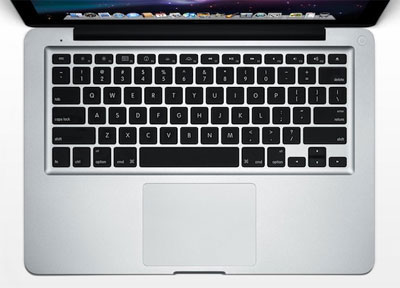
The keyboard of the MacBook and MacBook Pro is the same as the keyboard of the MacBook Air.
Both the new MacBook and MacBook Pro are equipped with the same keyboard, which first appeared on the MacBook, then continued to be maintained at the MacBook Air. This is called the chiclet keyboard type, with small rectangular buttons separated.
Removing machine

Open the lid.
When the MacBook first debuted, one of the most noticeable points was the ability to easily access hardware components such as hard drives or RAM, just remove some screws to open the device. Thus, users can easily upgrade the hardware for the machine. In contrast, the upgrade to the MacBook Pro is extremely difficult. However, that has changed in new models.
On the underside of the machine has a small latch, users just need to turn on the latch can open the metal cover. Right inside the lid is the battery and the hard drive. However, if you want to access RAM, remove the entire screw on the underside of the machine. Users will see the RAM of the device is arranged just above the battery. Apple allows to upgrade RAM to a maximum of 4 GB.
Color
Like the old MacBook series, the main color of this new generation is still black and white. There is also another option that is silver.
You should read it
- ★ Best Apple MacBook deals for 2020: Get the brand new MacBook Air for $950
- ★ Discover the second generation MacBook Air
- ★ Best Apple MacBook deals for 2020: The new MacBook Air is on sale for $950
- ★ Apple launched the MacBook Pro upgrade with many notable options
- ★ How will the new MacBook get more upgrades?