Disable and remove Suggested Sites in IE8
Network Administration - If you are an Internet Explorer 8 user of your choice or due to work requirements, you will definitely see the Suggested Sites feature in Favorites Bar sometimes annoys you. Therefore in this article we will introduce to you how to disable the Suggested Sites feature and remove it from the Toolbar.
Turn off Suggested Sites feature
Suggested Sites is a feature available in Internet Explorer 8 (in Windows 7 by default) and allows you to find sites similar to the page you will visit. When Suggested Sites is turned on, your browser history will be sent to Microsoft, and conducted compared to the list of newly updated relevant sites.
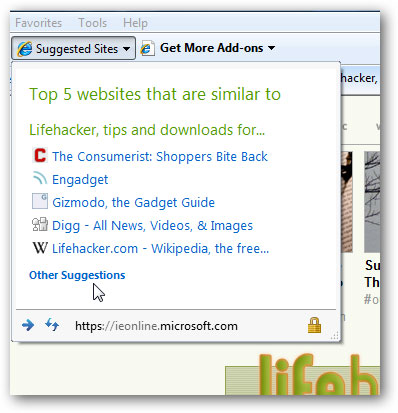
To turn off this feature, click Tools Internet Options .
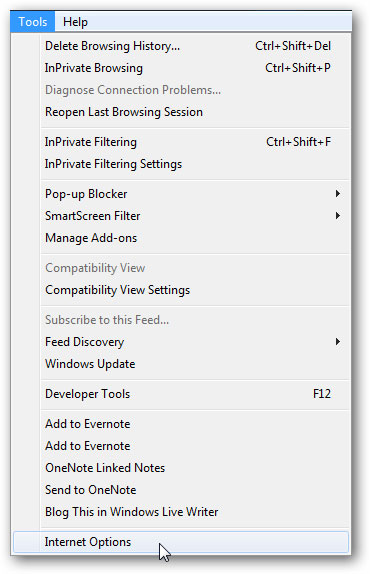
Click the Advanced tab, then scroll down and find the Enable Suggested Sites section, then cancel the check box next to Enable Suggested Sites and click OK .
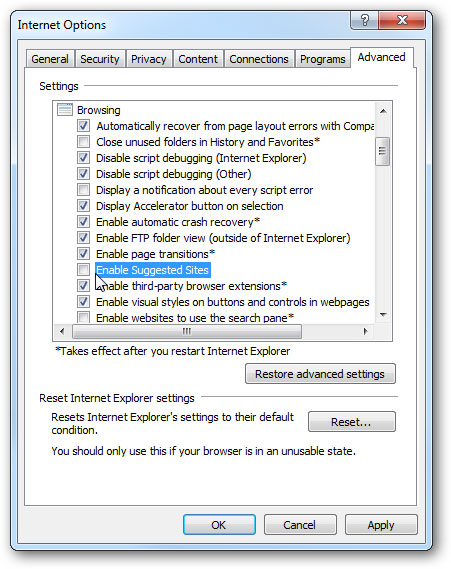
Now, when clicking Suggested Sites , you will see that it has been disabled and you can activate it back from here if you want.
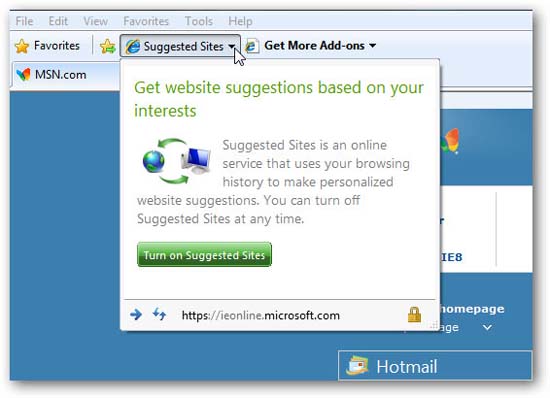
Remove from Favorites Bar
You can turn off Suggested Sites feature, but in addition you can also remove it from the favorites bar. Very simply, just right-click Suggested Sites , then click Delete .
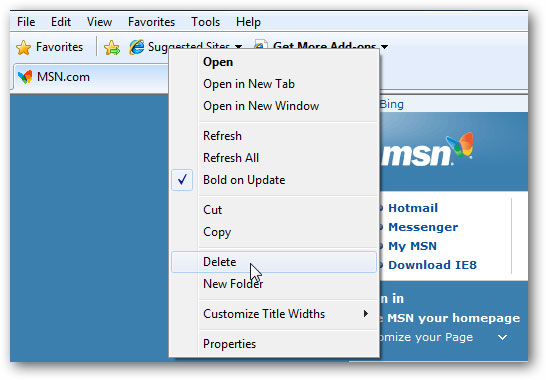
Click Yes in the confirmation screen.
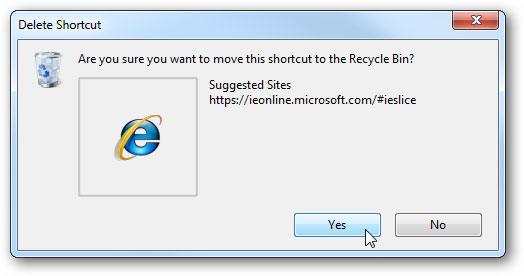
At that time, Suggested Sites feature was turned off and it was also removed from the favorites bar.
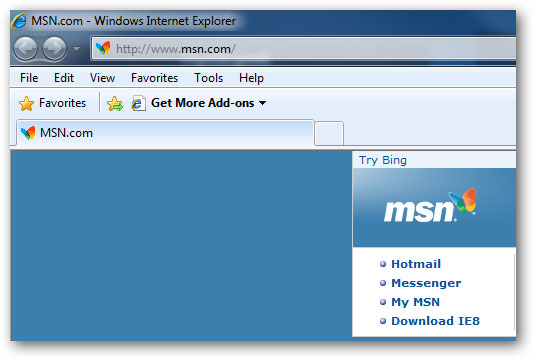
If you are concerned about Microsoft detecting your browsing, then turn off the Suggested Sites feature. When not using this feature, you can also remove it from Favorite bar.
You should read it
- ★ Microsoft has not patched security issues in IE8 for 7 months
- ★ Prevent web pages from stopping you on your Firefox browser with these 2 add-ons
- ★ How to turn off suggested ads in Firefox address bar
- ★ How to hide Favorites Bar in Chromium Edge on Windows 10
- ★ Instructions on how to delete URLs automatically suggested in Chrome browser