Review the Dell Vostro V130
The V130's processing capacity has been significantly upgraded compared to the Vostro V13 predecessor but the battery life is not good.
One year after starting the ultra-thin line of successful businessmen with Vostro V13, Dell continued to upgrade the more complete features with the Vostro V130 model.
Still with a rugged aluminum frame and stylish design, the V130 has an Intel Core i5 ULV processor that doubles performance, the latest Hyperbaric Cooling cooling technology from Dell and richer ports than before.

Dell Vostro V130. (Photo: Laptopmag).
Test configuration version of Dell Vostro V130 includes 13.3 inch screen resolution of 1366 x 768 pixels, Intel Core i5-470U processor with speed of 1.33 GHz, 4GB Ram, 500GB hard drive speed 7200 rpm, Intel GMA HD graphics chip.
Reference price for the above configuration model in Vietnam market is about 17 million VND.
Here are some summaries, detailed reviews of this model according to Laptopmag website:
Part 1: Design, keyboard, Touchpad
Part 2: Screen, performance
Part 3: Sound, heat sink, battery life
General assessment.
* Advantages:
- Slim and light design
- Upgrade microprocessors for high performance
- Beautiful screen
- Keyboard and touchpad are of good quality.
Disadvantages :
- Speaker system for sound quality is not good.
- Battery life is a bit short of average.
Part 1: Design, keyboard, touchpad
Design

Luxury metal shell design is not much different from the previous V13 model.
Measuring 33 x 23 x 1.65 / 1.98 cm and weighing only 1.6 kg (0.18 kg lighter than V13), the Vostro V130 is truly an ultraportable laptop. The case is made of sturdy aluminum alloy while the magnesium alloy arm rests against shock and optimizes heat dissipation, making it comfortable to use.
Dell's laptops have a weight that is not much larger than some of the lightest 13-inch models on the market, which are about 1.3 kg but have a much stronger configuration and cost "comfort" .

The hinge design is backward on the front edge featured in some of Dell's recent models.
(Photo: Laptopmag)
Vostro V13's hinge design is quite similar to Dell's Adamo and XPS line with a slightly bulky rear. Using zinc as a production material, the joints proved to be quite solid and introduced by the manufacturer to withstand the great forces.
Vostro V130 has two colors to choose from on the market: Red Lucerne and Silver Aberdeen.
Connection port and webcam.
The connectivity on the V130 has been significantly upgraded compared to its predecessor V13 a year ago. It increased the number of USB ports to two and added an HDMI port with USB / eSATA combo port, Lan and VGA. The Vostro V130 still has most of the ports connected to the back of the device and has " land " left for the 5-way memory card reader to the side, the headphone jack, the microphone at the front.

Memory card reader is on the side. (Photo: Laptopmag)

The V130 has a heat sink and connection ports on the back. (Photo: Laptopmag)

with USB, VGA, HDMI, power jack . (Photo: Laptopmag)
The 1.3 Megapixel webcam comes with a camera that provides quite good images in Skype video calling software testing. Good quality is particularly reflected in the precise reproduction of human skin color and facial recognition on the frame. In addition, with Dell's Webcam Central software, users can add visual effects, fine-tune quality and other fun frames.
Keyboard, Touchpad
The Vostro V130 uses the most recent keyboard design on Dell models like XPS and almost nothing has changed compared to the previous V13 model. Because of the small 13-inch screen, to ensure proper standard key size, the V130 keys are designed to be close to the edge of the device to save space.
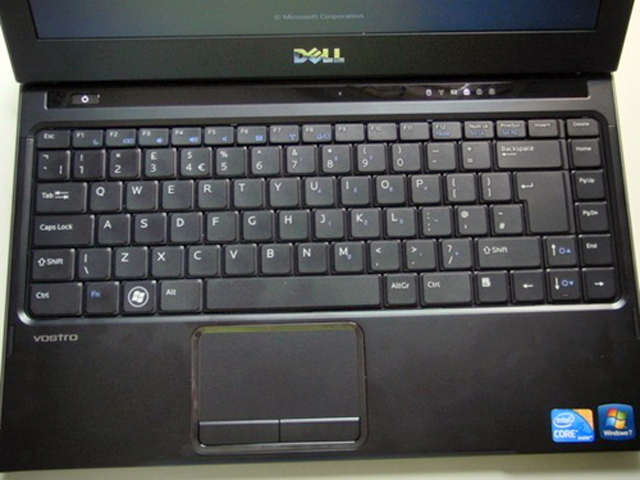
Sell design keys according to Dell's characteristics. (Photo: Pocket-lint) .
Experience the buttons quite well with moderate bouncing and especially large navigation keys useful in surfing the web or manipulating text files. However, the V130 still has one drawback: lack of multimedia shortcuts that must be used on the keyboard along with a Fn (Function) button.

The touchpad is a strong point of the V130. (Photo: Pocket-lint) .
The touchpad is a strong point of the V130. The touchpad size of 8 x 4.3 cm is similar to most mainstream models but has a slightly concave design. The rough surface makes it easy to use non-slippery, non-sticky fingerprints to increase accuracy in gestures. Multi-touch touchpad supports utilities such as zooming in images or websites.
Part 2: Screen, performance
Part 3: Sound, heat sink, battery life
Part 2: Screen, performance.
Screen

The Vostro V130 display is good. (Photo: Laptopmag) .
Aiming at business users, it is easy to understand that the Vostro V130 is equipped with anti-glare screen that is different from the mirror screen on popular laptops. The model gives a wide viewing angle of nearly 170 degrees when viewed from both sides, the color is not changed.
However, the angle of view from the bottom up or from the top is quite narrow, if you turn the screen down and look at an angle of about 50 degrees from the perpendicular, the image is dark, the dark colors are also slightly changed. .
Experiment with watching a HD video on the Vostro V130 for a pretty good experience with fresh colors and acceptable contrast levels. With a 13.3-inch screen, a resolution of 1366 x 768 pixels can be considered just enough to be able to monitor the content on many websites or software without fear of the text is too small.
Performance performance
Test configuration of Vostro V130 model includes Intel Core i5-470U processor with 1.33 GHz speed and 4GB Ram. It achieved a score of 4,426 when using PCMark Vantage to evaluate, nearly 1,400 points higher than its predecessor V13 and about 700 points higher than the average of ultraportable laptops and money on the market. The current.
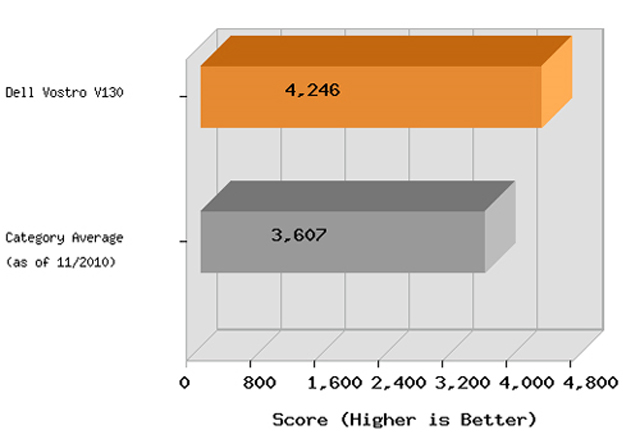
Scoring PCMark Vantage shows that the Vostro V130 is much higher than the average score.
(Photo: Laptopmag) .
The 500GB hard disk drive speed of 7,200 rpm takes 2 minutes and 33 seconds in the test of copying a folder containing 4,97GB of music and video files at 33.3 MB per second.
This result is 3MB / s faster than the average and about 0.5 MB / sec faster than another ultraportable 13-inch laptop model is the Toshiba Portege R700. However, it has a slightly longer boot time of 1 minute 46 seconds with Windows 7 Professional operating system.
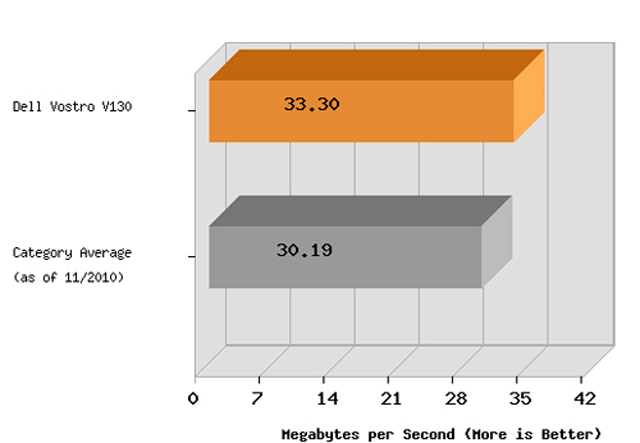
Try hard drive speed with file copy, the V130 also did quite well. (Photo: Laptopmag )
Using Intel HD Graphics integrated graphics chip, the V130 scored 1,147 points with 3D Mark 06 while V13 only achieved 554 points when using 4500MHD GPU chip.
However, the V130's score is not impressive when it is about 200 points lower than the average on today's ultraportables. Testing World of Warcraft, the system runs at 13 frames per second with a resolution of 1,366 x 768 pixels with High Quality settings.
In the web surfing test, continuous music playback, turn on wi-fi, turn on the volume and screen with brightness at about 50% of the device can run continuously for about 3 hours.
The V130 uses the Intel WiFi Link 5100AGN wireless card set. At a distance of nearly 5 meters from the Wi-Fi transmitter, the machine's data exchange rate is 25.6 Mbps. Meanwhile, at a distance of 15 meters, this speed drops to 15.7 Mbps.
Part 1: Design, keyboard, Touchpad
Part 3: Sound, heat sink, battery life
Part 3: Sound, heat sink, battery life.
Sound
Because entertainment is not a top target, the V130 speakers are of average quality. The volume of the device is quite large but the bass is not clear and has not created the " already" feeling for users.
When turning on the 100% volume level in both music and Windows programs, though it is difficult, it is still possible to detect a bit of sound even when playing high quality music files.
Battery usage duration

Battery indicator charging mode at the front edge. (Photo: Laptopmag) .
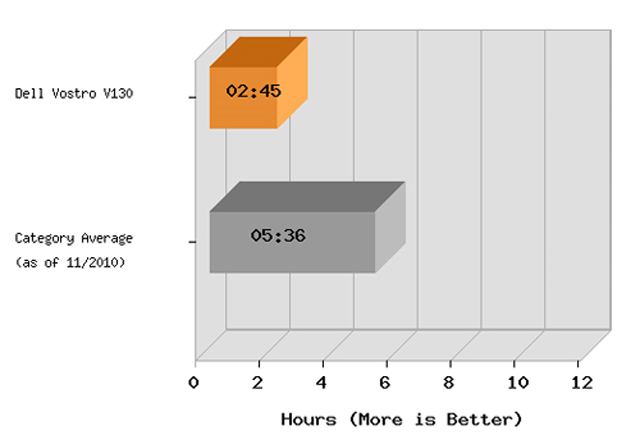
Battery life is not impressive. (Photo: Laptopmag).
In the web surfing test, continuous music playback, turn on wi-fi, turn on the volume and screen with brightness at about 50% of the device can run continuously for about 3 hours.
Heat dissipation capability

Radiator slot behind the machine. (Photo: Laptopmag) .
Thin laptops are often not appreciated for heat dissipation because the space inside the machine restricts difficulty to escape the heat. However, the Vostro V130 is Dell's first model to use Hyperbaric Cooling technology with the cycle of drawing outside air into the machine to cool the components instead of just pushing the hot air through the heat sink slot like pine. often.
Experimenting playing a video of Full HD resolution in about half an hour at room temperature of about 22 degrees Celsius, the touchpad of the machine has a temperature of 25 degrees Celsius, the most radiant part of the G and H keys is about 31 degrees and the average temperature on the entire underside is 32 degrees. With this temperature, users can freely use even on the legs without feeling uncomfortable.
The actual parameters also show that the V130 with new cooling technology makes the heat sink much more impressive than V13.
Part 1: Design, keyboard, Touchpad
Part 2: Screen, performance