Delete error when clicking on a file or folder and how to fix it EFFECTIVELY
Delete error when clicking on a file or folder is making your experience with the device difficult. Especially when you need to access certain files or folders. Refer to the solution shared by TipsMake below about this problem!
Accessing files/folders on the computer is a user need that is performed regularly every time they work. Opening these files is certainly not difficult, but that doesn't mean the process is always smooth. Many people have encountered the Delete error when clicking on a file or folder , making users extremely confused and worried. Join TipsMake to find the cause and detailed troubleshooting tips in the next section.

Share TOP 5 ways to fix Delete error when clicking on a file or folder
If you click on any file or folder, it will be deleted even if you just want to open these files? The cause of the error of the computer automatically deleting files may be due to hardware such as the Delete key or D key being stuck, the mouse jumping around and clicking around. Or it's also possible that the software is infected with a virus, drivers for peripherals are outdated or missing. Here are the top 5 solutions when encountering this confusing situation.
1/ Check and update drivers for peripheral devices
As I shared, one of the reasons for the error is that a certain device driver is missing, for example. First, you need to update the keyboard driver first. After that, you can check and update other missing drivers such as mouse.
Below are the steps to update the keyboard driver
- Step 1 : Right-click the Start button > Select Device Manager .
- Step 2 : Find the Keyboards line and double-click it to expand.
- Step 3 : Right-click on the keyboard name you are using > Select Update Driver .
- Step 4 : Select ' Search automatically for updated driver software ' to have the system update automatically.
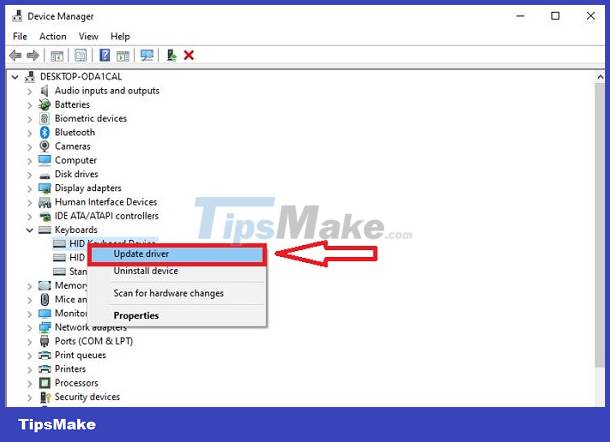
2/ Fix Registry errors
This is also a way for you to solve the Delete situation when clicking on a file or folder. First, press the Windows + R key combination to open the Run dialog box > Then type in the Open box the keyword ' regsvr32 /i shell32.dll ' > Click OK or press Enter to execute this command to complete the process. .
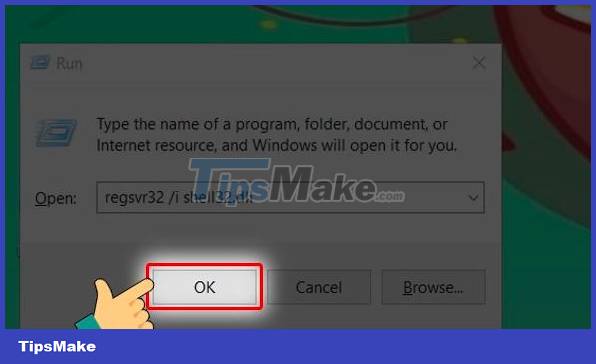
3/ Fix system file errors with sfc /scannow command
- Step 1 : The user presses Windows + R again > Enter CMD in the Open box and click OK .
- Step 2 : In this interface, you just need to enter the command sfc /scannow and press Enter to have the system scan and repair automatically.
4/ Scan your computer for viruses
One of the reasons causing problems on the computer, including deletion when clicking on a file in a folder, is because the computer is infected with viruses or malware. So you should do the steps below to check.
- Step 1 : Click the magnifying glass search icon on the taskbar > Type and open Windows Security .
- Step 2 : Click on Virus & threat protection > Continue clicking on the Scan options link in the next interface.
- Step 3 : Tick Microsoft Defender Offline scan or Full Scan > Click Scan now and wait for this process to complete.
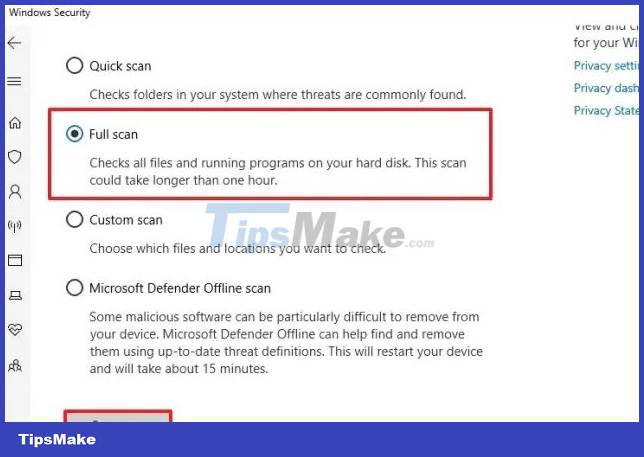
5/ Other ways to fix Delete errors when clicking on a file or folder
Check to see if the computer keyboard is stuck on the Delete key , D key and Backspace key ? Unplug all peripherals and try a new keyboard or mouse to check for problems.
If the above solutions do not work, reinstalling Windows is the way you should apply. However, you need to back up important data and learn how to fix it thoroughly before proceeding. Because this method can affect the data on the device.
TipsMake has shared how to fix Delete error when clicking on a file or folder. Hope you guys do it successfully!
You should read it
- ★ What is the FOUND,000 folder and the file FILE0000.CHK on Windows?
- ★ How to assign permissions to delete any folder or file on Windows?
- ★ Instructions for fixing errors 'Cannot delete folder: The directory is not empty'
- ★ Double clicking does not open the file, what do you need to do to fix the error?
- ★ Find and delete all .DS_Store files with a single command