What is the FOUND,000 folder and the file FILE0000.CHK on Windows?
On some partitions you may see a folder called FOUND,000 and a file in that directory with the extension .CHK. So what is the FOUND.000 folder and the file FILE0000.CHK? Why is this file and folder on Windows? Please refer to the following article of Network Administrator.

1. Is it the fragment of the corrupted file?
Check Disk tool (chkdsk) built into Windows creates this directory and file. Windows automatically runs Check Disk every time an error message occurs on the file system. The file .CHK is the fragmentation of the corrupted data and Check Disk will "put" this file into the directory for you.
For example, this may happen when your computer suddenly loses power or when you remove the USB drive from the computer while the file is being written to it. The process will not end and any recorded files will only be partially recorded, the rest are corrupted files. Check Disk will 'fix' the file system and will take part of that file, Check Disk 'to' that file in a folder named FOUND.
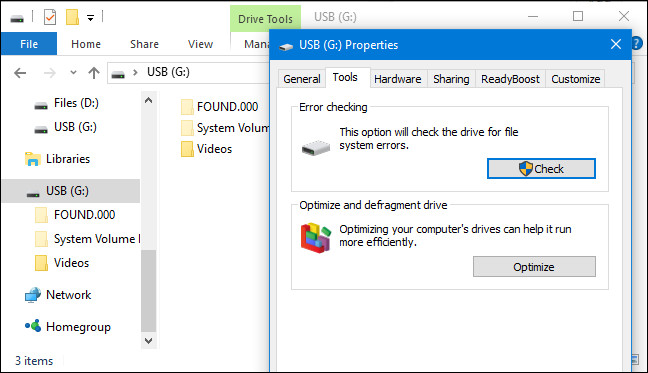
2. Where is the file .CHK?
You can find the directory and this file on the partition where the error occurred. For example, if you find the FOUND,000 folder and the .CHK file on the USB drive, it contains fragments of one or more recovery files on your USB drive. If you find the FOUND folder and the .CHK files on the 'C:' drive - the system drive, it contains the fragment files that are restored from the 'C:' drive, your system partition.
These files only appear when you set up Windows to display hidden files and folders on the system. You can refer to the settings for displaying hidden folders and files on Windows 10/8/7 computer here.

3. How to recover data from .CHK file?
A .CHK file can contain one or more full files, fragmentation of a file or fragmentation of multiple files. Usually you cannot recover much data from the .CHK file.
Without any important data, you do not need to use the " mess " with .CHK files and can delete any directory or file .CHK.
And suppose if you miss any important data, you can still find it in the FOUND folder and .CHK files and restore these data, depending on the data type inside the folder.
There are many tools available that can recover data from CHK files, including UnCHK. This tool will find all files and embedded files inside one or more CHK files and extract these files as possible.
Download UnCHK to your computer and install it here.
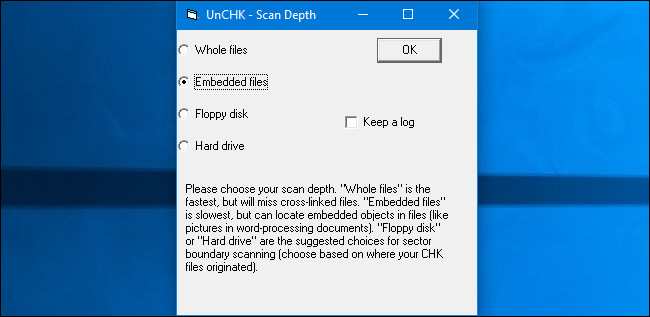
To see what CHK file contains, you can open CHK file with Hex Editor, such as Frhed. This application allows you to read the text inside the file, and can tell you exactly what CHK file contains.
If you can't read any data in the Hex Editor, that doesn't mean the files are worthless. But, if you all see a sequence of 00, this means the files are completely empty.
In the example below, you can see that the file is completely empty. This can happen in some cases.

Refer to some of the following articles:
- What is the 'System Volume Information' folder, and can this folder be deleted?
- No need to install any software, this is how to protect your folders safely
- What is the directory $ WINDOWS. ~ BT, can delete $ WINDOWS. ~ BT or not?
Wish you have moments of fun!
You should read it
- ★ What is the Windows.old folder and how do you delete it?
- ★ Delete error when clicking on a file or folder and how to fix it EFFECTIVELY
- ★ Learn about the Program files folder in Windows
- ★ Find and delete all .DS_Store files with a single command
- ★ Fix the error that OneDrive files or folders could not be deleted