Customize webcam for Yahoo! Messenger 10
Quality and image transfer speed, status changes when opening a webcam are functions that users can manipulate to get higher quality video chat at Yahoo! Messenger 10 (Y! M).
If using Y! M 10 English versions, to customize the quality and speed of image transfer, users click on Messenger tab> select Preferences > Webcam .
Here, you drag the Broadcast my webcam slider with right (better quality) to increase the image quality to the best possible level.
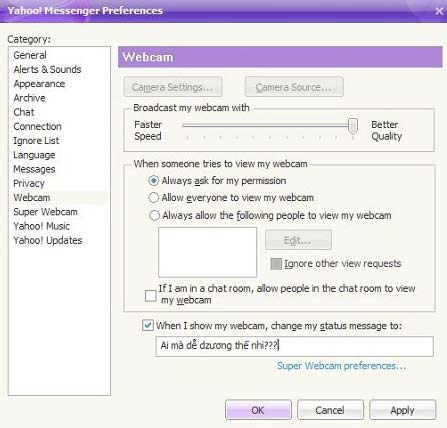
You can also drag the slider to the left (Faster Speed) to reduce the image quality, but in return the speed of transferring Webcam images to you will be faster.
This option will help you use a more flexible Webcam depending on the speed of your Internet connection.
With the status change function when you open the webcam, instead of status messages like "View my webcam" or "View my webcam", you can completely change these words for less boring.
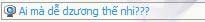
First, access the card as instructed, then enter the status sentence in the When I show my webcam box, change the my status message to . Meanwhile, your status will display the content as you want.