Control applications controlled by Android smartphones
Currently there are many smartphones with infrared eye design, enabling users to control TV equipment companies, refrigerators, air conditioners, . remotely like Samsung, LG, HTC. Users only need to install support applications on the phone to control electronic devices only. In the article below, we will introduce to you some applications that control electronic devices including remote air conditioning with smartphones.
These applications enable users to turn on or off the air conditioner, even when there is no control. Or adjust the temperature, the cooling mode of the air conditioner on the phone as when adjusted directly on the air conditioner control.
Readers can refer to infrared eye support devices in the article List of infrared devices and tablets.
1. Smart IR Remote application:
- Download the Android Smart IR Remote application
The Smart IR Remote application is one of the remote control applications for smartphones with infrared eyes, with Android OS 4.0.3 and above. The application can run compatible with many different smartphones such as Galaxy S6, S5, HTC One, . up to more than 900,000 mobile devices.


Smart IR Remote allows users to control TVs, DVD players, CDs, DSLR cameras, including air conditioners. The interface of the Smart IR Remote supports air-conditioning on / off buttons, buttons that adjust all usage modes so that we can easily control the air conditioner even when there is no control. The air conditioner can be controlled by smartphone via Smart IR Remote application such as Panasonic, Daikin air conditioner, Samsung air conditioner, LG carrier, .


2. ASmart Remote IR application:
- Download ASmart Remote IR application
ASmart Remote IR also features remote control of electronic devices, but is completely free to use with Android 4.4 and above devices. It can control devices including TV, air conditioner, DSLR Camera, Blu-ray player, Settop Box, Stream Box. However, Smart IR Remote is only suitable for Samsung phones including Galaxy S4, S5, Note3, Galaxy Tab or HTC One. This is quite limited compared to the Smart IR Remote application.


The application has an intuitive interface, easy to use with controls located right on the screen, help you quickly get acquainted to control the air conditioner and other electronic devices in the family. The interface of the control lines is also updated regularly by ASmart Remote IR, fully satisfying the rich needs of users.
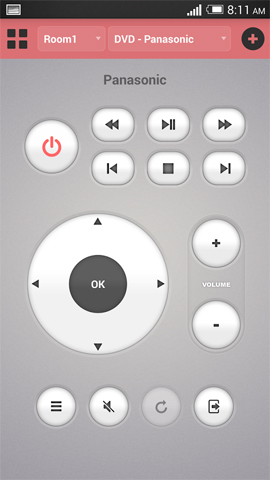

3. Peel Smart Remote application for Android:
- Download Peel Smart Remote application
Like the above two applications, Peel Smart Remote also turns smartphones into remote control electronic devices, via IR Blaster infrared port on Xiaomi phones, Samsung, HTC, LG, .
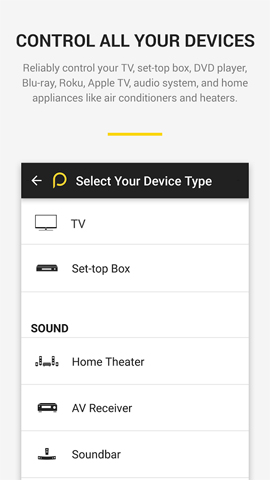
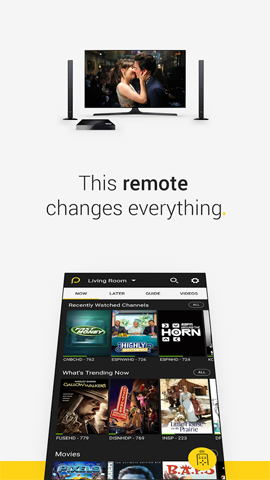
The device that the application supports is also rich, TV, Set Top Box (STB), DVD player, Blu-ray, Roku, Apple TV, air conditioner, heater, . Besides, the application also many other professional features, increasing our experience when installing applications on the device.
Peel Smart Remote will schedule user reminders with Reminder feature, notify you to not miss any programs or events on the TV.
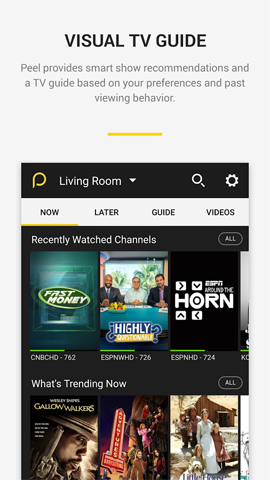
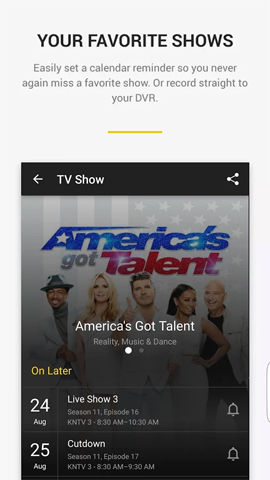
Above are some applications that control electronic devices with smartphones, via IR Blaster infrared ports on the phone. The above applications support installation on many Android models, with the ability to control many electronics vendors in which air conditioning, without having to use control.
Hope the above article is useful to you!