Air conditioner control application on iPhone
No need to use the controls you can still adjust the temperature or functions and modes on the air conditioner with your own smartphone. This is especially useful in situations where the remote control is broken or lost in the room, . You will not have to search for air conditioning control, then you do not know how to turn on the air conditioner if not have control.
Before that, Android users who have been networked have introduced control applications controlled by Android smartphones, and today will be the air-conditioner control application on the iPhone exclusively for iOS users. Invite your reference.
- 4 ways to turn on the air conditioner without using control
- How to control the air conditioner to save electricity?
- Wrong habits when using air conditioning
1. AnyMote
- Download AnyMote for iOS
AnyMote for iOS is an app that is quite well-known thanks to its beautiful working interface and remote control of home electrical products such as radio control, DVD player, music player, . Of course, there is also air conditioning. AnyMote for iPhone is truly the ideal software solution that makes smart home easier to control than ever.

Support infrared eye control and WiFi:
AnyMote for iPhone AnyMote for iOS provides two modes of air conditioning control including infrared (IR) and WiFi network connection. To use infrared eye control, users need to download AnyMote for iPhone and install the AnyMote Home IR Hub utility.
Currently, most devices allow users to control infrared eyes, but there are certain devices that require users to use WiFi network connection to activate and send active commands, Make sure the device receives signals from iPhone and iPad phones.

Main features of AnyMote for iPhone:
- Control smart air conditioner.
- Support control over infrared eyes and WiFi connection.
- Voice control.
- Automate tasks.
- Simple control operation.
- Interface supports English language.
- Integrated control mode editor.
Note when using AnyMote for iOS:
- You need AnyMote Home IR hub to control the IR device, which is not necessary for WiFi enabled devices.
- Support iOS 8.0 or later.
- AnyMote Home requires iPhone 4 and above, iPad 3rd generation onwards (with energy saving Bluetooth).
2. Tado Cooling
- Download Tado Cooling for iOS
Similar to the above application, Tado Cooling is an application that allows turning iOS smartphones into remote controls for extremely useful air conditioners. Using Tado Cooling application, you need to have an additional device that is a signal transceiver, connecting between air conditioner and iPhone.
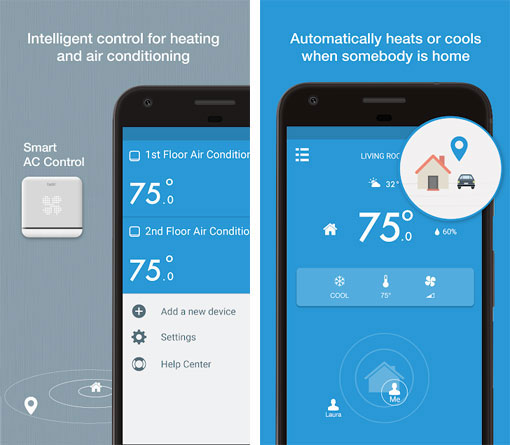
Main features of Tado Cooling :
- Control air conditioner or smart heating system.
- Automatically turn on the air conditioner when you are in the room, and turn off the air conditioner when you leave the room.
- Tado will always display the current status in the room such as humidity and temperature, from which you can control and adjust the most appropriate temperature.
- Change air conditioner or heater settings anytime, anywhere.
3. Peel Universal Smart TV Remote Control
- Download Peel Universal Smart for iOS
Add a favorite and most widely used app to turn your iPhone phone into a remote air conditioner controller that is Peel Universal Smart TV Remote Control. The plus point of the app is that it not only supports phones with infrared lights, but with phones without infrared, the app also allows control of smart devices via WiFi connection.
In addition, the interface of the application is quite simple so it is very convenient for users. After installation, you select the type of remote control device and select the manufacturer's name from the list provided by the application.
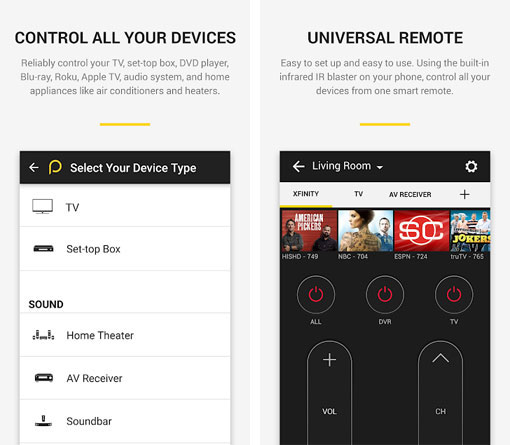
Above is an application that can help you control the air conditioner by iPhone phone. Hopefully, you have chosen a suitable application to be able to control the air conditioner without remote and just use your smartphone. Besides, if you are looking to buy a smart air conditioner with WiFi to make it easier to turn on, turn off, timer, increase or decrease the temperature, . do not ignore the Top 4 air conditioners. Wi-Fi, remote control with this smartphone!
See more:
- Instructions for using iPhone to control Samsung TVs
- This guy has turned the broken iPhone 6s into his own USB
- Turn your old phone into a remote fire alarm device with Smonkey