CMOS battery replacement still doesn't save date and time, what's wrong?
Normally, a CMOS battery is installed on the computer's motherboard. This battery will provide power to the motherboard and help us save some important settings such as date and time or settings in the bios.
However, there are cases where even after replacing the CMOS battery, the date and time still cannot be saved . This causes users to spend a lot of time resetting from the beginning every time they turn on the computer. In case you also encounter this error when replacing the CMOS battery, let's find out how to handle it!

Why does the CMOS battery still not save the date and time?
Under normal conditions, just replacing the CMOS battery will allow us to save the date and time as well as some other settings on the bios. However, as mentioned, that is in normal condition. In fact, there are many cases where even after replacing the CMOS battery with a 100% new one, the date and time still cannot be saved. In this case, we will have the following reasons.
1: CMOS battery installed incorrectly
If the CMOS battery is still incorrect, the first thing you should check is whether the battery is installed correctly. Basically, replacing the CMOS battery is not too difficult, but if you are not careful, errors can still occur. If the battery is not firmly installed on the main board or is installed upside down, it will not work.
2: The surface of the battery cell is oxidized
After a long period of use without proper maintenance and cleaning, the surface of the CMOS battery cell on the mainboard may be covered with dirt and oxidized. This causes the contact point between the battery and the battery cell to not work effectively and causes errors.

3: Bios error
Finally, a faulty BIOS is also one of the reasons why the computer still has the wrong time even though the CMOS battery has been replaced. This often happens when the user accidentally or intentionally interferes with the BIOS system.
How to handle when CMOS battery has been replaced but date and time still cannot be saved
After finding out the cause, we will move on to the solution. Here are some methods that you can apply if you have replaced the CMOS battery but still cannot save the date and time.
1: Check the battery
First, check and make sure that the CMOS battery you replaced is a new one and still works. (A little trick in this case is to put the battery on your tongue to test, if it feels a little numb, it means the battery is still working).
Next, insert the battery into the battery compartment correctly. Usually the positive terminal of the battery will be facing up as shown in the illustration below.
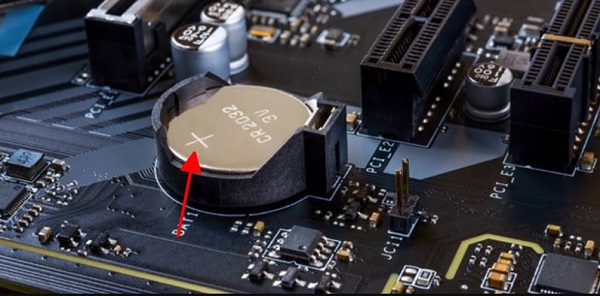
2: Clean the battery compartment
Next, if the battery is installed correctly but the error still persists, check the battery compartment on the motherboard. If possible, you can use a soft brush or dry paper to clean the contact surface of the battery compartment and then reinstall the battery.
3: Update bios
Finally, when the above methods do not work, you may have to update the bios for your computer. However, this process will be very complicated and requires high expertise. Therefore, it is best to bring your computer to a repair center for support.
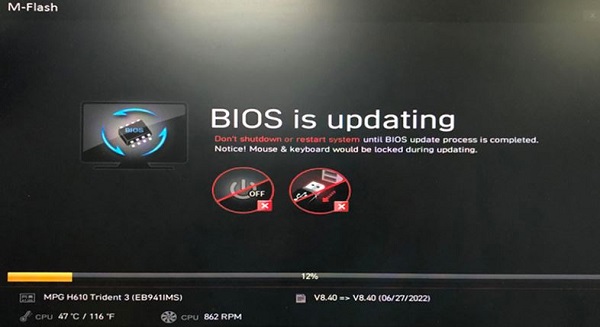
Instructions for automatically updating date and time for Windows 10 computers
In addition to the above information, I will reveal to you how to automatically update the date and time on your computer. If you do not want to waste time setting the date and time manually, try following this guide!
- Step 1 : Press Windows + I to open settings, then select Time & Language to set date and time.
- Step 2 : In the time zone section , select the correct time zone you are using (Vietnam will be +7).
- Step 3 : Slide the switch in the set time automatically section to the right and you're done.
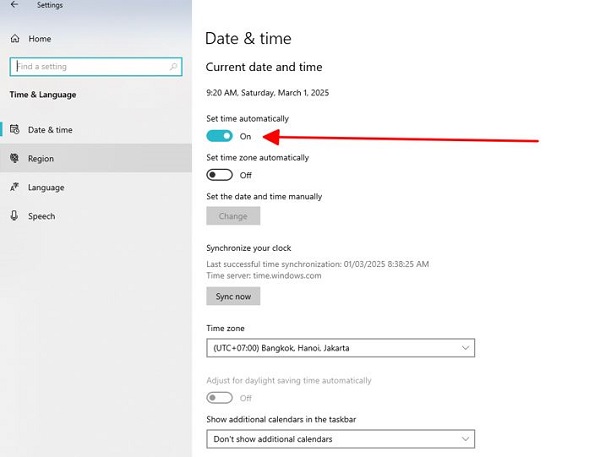
So we have just learned together about replacing the CMOS battery but still not saving the date and time on the computer. After reading this article, I believe you have known the solution to your problem, right? Now goodbye and see you again in the upcoming articles.