Chrome for Android owns a super useful desktop feature
Based on Chromium's commitments, XDA-Developers was able to develop and activate a great new feature, compatible with some other useful features that Google is developing on Chrome version for Android .
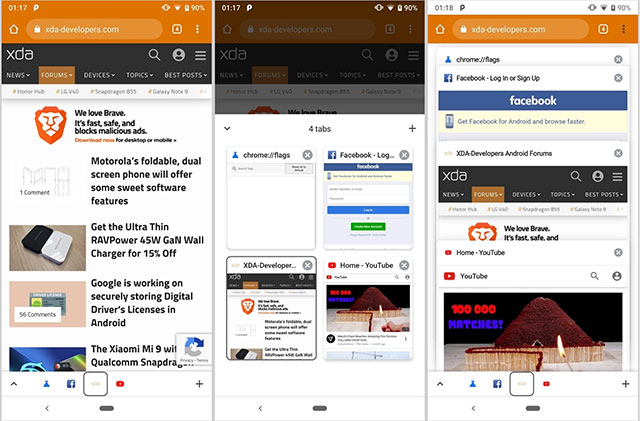
- Google urged Chrome users to update the new version immediately to fix the vulnerability
More specifically, this feature will make tab switching much easier on mobile browsers by adding a row of web icons (called TabStrip) at the end of the browser.
By clicking on the caret, users can also open an overlay, which contains a small preview of the web page, while the old-style full-screen preview is still available.
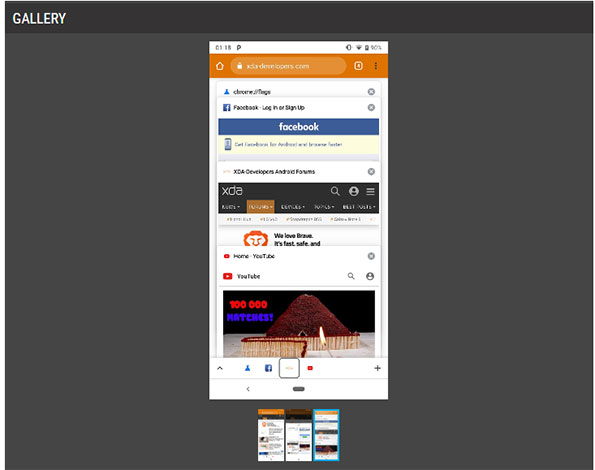
- This is the interface of the Microsoft Edge browser on Chromium, which looks very much like Chrome
Of course, we still cannot be sure whether this feature will appear on the main browser (for desktops), but it will probably work perfectly for the device. The screen is only large (and long), especially on phones with folding screens (hybrid computer smartphones). You can experience this new feature from today by installing the Chrome Canary application (via Play Store).
You should read it
- ★ Tips to help use Chrome on Android effectively may not know you
- ★ Chrome 72 officially launched, blocked code injection and many new features for developers
- ★ After Edge to Brave also switched to Chromium to speed up
- ★ Google Chrome 39 updates, officially supports 64-bit for OS X
- ★ Chrome 16 launches with 'standalone' feature