Chrome 72 officially launched, blocked code injection and many new features for developers
Today, Google has officially launched Chrome 72 for Windows, Mac and Linux platforms.This release will include a long-awaited feature, which is code injection blocking and new features for developers.You can update your Chrome to the latest version right now using Chrome Chrome's built-in update or download the update directly from the google.com/chrome website.
With over 1 billion users, it can be said that Chrome is both a web browser and an important platform for web developers.Therefore, every slightest change in this browser will receive great attention from the community.In fact, with frequent additions and changes to Chrome, developers often have to work hard to get ahead and master all the available features, as well as respond to new changes though negative or positive.

Chrome 72 is not a major release of the year, so there are not many noticeable improvements and new features.However, this update brings a highly anticipated function to Windows users, which is to prevent code injections, which helps to minimize problems caused by third-party software.
- Upcoming changes on Google Chrome may remove all ad blocking software
In fact, the initiative to block code injection in Chrome has been raised since last year, but only in the form of warnings to let users know that Chrome is discovering the problem.However, on this version, those alerts are gone and Chrome will completely block code injections by default.
When Google first mentioned this feature, the company noted that the code injection technique could be used for good or bad purposes, but somehow it could cause problems. unexpected.For example, anti-virus software, put code into Chrome to modify application activity.This results in more frequent browser crashes.Google also said that Windows users who install code injection software on Chrome risk 15% higher vulnerabilities to Chrome and that's why Google is trying to prevent code injections.
For Android and iOS

Chrome 72 for Android has been released, but as usual, there will be no list of changes on Google Play.Meanwhile, Chrome 72 for iOS is also available on Apple App Store with the following changes:
- Support for more search engines.To add another search engine, perform search queries on that site in Chrome.Then, visit Chrome settings to add the search engine as an option.
- Fixed a bug that appeared on some page translations, and added additional translations on previously untranslated sites.
- Add a Shortcut to Siri to start a new search query.
It can be seen that the changes that Chrome 72 brings on iOS are not great, but extremely useful and will definitely receive positive feedback.
- Will dual-boot options be added soon with Windows 10?
Fix errors and improve security
Chrome 72 has 58 security fixes.These are errors found by third-party researchers.Google has spent at least $ 50,500 in bonuses for discoveries that help them find incidents as well as contribute to building patches.
New features for developers
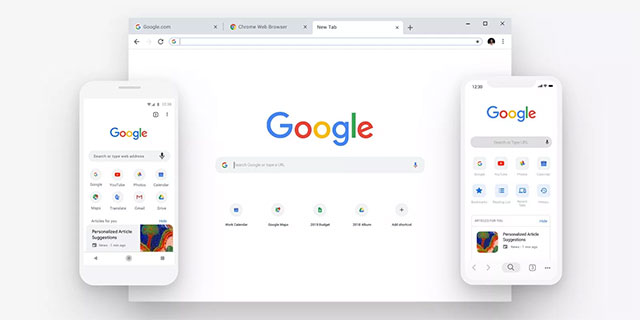
As for developers, Chrome 72 allows declaring public class fields in scripts and support features for private class fields that will soon be deployed.To deploy public class fields, declare them inside a class declaration but outside the member functions (they can be initialized or uninitialized).Declaring class fields means making class definitions easier to implement and making sure that versions of the class go through fewer transitions.
In addition, Chrome 72 will also deploy the User Activation Query API, which is used to query whether user activation is enabled.This feature is useful for intentionally restricted APIs, to avoid annoying behaviors on web pages and allow embedded iframe to postMessage () calls to determine if they occur. whether or not in a user-activated situation.
Not only that, Chrome 72 also updated V8 JavaScript engine to version 7.2, including new memory improvements, performance tuning and new JavaScript language features.
- New errors appear on Chrome that can freeze Windows 10 PC
Other developer features that will be available in this version include:
- Cache API: API Cache.prototype.addAll (), which allows developers to add multiple entries to the buffer at the same time.Chrome will resolve those conflicts by storing the following entry and ignoring the previous entry.Cache.prototype.add ALL () currently rejects with an UnlimitedStateError.
- Intl.ListFormat: New API Intl.ListFormat () helps libraries and list format frameworks localize by providing internationalized information, using a custom local word or phrase when available available.
- FetchEvent.resultingClientId: FetchEvent.resultingClientId is placed on navigation or request requests for workers.That is the customer ID, the document and created on demand.This feature is particularly useful when linking the main resource request from a document, with subsequent sub-source requests also from the same document, for example, for logging and data purposes.
- FetchEvents are required for the same source favicon: Previously, technical limitations prevented the reception of FetchEvent objects for favicon requests.Now, service workers will receive FetchEvent objects, as long as the requested URL is of the same origin as the service worker.
- MediaStreamTrack resize (MediaStreamTrack resizeMode): A new property that controls how the browser takes the MediaStreamTrack resolution.There are two supported values: "none" (original resolution version provided by camera, driver or operating system) and "crop-and-scale" (the browser can use features trim and shrink to adjust the resolution of the video recorded with the camera).This feature allows the application to improve consistency across browsers, and only use the native resolution when desired.
- RTC: Chrome currently supports RTCPeerConnection.connectionState, which is an aggregate value calculated from the shipping states of ICE and DTLS transport vehicles below.This feature is intended to provide a more complete overview of connection status compared to the RTCPeerConnection.iceConnectionState, which is only supposed to be based on ICE transport.
- JSON.opesify: The proposed ECMAScript Stage 3 will change JSON.opesify () to prevent it from returning unformatted Unicode strings.Previously, JSON.opesify () would produce an alternate result if the input contained any unformatted Unicode string.With this change, JSON.opesify () will output the escape string for solitary representation, making the Unicode output valid (and possibly expressed in UTF-8).
- The File.webkitRelativePath attribute can interact: The File.webkitRelativePath of the previous File interface returns a different value from other browsers, now it returns the same value.
- Consider '#' as the end character of the URI content: Chrome currently allows icons '#' to exist in the URI content section that violates the URL specification.More specifically, it handles a '#' as both parts of the data body and the beginning of the URL, so that there is overlap between these two components.Chrome is currently suitable for both specifications and Firefox by viewing the '#' of the first URL data as the end of the data body and the first part of the paragraph.
For a full list of all new features on Chrome 72 for developers, you can refer to Chrome 72 milestone hotlist.
As usual, Google will release new Chrome versions after about six weeks and Chrome 73 is scheduled to be released in mid-March.
See more:
- Firefox 65 comes to users with a lot of noticeable improvements
- Android apps contain malicious code that uses motion sensors to avoid detection
- YouTube Vanced has the ability to swipe to change brightness and volume, invite download and experience
- Microsoft unveiled a new version of Windows 10 with improvements in RAW images and light themes