Check out the speed and battery life of the official iOS 12 with iOS 11.4.1 on iPhone 5S, iPhone 6, iPhone 6S and iPhone 7, should it be updated?
Apple has officially released iOS 12 version officially this morning, now users can download and experience.
YouTube channel iAppleBytes has experimented to compare the official iOS 12 speed with iOS 11.4.1 on iPhone 5S, iPhone 6, iPhone 6S and iPhone 7 to check if the speed of this new update has been much improved. is not.

Please watch the speedtest iOS 12 iOS 12 and iOS 11.4.1 videos on iPhone streams from 5S to 7.
The results showed that older iPhones like 5S and iPhone 6 after being upgraded to iOS can open and close the application a little faster than iOS 11.4.1.
Battery life after update is also a problem that many users care about. iAppleBytes also has a battery test between iOS 12 and iOS 11.4.1 on iPhone lives from 5s to 7. These tests will not be performed on the Plus version, users can deduce the results from the version. often.
First, the devices in iOS 11.4.1 will be tested with the Battery Test program until the battery runs out. After that, these machines are updated to iOS 12 and run again.
Below are the results of the battery benchmark for iPhone models from 5s to 7 between iOS 12 and iOS 11.4.1:

From this result can be seen, the battery life on iOS 12 decreased compared to the previous version iOS 11.4.1 about 10 to 20 minutes.
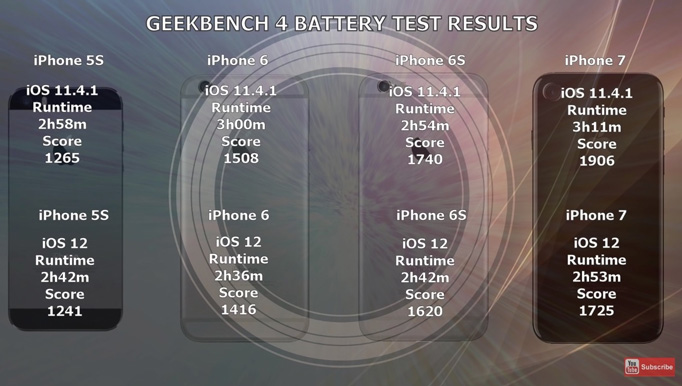
- Already have iOS 12 official version, please update
- Things to do before going to iOS 12 life tonight (September 18)
Speed up iOS 12 beta 5 and iOS 11.4.1 on iPhone lines from 5S to 8, should it be updated?
Apple has officially released iOS 12 beta 5 for developers. However, users can still download and install to experience. But surely many users are still wondering whether to update iOS 12 beta 5, do not know the speed of iOS 12 beta 5 has improved compared to iOS 11.4.1.
To answer this question, YouTube channel iAppleBytes has conducted tests comparing iOS 12 beta 5 and iOS 11.4.1 speeds on iPhone lines from 5S to 8.
Please see the videos below to see the results!
Compare the speed of iOS 12 beta 5 and iOS 11.4.1 on iPhone 8.
Compare the speed of iOS 12 beta 5 and iOS 11.4.1 on iPhone 7.
Compare iOS 12 beta 5 and iOS 11.4.1 speeds on iPhone 6s.
Compare iOS 12 beta 5 and iOS 11.4.1 speeds on iPhone 6.
Compare iOS 12 beta 5 and iOS 11.4.1 speeds on 5s.
The results showed that iOS 12 beta 5 on all devices from iPhone 8 to iPhone 5s has a faster boot speed and application loading than iOS 11.4.1. In addition, in performance tests on AnTuTu and Geekbench, the iPhone running iOS 12 beta 5 also scored higher.
See more:
- Check iOS 12 beta and iOS 11.4 on iPhone 5S to iPhone 8, should upgrade?
- Comparing the speed of iPhone 5S when installing iOS 7, 8, 9, 10, 11 versions, does "iOS update more and more slowly"?
- Apple released iOS 11.4.1 update, with features to combat cracking tools