List all new changes in iOS 13 Beta 4
Apple has just officially released the 4th beta version of iOS 13 for developers a few days ago, especially a series of patches, tweaks, as well as some additional features. New feature is relatively useful for iOS 13.
As mentioned, we are currently in the fourth beta, so changes and updates will become smaller and smaller. However, there are still some minor but noticeable adjustments in this new version. Let's take a look at some of the highlights of iOS 13 Beta 4 soon
- New update 3uTools supports iOS 13 beta 1 upgrade for Windows computers
 Apple has just released iOS 13 beta 4 version to global users
Apple has just released iOS 13 beta 4 version to global users
Quick Actions: The interface of Quick Actions on the main screen has been edited and refreshed, with the option of 'Rearrange Apps', which allows you to flexibly switch to shaking mode ( wiggle, application can move).
- Check out iOS 13 beta 1 with iOS 12.3.1, the speed is twice as fast as Apple introduced?
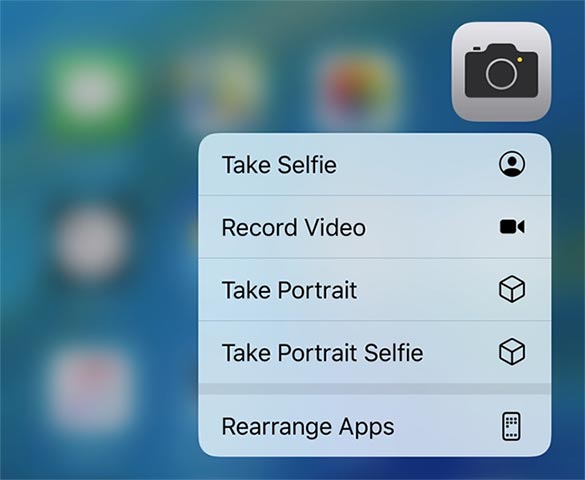 The interface of Quick Actions on the main screen has been edited
The interface of Quick Actions on the main screen has been edited
Quick Actions menu size: The menu that pops up when using Quick Actions is now smaller in size, accompanied by redesigned icons that are less annoying, and are moved to the right side of menu interface.
3D Touch installation options: In the Accessibility section of the Settings application, you will see the appearance of new options for the 3D Touch feature, namely in the 3D & Haptic Touch (formerly 3D Touch only). There is also a new "Touch Duration" option next to the sensitivity adjustment slider. This option will help change the amount of time needed to display contextual preview of content, actions and menus.
- iOS 13 has a special feature that makes the iPhone battery not fully charged 100%
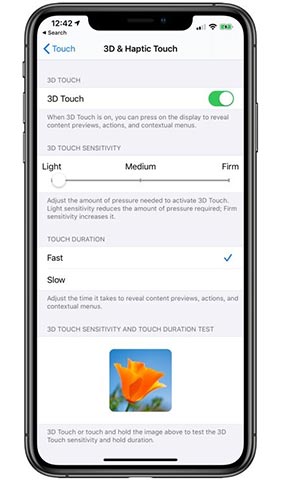 New 3D & Haptic Touch options are added
New 3D & Haptic Touch options are added
Share Sheet: Some minor design changes have been made to Share Sheet in iOS 13, adjusting colors and adding some customizations to transparent display mode.
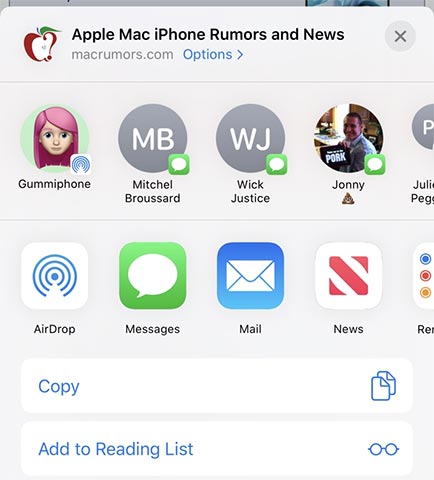 The interface of Share Sheet has received a few minor adjustments
The interface of Share Sheet has received a few minor adjustments
Voice Messages: When using the option in Messages to record voice messages, you will see a new icon for this option, displayed in the waveform rather than the microphone icon as before.
- Invite to see iPhone 11 running iOS 13 with Dark Dark interface
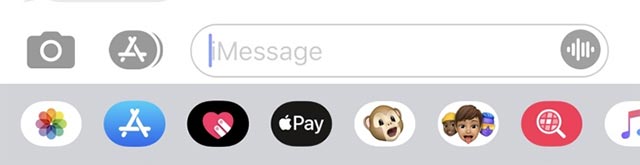 New voice message options icon is displayed under the waveform
New voice message options icon is displayed under the waveform
Widgets : When editing Widgets in the Today View section, you will see the edit button (Edit) has been moved to the new interface, now a capsule image instead of a circle like before.
 The Today View button switches to the new capsule-like interface
The Today View button switches to the new capsule-like interface
Did you discover any new changes in iOS 13 beta 4 that are not listed above? If yes, please leave a comment below to update it. Wishing you all interesting experiences with this new update.
You should read it
- ★ How to update iOS 14.5 Beta 1 to unlock iPhone in a new method
- ★ Apple released iOS 11.4 Developer beta 3, adding many new and updated features
- ★ Apple launched iOS 11.4 beta 2, users can download
- ★ New features and improvements in iOS 11 beta 2
- ★ Apple released iOS 12.0.1 update, accelerated Wi-Fi connection and fixed many bugs