How to update iOS 14.5 Beta 1 to unlock iPhone in a new method
Note : You need to back up your data before updating to avoid losing important data.
1. What's new in iOS 14.5 Beta 1
The first beta of iOS 14.5 for iPhone users is adding a lot of new features, here is a list:

- Unlock iPhone without removing your mask or entering a PIN. This feature works with Apple Watch.
- Supports dual SIM operations on iPhone 12 mini, iPhone 12, iPhone 12 Pro and iPhone 12 Pro Max series. This feature is for phones with 1 physical SIM and 1 eSIM.
- Make an emergency call on Siri with the command: " Hey Siri! Call Emergency ".
- Transfer AirPlay images to Apple Fitness +.
- Supports connecting game consoles to new Xbox and PlayStation consoles.
- In-App Tracking Transparency (ATT) gives you the option of allowing developers to track or not use your apps.
- Redesigned interface for Apple Podcasts.
2. How to update iOS 14.5 Beta 1
Step 1 . Visit the Beta Profiles website from the link below. Click Download iOS 14.5 Beta.
- Download Beta Profiles here

Step 2 . Now go to Settings > Profile downloaded > select the iOS 14 Beta Software Profile Configuration Settings .
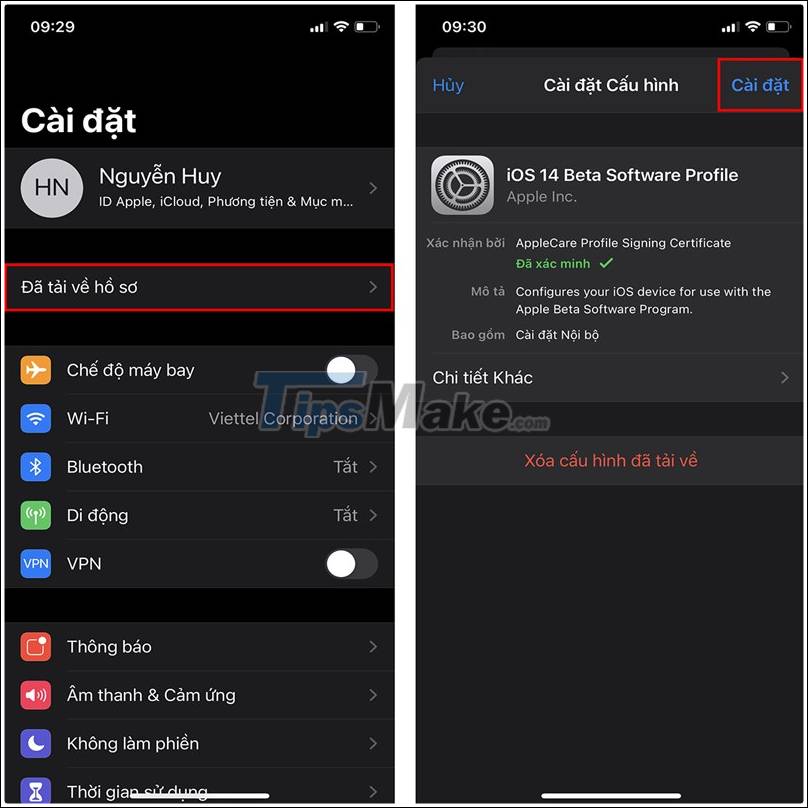
Step 3 . You agree to the terms of the Developer Beta program. Click Done . Proceed to restart the machine.
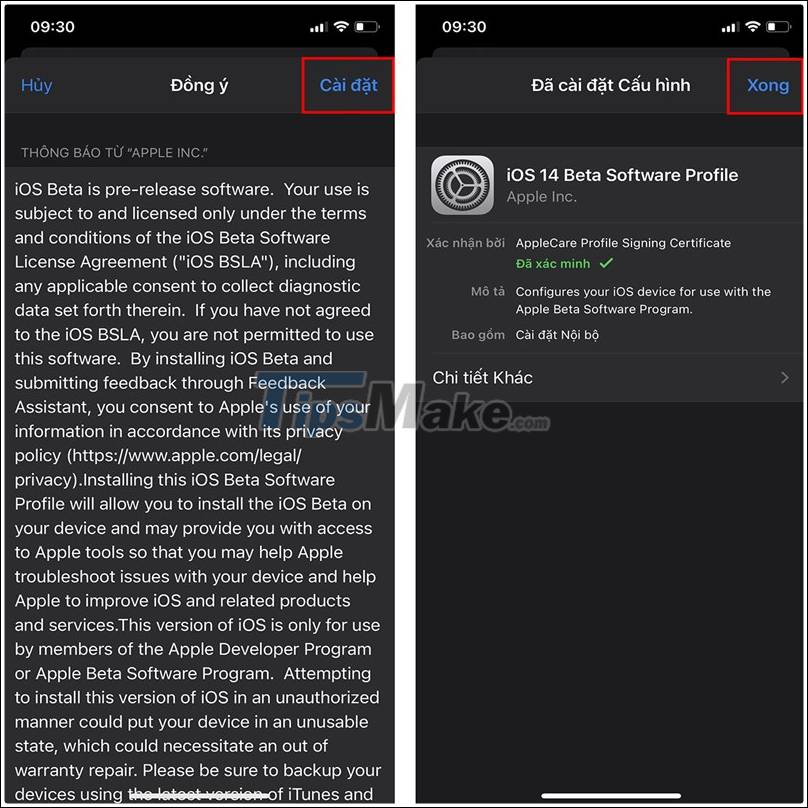
Step 4 . Finally, go to General > Software Update > Download and install the new iOS 14.5 Beta.
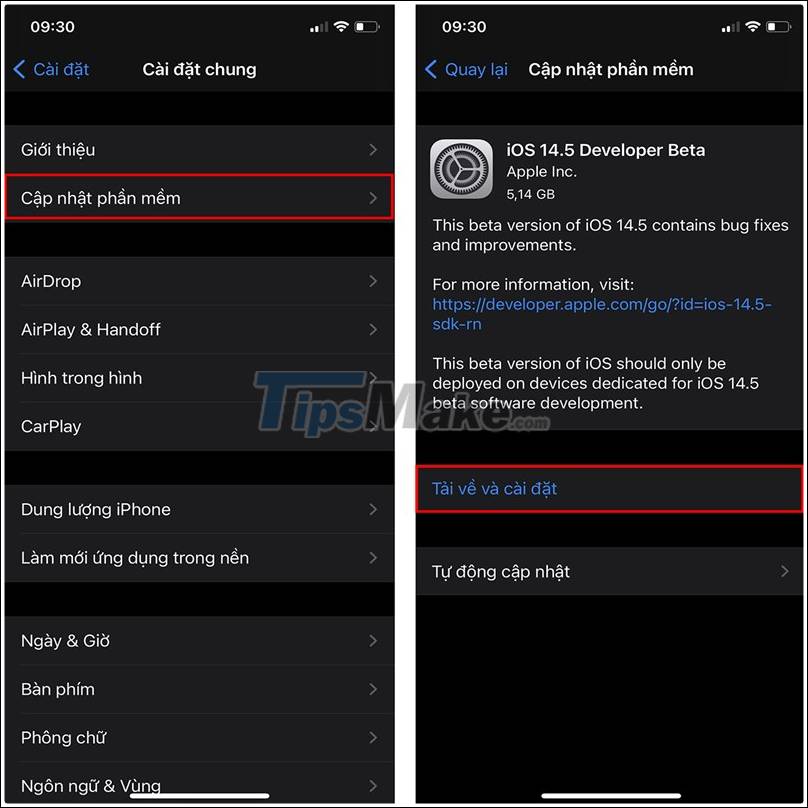
Good luck. Any questions about the iOS 14.5 Beta update leave a comment below. Remember to press Like and Share your support.
Share by
Jessica Tanner
Update 02 February 2021
You should read it
- ★ What is Photoshop Beta? What can Photoshop Beta do?
- ★ Instructions for updating iOS 14 public beta have just been released
- ★ iOS 8.2 Beta has appeared and allows programmers to download
- ★ Compare the speed between iOS 12 beta 1 and iOS 12 beta 8 on iPhone 6S
- ★ Download and experience iOS 11.4 Public beta is more stable than Developer version, and has AirPlay 2