By turning off Apple Intelligence, you can save 21GB of space
Whether you own an iPad, a Mac, or even all three devices, regardless of what you think of Apple's intelligence, there's one important reason you should turn off Apple's AI features as soon as possible, just to. free up memory.
Apple brought the first features to compatible iPhones, iPads, and Macs in October with a point update to iOS 18/iPadOS 18 and macOS Sequoia, followed by an update in December that brought a more complete set of AI features, and the latest update adds much-needed improvements.
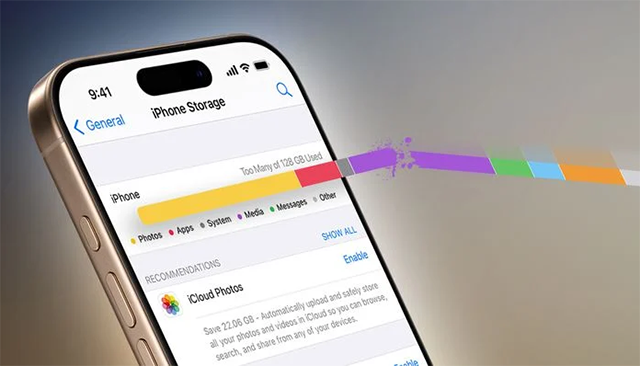
Despite the slew of updates, Apple Intelligence is still in beta, and user opinion is divided on how useful the AI toolkit currently is. But for some, when weighing the relative merits of these features, the deciding factor will be the impact on storage space. According to Apple's support page, Apple Intelligence currently requires 7GB of storage across iPhone, iPad, and Mac. If you add up all devices, that's a pretty significant 21GB.
How to turn off Apple Intelligence
Step 1: To completely disable Apple Intelligence, simply toggle the relevant switch on each supported device running the latest software.
Step 2: Compatible devices include any iPhone 16, iPhone 15 Pro, and iPhone 15 Pro Max models, any iPad with A17 Pro or M1, and Mac models with M1 or later.

Turn off Apple Intelligence on iPhone and iPad On iPhone and iPad, you can find this option in Settings ➝ Apple Intelligence & Siri. Turn off the switch next to Apple Intelligence.
Why does turning off Apple Intelligence free up memory?
Apple Intelligence uses a framework called MobileAsset to manage and deliver machine learning models and related resources to your devices. This framework dynamically downloads and updates the necessary components, ensuring your devices have access to the latest capabilities without requiring a full system update.
Fortunately, when you turn off Apple Intelligence, the system recognizes that the associated resources are no longer being used. The MobileAsset Framework will delete unused resources as it needs more space, optimizing and freeing up your internal storage in the process. Here are the steps you need to take to ensure this happens.
You should read it
- ★ How to turn on 3G on iPhone 5 / 5S / 6?
- ★ How to turn off 'feature' to slow down Apple without waiting for iOS 11.3
- ★ How to turn off Apple Intelligence notifications summary
- ★ Instructions on how to turn off and turn on the power of iPhone X
- ★ How to turn off the feature to save frequently visited places on iPhone