Instructions to turn off Apple Intelligence
Apple Intelligence provides AI-based features like writing tools or notification summaries. However, if users do not want to use these AI tools, they can completely turn off Apple Intelligence. After turning off Apple Intelligence, if they want to experience Image Playground or Visual Intelligence, they just need to turn it back on. Here are instructions for turning off Apple Intelligence.
How to turn off Apple Intelligence on iPhone
Just go to Settings on your iPhone and then tap on Apple Intelligence & Siri to adjust. Then just turn off Apple Intelligence .
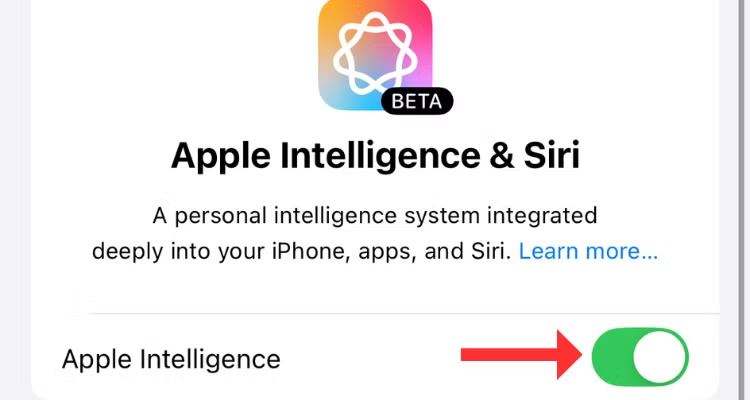
You will then be asked if you are sure you want to turn off Apple Intelligence, click Turn off below to confirm.
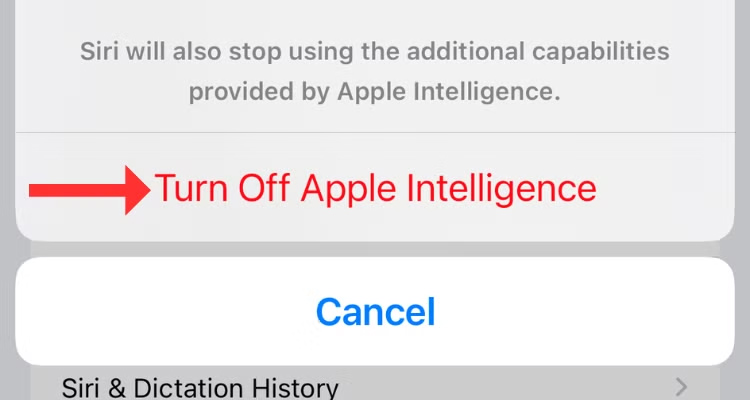
Turn off Apple Intelligence on Mac
To turn off Apple Intelligence on your Mac, click on the Apple icon then click on System Settings > Apple Intelligence & Siri and turn off Apple Intelligence as well.
You should read it
- ★ What's special about Apple Intelligence, different from ChatGPT?
- ★ 'Learning' from Apple, Microsoft is also about to have Windows Intelligence
- ★ Elon Musk made a mistake about Apple Intelligence
- ★ What kind of intelligence do you own?
- ★ How to use Apple Intelligence to summarize emails, web pages, and text