How to avoid unfairly deducting money when using iPhone?
There are quite a few iPhonre users who often don't pay attention to messaging services like iMessage or Facetime, or application updates on the device. Therefore, the monthly phone account may have a few deficits that you don't know. Therefore, to avoid the unjustified deduction of money, you should also control the applications on the iPhone.
1. Control iMessage and Facetime:
These are 2 applications available on iPhone and to be usable, users need to activate. After that, the device sends an activation message to Apple and receives a confirmation message. If you encounter problems such as out of battery, lose wave, turn off 3G, . these applications will automatically turn off, and operate again when users turn on the application or reconnect to Wi-Fi or 3G.

Activated messages will not be stored in memory, message management history so users can avoid being unable to control them. Therefore, when you restart the computer, it will lose a sum of money in the account to reactivate Facetime or iMessage.
Therefore, during the use of Facetime or iMessage or any application that needs to be activated, it is advisable to limit the device restart, avoid the iPhone running out of battery, limiting the replacement of sim to avoid sending the activating messages Apple application.
2. Turn off network connections when there is no need:
The fact that you let automatic data connection on iPhone also silently withdraw a sum of money in your account every month, or run out of usage space very quickly. Some applications such as Mail, Facebook, Application, . always connect to the network to download data, and the disappearance amount will increase if the user does not notice.
The best way is to turn off all GPRS / 3G when there is no need to use it. We go to Settings, select Cellular, and then turn off Cellular Data mode .
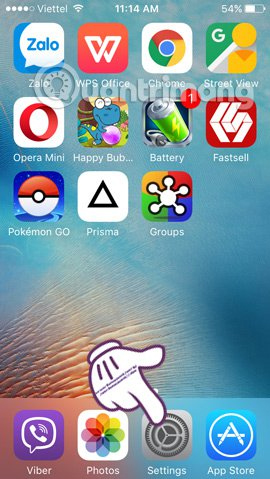

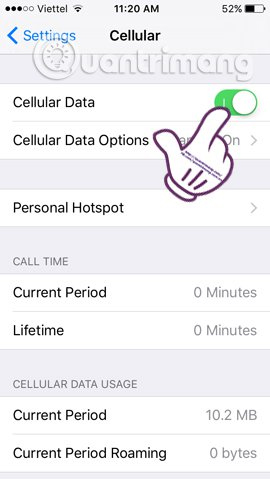
3. Turn off automatic application updates:
In order to receive the latest updates of the application, many people often choose automatic update mode. But in return, the amount deducted when automatically updating the app on the App Store will increase. Please turn off the auto update mode, by going to Settings> iTunes & Appstore> Update . Besides, it is also advisable to turn off Mobile Data Use mode, to limit the situation of not being able to control the number of applications downloaded automatically.


The above are some necessary ways to save the amount of data used on iPhone, limiting the situation of being charged when we activate the application or automatically update the application. Hopefully, with the above article, you will have more useful ways to prevent losing your phone bill for unknown reasons every month.
Refer to the following articles:
- Phone does not charge or charge slowly, this is how to handle it
- How many tricks have you missed using this iPhone?
- Error cannot connect to iTunes Store, this is a fix
Hope the above article is useful to you!