Build a professional website with Weebly
QuanTriMang.com - You want to build your own website to organize events, share experiences . but you're not a 'specialized' person or don't know where to start?
Currently on the market there are also many free website building service providers for amateurs, and today we will introduce you to Weebly's service and the most basic steps when embark on making website.
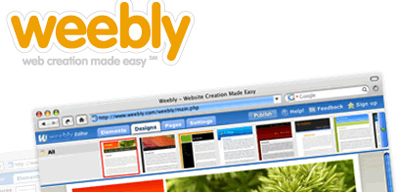
Supporting drag and drop features is one of Weebly's strengths, making it easy for users to build a relatively fast and simple website. Let's start with simple patterns, then add the corresponding support components one after another.
Weebly host options
When using this service of Weebly, you will have a domain with username.weebly.com or your own domain name:
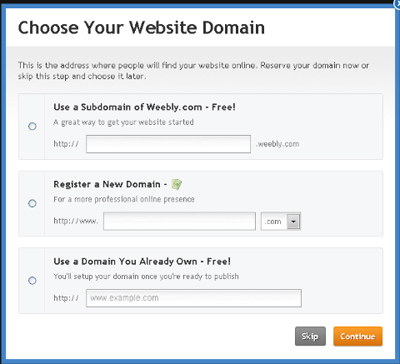
Weebly's website building feature
This is a great function of Weebly, users first rely on the basic template available, then gradually change the internal components. Quite similar to WordPress, Blogger . users are spoiled for choice between diverse themes and objects:
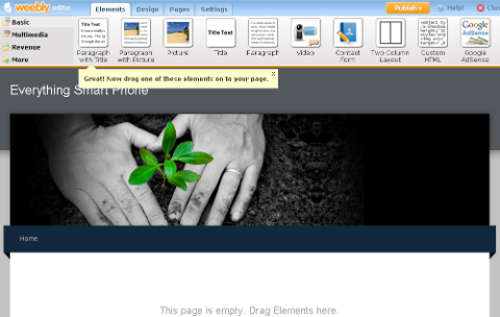
You can refer to Weebly and the basic ways here:
Specific components inside Weebly
Using different construction technology platforms, will be a challenge for users when they want to add media slideshow function or make money from your website. But with Weebly, the other, if you want to add the function to run the video file, just add the corresponding option from the toolbar, and if you want to post the advertisement, then select Adsense in the appropriate place:
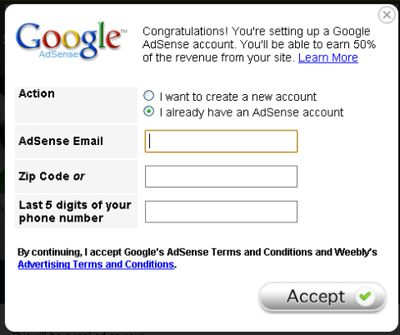
Besides, there are many other options such as linking Google Adsense, editing HTML directly to link to Amazon account, YouTube card and insert URL link .
Blog Weebly
On the other hand, if you need to build a blog or a link to the website, use the Weebly Blog function. Scroll to Pages > New blog page to create a new blog:
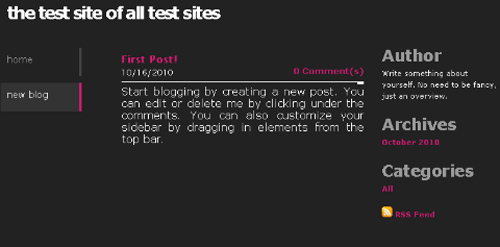
On the Stats tab, you can see the number of readers visiting the website, along with the amount of feedback, and easily control all the posts.
Weebly Pro package
Like all other service providers, Weebly also has a Pro package for businesses or individual users who want to use advanced functions at a certain cost. With such convenient and simple features, have you thought about starting to use Weebly?