Answer questions often with OS X Lion
OS X Lion is a new operating system, so you may encounter some difficulties, the following is a set of answers to some problems.
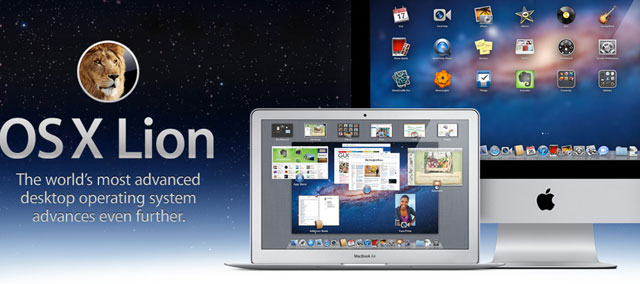
Why are some applications not running?
Some applications like Office 2004 and Logic Pro 8 are not supported by Lion. You can view the list of supported applications in the Roaring Apps section before upgrading.
I want to download Lion but my network runs very slowly. What should I do?
Go to Apple Store to download Lion. If not, you can wait to buy a USB stick later this year. Although its price may be 2 to 3 times higher than the price when you download.
How do I install Lion on many Mac devices?
You need to be running Snow Leopard. Download Lion from the Mac App Store, but don't run the installation (it will delete itself when you use it). Look for the downloaded installation package in the application folder, right-click and select " Show Package Contents ". Go to Contents > SharedSupport to find InstallESD.dmg (Lion disk initialization file). Then drag InstallESD.dmg to an easy-to-find folder, such as a sidebar .
Insert the blank disc into the drive, select InstallESD.dmg on the sidebar and click Burn to burn it to DVD.
But I don't have a DVD drive
You also download the installation package, then perform the steps as above to drag InstallESD.dmg to an easy-to-operate place. Then go to Disk Utility , select the USB drive, select Mac OS Extended (Journaled) to format and click the Erase button. Make sure you have selected a USB drive.
In Disk Utility, you drag InstallESD.dmg, right-click and select Restore . The source is InstallESD.dmg and the destination is a USB drive. When done, plug the USB device into the device you want to install Lion, start the device and hold the Option key. A screen will appear asking you to select the device, you will select the USB and Lion drive to start installing.
When installing Lion, the words 'some features of Mac OS X Lion are not supported for this disc'. What should I do?
During the installation process, Lion creates a recovery section on the hard drive, and in the process, if there is any problem, the above text will appear. Reinstall Snow Leopard and re-run the Lion installer which will fix the problem, but you won't be able to use FileVault or Lion's drive repair tools.
Mac does not "sleep"?
Maybe your Mac is sharing with other computers. Check it out by going to System Preferences > Sharing and removing the services you don't need.
How does All My File not appear in the new Finder window?
You can change this by going to Finder > Preferences > General .
How to Save As?
There is no Save As in Lion. Instead, choose Duplicate . Then save the copied file with the new name.
Where is the Library folder?
Go to Finder > Go > Library
Also, if you have other questions, please visit QuanTrimang's inquiry - response page for answers.