Create recovery disk for Mac OS X Lion operating system
Apple has just released Lion Recovery Disk Assistant, a utility that helps users create Lion recovery partitions on an external drive.
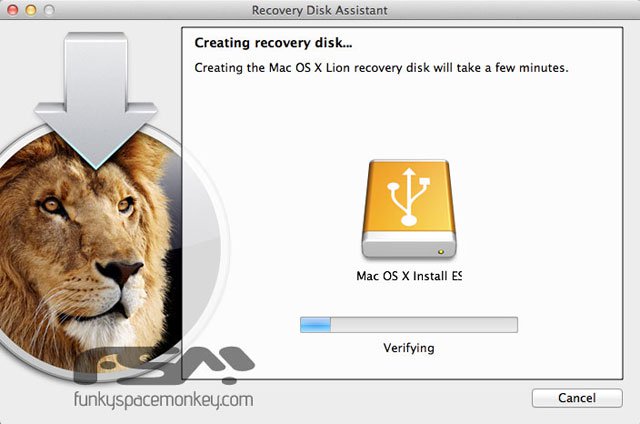
Distributing the operating system digitally will be easy to upgrade, but how do you do if your hard drive fails, following Lion's recovery area? If you do not plan ahead and create your own installation image, you may find it difficult to return to Snow Leopard before you have a chance to reinstall Lion. Now you won't have to worry anymore, with Lion Recovery Disk Assistant, which allows you to repair and reinstall OS X Lion without a mechanical disc, you can create a Lion recovery on an external drive. .
To create an external Lion Recovery partition with Lion Recovery Assistan, your Mac must have HD Recovery available.
First, download the Lion Recovery Disk Assistant here . Connect the external drive to the Mac, then run Lion Recovery Disk Assistant, select the disc you want to install and then follow the on-screen instructions.
When installing the Lion Recovery Disk Assistant, this new partition will not appear on the Finder or Disk Utility . To access Lion Recovery, restart your computer and hold down the Option key. Then select Recovery HD from Startup Manager .