Create installation drive OS X 10.8 Mountain Lion
TipsMake.com - Apple has released OS X 10.8 Mountain Lion operating system and users can download it from the Mac App Store on machines running OS X 10.6.6 or higher. You can also create a separate installation drive for Mountain Lion. With OS X Lion, Apple seems to be releasing USB drives with bootable Mountain Lion (bootable), but this will cost more than downloading from the App Store. In addition, when this OS will use many different Apple Internet recovery options, this will take a long time to load, especially if users do not have high-speed broadband connections.
The process of creating a drive with OSX 10.8 is similar to OS X Lion. However, when following the same steps as Lion, you may encounter some obstacles that prevent the drive from being created. Therefore, to create an installation USB OS X 10.8, follow these steps:
Step 1 : Buy and download Lion from Mac App Store and after downloading, the Mountain Lion installer will download. Turn off the installer (press Command + Q ) and go to the Application folder on the machine.
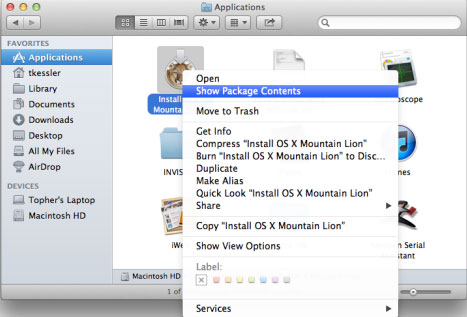
If you already have Mountain Lion installed, the installer will automatically be deleted from the computer. In this case, you can go to the Purchases section in the App Store and reload the installer.
Step 2 : Right-click the Install Mac OS X Mountain Lion application in the Applications folder and select Show package contents .
Step 3 : In the new window that opens, go to the Contents Contents> SharedSupport folder and find the file called InstallESD.dmg.
Step 4 : Open Disk Utility (in Applications> Utilities folder) and drag the image file InstallESD to the device sidebar.
Step 5 : In Disk Utility select InstallESD.dmg file and then click Burn icon in Disk Utility to burn the image file to DVD (the 1-layer disks with 4.7GB capacity do not have enough storage space so please use those Double layer disk capacity of 8.5GB). If you want to create an installation drive with USB or FireWire, continue to step 6.
Step 6 : Plug in a USB or FireWire drive with at least 6GB of space on the device. You can partition the drive by selecting the drive and using the Partition card to split it into two logical partitions (one contains Mountain Lion installer and the other partition for secondary storage) by clicking the plus button. to create a new partition then set up the first partition of size 4.8GB.
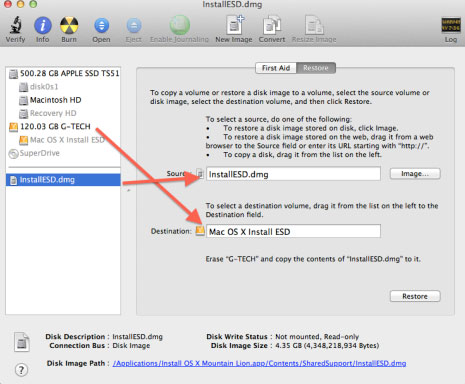
Step 7 : Select the InstallESD file in Disk Utility and click the Restore tab shown in the Disk Utility master window. After that, the disk image will appear in the Source field or if not, drag it into it.
Step 8 : Drag the destination drive (desired USB or FireWire partition) into the Destination field and click the Restore button. Confirm and once completed, we have a complete Mountain Lion installation drive.

If saving the file InstallESD.dmg directly to the drive fails, first mount (mount) the file and save it to the Mac OS X Install ESD partition.
To do this, first select the InstallESD.dmg file in the Disk Utility sidebar and click Open in the Disk Utility toolbar. When you have extracted, users will see the partition named Mac OS X Install ESD under the image file. In the Restore tab, drag the new partition into the Source field and then repeat step 8 above to save it to the selected drive.
When Disk Utility creates the drive in this way, the entire file in the drive will be deleted and replaced with the recovery data, but if you partitioned it from the beginning (see step 6), the user can still use the partition. secondary in the drive to store data other than Mountain Lion.