8 ways to project your phone screen on a television
What to do when you want to show the whole family a series of photos and videos you just recorded in your recent trip. Both the house and the head of the phone are not a reasonable solution. At that time, projecting the phone screen on the TV will help transmit all the pictures and videos that are currently on the phone to the TV, and the whole family can comfortably watch with a larger screen. That is just one of many uses when projecting the phone screen on a television.
The use of smartphones to transfer images to TV screens is no longer strange. Join us to learn how to transfer images from your phone to a television in the article below!
- The reason why TV images in supermarkets are often better than at home
Ways to project your phone screen on a television
- 1. Use MHL connection (for Android)
- 2. Project your phone screen on TV via Miracast (for Android or Windows Phone)
- 3. For Sony TVs, you can use Photo Share or Google Cast
- 4. Project YouTube screen from phone to TV (phone installed YouTube)
- 5. DLNA (for Android)
- 6. Using apps developed by the company (for Android and iPhone)
- 7. Using Air Play (used with iPhone)
- 8. Use HDMI, VGA or AV ports to transfer photos from iPhone to TV
1. Use MHL connection (for Android)
MHL is a connection standard that helps to transfer images and sound from the device to an external monitor. To make an MHL connection, you must have an MHL-enabled phone and an HDMI-enabled TV (MHL). The regular HDMI port is also capable of plugging in but the capability is very low.
Specific steps are as follows:
Step 1 : Pair the smallest end of the MHL cable into the phone's charging port.

Step 2 : Connect the HDMI end of the MHL cable to the HDMI port of the TV, then connect the USB head to the TV's USB port.


Step 3 : Use remote to click on the TV's power button (this button can be called INPUT, SOURCE button or have arrow mark icon, TV option) ---> then select the MHL signal.

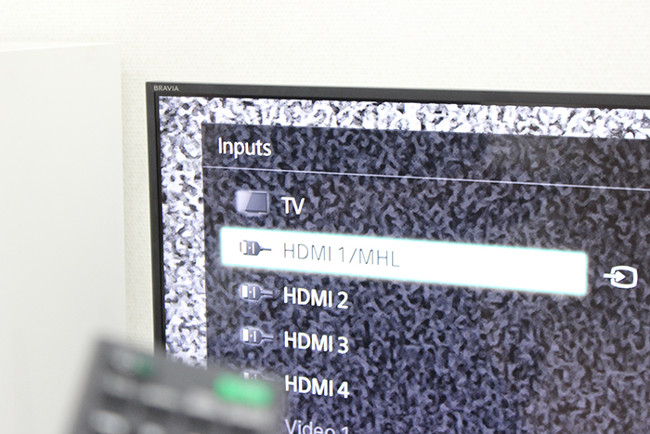
Step 4 : Now all the content displayed on the phone will be projected on the big screen of the TV. You will easily watch movies, surf the web or play games on the big screen of the TV.

Note : MHL cable is best supported with HDMI (MHL) port on TV. If your home TV only has a regular HDMI port, it may also be connected, but the support capacity is not high.
2. Project your phone screen on TV via Miracast (for Android or Windows Phone)
Today, most Smart TVs and some Internet TVs have the ability to project a phone screen on a television. This feature can be set up as Miracast, Mirroring, Screen Share, Mirroring images . but in essence, are all activities that project the screen of the phone onto the TV.

Project your phone screen on the television
How to use this feature:
Step 1 : Activate image mirroring / Miracast, Screen Mirroring . on TV.
Step 2 : Enable this feature on the phone. (On the phone, this feature, if any, will be in the settings, depending on the brand, which is named screen projection, image reflection, screen projection, Screen Mirroring .).
Step 3 : Phone detects and connects to the TV, then the phone screen will show on the TV.
3. For Sony TVs, you can use Photo Share or Google Cast
All models of Sony Internet TV and Android TV Sony now have Photo Share feature. With this feature, you can share photos from your phone to your TV easily (up to 10 phones can be connected each time).
Meanwhile, Google Cast is a special feature built into Sony's Android TV, which allows you to project YouTube, project photos from your phone onto the TV.
4. Project YouTube screen from phone to TV (phone installed YouTube)
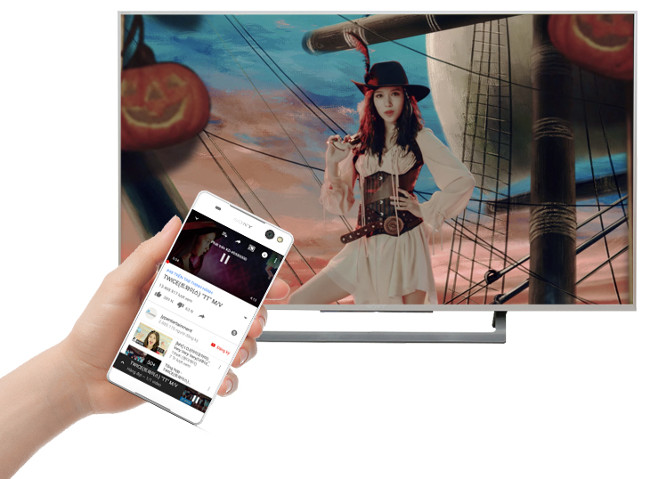
TipsMake.com has quite specific instructions in this article, you can see: How to play YouTube videos from the phone to the TV
5. DLNA (for Android)
DLNA is a popular form of wireless connection on phones, TVs, laptops . This connection standard uses wifi network, no cables, very compact and convenient.
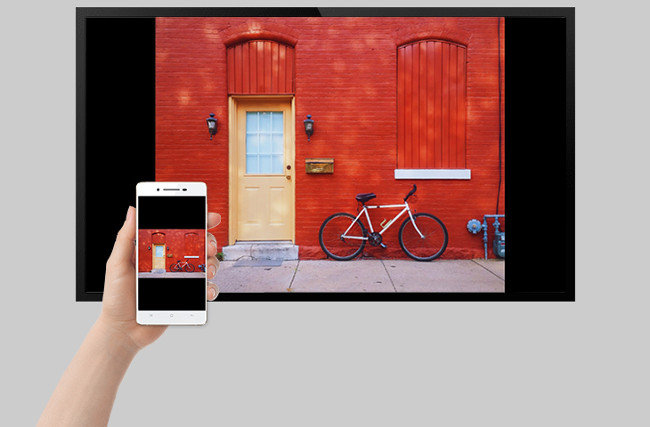
6. Using apps developed by the company (for Android and iPhone)
Currently, companies develop TV control applications by phone very well with the added feature to allow transferring pictures, music, movies from the phone to the TV.

7. Using Air Play (used with iPhone)
AirPlay is a wireless transmission method developed by Apple, used to connect iPhone, iPad to TV via wifi without using cable (Same as Miracast is often used on Android phones).

To connect iPhone to TV via AirPlay, you need a device called Apple TV.
Apple TV is an Apple decoder, connected to a TV via HDMI port. If a TV is usually connected to an Apple TV, the TV will become a smart TV that can connect to the network and access applications. You can buy Apple TV for between 1 million and 5 million, depending on version, memory.
8. Use HDMI, VGA or AV ports to transfer photos from iPhone to TV
For iPhone you can't connect to your phone via an MHL cable like Android, instead you need to prepare some transfer cables and then connect to the TV.