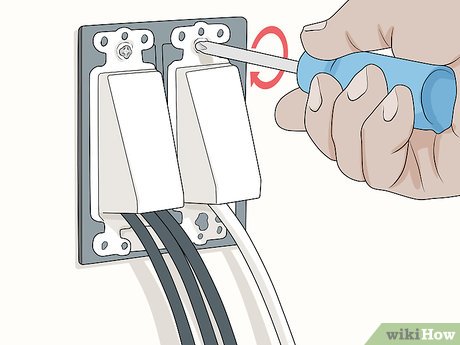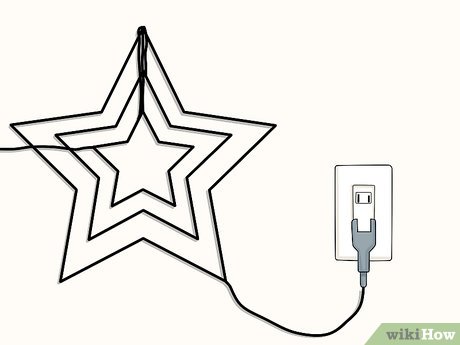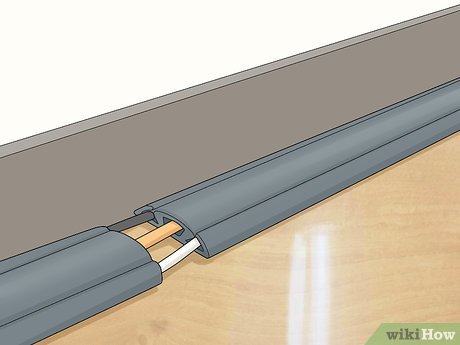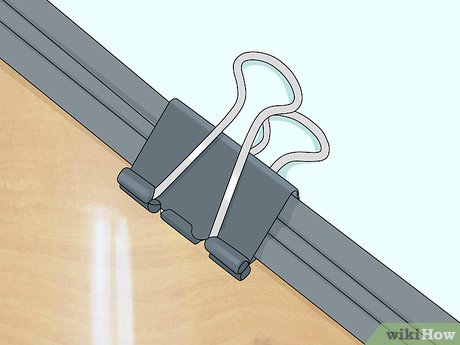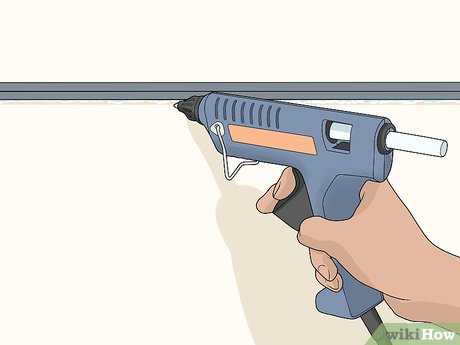How to Hide a TV Cable
Method 1 of 2:
Concealing Cables for Wall-Mounted TVs
-
 Install a cable cover to hide your TV cords without altering the wall. Wall cable covers are single-colored strips that you can run TV cords through. Typically made from PVC or plastic, they come in many different sizes and are attached to the wall using an included mount or double-sided adhesive. Depending on your specific cable cover, either lay the cover on top of your outstretched TV cables or pull your TV cables through the center chamber.[1]
Install a cable cover to hide your TV cords without altering the wall. Wall cable covers are single-colored strips that you can run TV cords through. Typically made from PVC or plastic, they come in many different sizes and are attached to the wall using an included mount or double-sided adhesive. Depending on your specific cable cover, either lay the cover on top of your outstretched TV cables or pull your TV cables through the center chamber.[1]- Typically, wall cable covers are installed directly below a mounted TV, but you can install them in any direction you find aesthetically pleasing as long as there is a power source at the end.
- If you want, cover the TV cable casing with a layer of plastic craft paint that is the same shade as your wall.
- Purchase a TV cable cover that will stretch from your TV to the floor or whatever power outlet you intend to use. If necessary, you may need to cut the cover with a saw.
-
 Use cable plates to run your TV cords through the wall. Using a precision knife, cut 2 holes in your wall the same size as the cable plates, one behind the TV and one next to a power outlet. Push your cable plates into the wall and screw them in place. Then, run your cable cords into the TV opening, pull them through the passageway, and pull them out the power outlet opening.[2]
Use cable plates to run your TV cords through the wall. Using a precision knife, cut 2 holes in your wall the same size as the cable plates, one behind the TV and one next to a power outlet. Push your cable plates into the wall and screw them in place. Then, run your cable cords into the TV opening, pull them through the passageway, and pull them out the power outlet opening.[2]- If necessary, check with your landlord before making permanent changes to the wall.
- Before cutting, use a stud finder to make sure there are no studs in that section of the wall.
-
 Tape short TV cables down. When dealing with short or single TV cords, you may be able to simply cover them with tape. Run a strip of wide, single-colored or clear packing adhesive along the cable, taping it to the wall or floor. If you want, gently sand the tape to remove any silicone barriers, then cover the tape with acrylic paint the same color as the room, making it harder to see.[3]
Tape short TV cables down. When dealing with short or single TV cords, you may be able to simply cover them with tape. Run a strip of wide, single-colored or clear packing adhesive along the cable, taping it to the wall or floor. If you want, gently sand the tape to remove any silicone barriers, then cover the tape with acrylic paint the same color as the room, making it harder to see.[3] -
 Turn exposed TV cables into a decoration. When all else fails and you're left with exposed cables, see if you can use them to make art. This can be as simple as hot gluing or taping them to the wall in the shape of a symbol or name, or it can be as complex as integrating them into artwork you already own. Some ideas to try include:[4]
Turn exposed TV cables into a decoration. When all else fails and you're left with exposed cables, see if you can use them to make art. This can be as simple as hot gluing or taping them to the wall in the shape of a symbol or name, or it can be as complex as integrating them into artwork you already own. Some ideas to try include:[4]- Wrapping TV cords around vases to create a spiral.
- Placing TV cords in the hands of statues or figurines.
- Hot gluing TV cords around loose art to create wire borders.
Method 2 of 2:
Hiding TV Console Cables
-
 Hide TV cables on the floor with an overflow cord protector. Overflow cord protectors are long wire mold strips that conceal floor cables beneath a layer of rubber. To use one, simply push your TV cables through the opening on the protector and out the other end. Cord protectors may be the perfect solution for TV console wires that run across a room, in front of doorways, or through common areas.[5]
Hide TV cables on the floor with an overflow cord protector. Overflow cord protectors are long wire mold strips that conceal floor cables beneath a layer of rubber. To use one, simply push your TV cables through the opening on the protector and out the other end. Cord protectors may be the perfect solution for TV console wires that run across a room, in front of doorways, or through common areas.[5]- In addition to concealing cables, overflow cord protectors make it harder to trip over loose TV wires.
-
 Tie multiple TV cables together to contain them. If you're dealing with a lot of loose TV console wires, the best course of action may be to simply tie them together. Gather up your TV cords and tie them together with yarn, zip ties, or similar craft items. Though thicker, one large cable will be easier to hide behind your console than a dozen small cables.[6]
Tie multiple TV cables together to contain them. If you're dealing with a lot of loose TV console wires, the best course of action may be to simply tie them together. Gather up your TV cords and tie them together with yarn, zip ties, or similar craft items. Though thicker, one large cable will be easier to hide behind your console than a dozen small cables.[6] -
 Clip small or extremely large TV cables together. Clipping your TV console cables together will keep them from moving and isolate distractions to one area. If you only have a few small TV cables, try holding them together with clothespins or binder clips. If you have extremely large TV cables, heavy duty clamps may be necessary to keep them from pulling apart.[7]
Clip small or extremely large TV cables together. Clipping your TV console cables together will keep them from moving and isolate distractions to one area. If you only have a few small TV cables, try holding them together with clothespins or binder clips. If you have extremely large TV cables, heavy duty clamps may be necessary to keep them from pulling apart.[7] -
 Use cord management straps if you're running TV cables along furniture. If you're running wires from your TV console along furniture, hold them in place with Velcro cord management straps. Sold at most office supply stores, these straps are attached onto the furniture itself and are easy to undo in case you need to quickly add or remove a TV wire.
Use cord management straps if you're running TV cables along furniture. If you're running wires from your TV console along furniture, hold them in place with Velcro cord management straps. Sold at most office supply stores, these straps are attached onto the furniture itself and are easy to undo in case you need to quickly add or remove a TV wire. -
 Glue TV console cables down for greater precision. In situations where you need to attach cables in a very precise way, use hot glue to hold them down. With a hot glue gun on low, squirt a small line of glue onto your wall, floor, or furniture. Press your TV cable into the glue and hold it for 5 to 10 seconds. Repeat this until your cables are secure.[8]
Glue TV console cables down for greater precision. In situations where you need to attach cables in a very precise way, use hot glue to hold them down. With a hot glue gun on low, squirt a small line of glue onto your wall, floor, or furniture. Press your TV cable into the glue and hold it for 5 to 10 seconds. Repeat this until your cables are secure.[8]- Try gluing your cables to the back of your TV console, making them difficult to see.
- Hot glue will not damage your TV cables and can be easily removed using a cotton ball dabbed with denatured alcohol.
-
 Hide a power strip in a box on your TV console. When dealing with a lot of cables, especially those connected to large power bricks, a simple box may be the perfect solution. Find a small, decorative container that has a hole in 1 or more sides. Place a power strip inside, then set it on your TV console. Run your loose TV wires to this box so you only have one cable to conceal instead of several.[9]
Hide a power strip in a box on your TV console. When dealing with a lot of cables, especially those connected to large power bricks, a simple box may be the perfect solution. Find a small, decorative container that has a hole in 1 or more sides. Place a power strip inside, then set it on your TV console. Run your loose TV wires to this box so you only have one cable to conceal instead of several.[9]- If a decorative box doesn't look right, try a basket or crate.
- If you don't have a suitable container, look for products like CableBox that are specifically designed to hold wires.
-
 Cover hard to hide TV cables with art or furniture. Instead of purchasing specialty cable concealers, try hiding stubborn wires behind things you already own. You can conceal most TV wires behind large furniture like couches and bookshelves. Try running wall wires behind hung paintings and photographs. Cover up floor cables using a rug. To hide TV console clutter, place plants, trinkets, and other items in front of the stray wires.[10]
Cover hard to hide TV cables with art or furniture. Instead of purchasing specialty cable concealers, try hiding stubborn wires behind things you already own. You can conceal most TV wires behind large furniture like couches and bookshelves. Try running wall wires behind hung paintings and photographs. Cover up floor cables using a rug. To hide TV console clutter, place plants, trinkets, and other items in front of the stray wires.[10]
Share by
Marvin Fry
Update 04 March 2020
You should read it
- ★ These are the types of printer cables needed to connect to the computer
- ★ Distinguish common network cables
- ★ The indispensable items when managing and arranging cables
- ★ What is an HDMI cable? How many types of HDMI cables are there? The similarities and differences between them
- ★ 4 best USB-C cables 2019