7 useful apps to manage SIM on Android
The management of SIM on electricity is hardly really interested by many people. The user installs the SIM when buying the device, and probably never thought about it until it needed to be upgraded and had to remove it from the phone.
But do you know that SIM contains an amazing amount of data? If you install some SIM management applications on your Android phone, users can access and manage all that data easily.
Manage SIM on Android effectively with the following applications:
- What data is on the SIM?
- The best 7 SIM management apps on Android
- 1. My SIM Toolkit Manager
- 2. SIM Tool Manager
- 3. SIM Tool Dark Edition
- 4. SIM Contacts Manager
- 5. SIM Card Recover and Manager
- 6. SIM Card Reader
- 7. Network applications
What data is on the SIM?
Subscriber Identity Module (referred to as SIM for short) contains a surprising amount of data about the phone:
- International Mobile Subscriber Identity (IMSI) - International mobile subscriber identification number: This number consists of 15 digits, identifying the user on the carrier's network (network).
- Authentication key: SIM has a 128-bit authentication key to verify the user's connection to the network.
- Contacts and SMS : SIM cards can often contain up to 500 contacts and messages. If you attach the SIM to another device, the contacts will appear on the new device.
- PIN and PUK: Users can restrict access to their SIM with a PIN code (this code is separated from the phone's PIN). PUK code is used to unblock PIN code.
- Temporary information : SIM also contains temporary data to the phone, including Location Area Identity (LAI) - Identify the location of the area, the list of services with access and the SMSC identification number.
So what are the best SIM management apps for Android? Let's take a closer look in the next section.
The best 7 SIM management apps on Android
1. My SIM Toolkit Manager
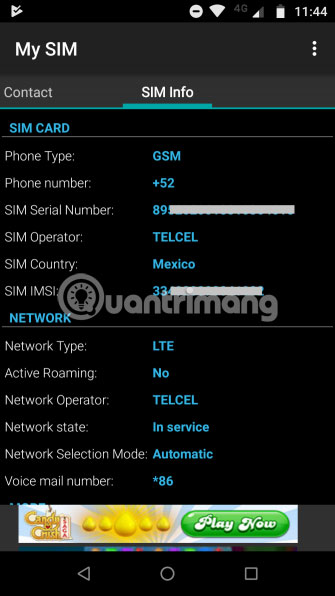
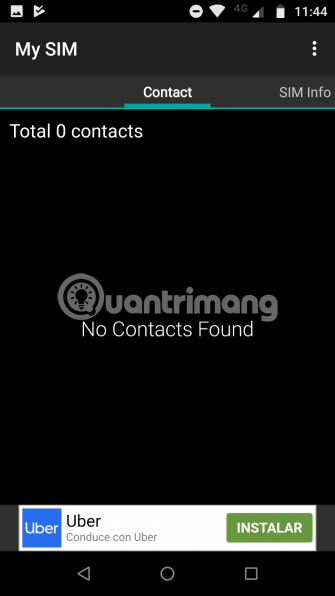
The My SIM Toolkit Manager application allows users to access the data that the article mentioned above and also allows to quickly see some other useful information about the device.
Users can use the application to find the IMSI number, device ID (IMEI, MEID and ESN number), network type, whether roaming, network provider and phone type.
The application will also allow you to see some other information that users cannot easily find anywhere else on the device, including the serial number, SIM issuer and country of origin.
In terms of data management, users can use My SIM Toolkit Manager to view all contacts stored on the SIM card. The application also supports searching, adding, editing and deleting contacts.
Download My SIM Toolkit Manager (Free).
2. SIM Tool Manager
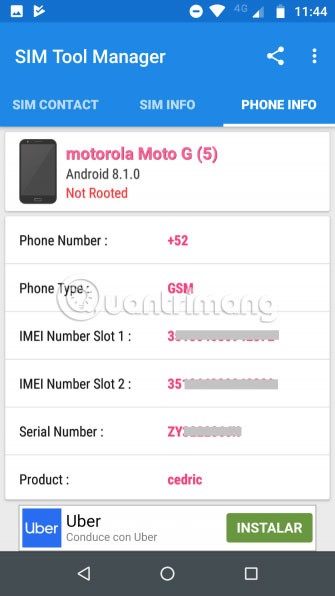
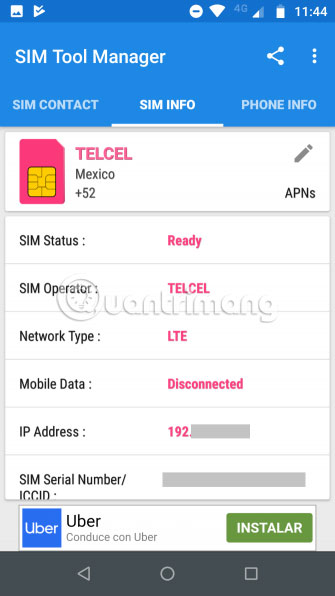
SIM Tool Manager has more features than My SIM Toolkit Manager.
All the features that users expect appear in this application. For example, users can use the application to see SIM provider and country of origin. Users can also find IMSI numbers, IMEI numbers, SIM serial numbers, etc.
However, new additional features really make this application stand out. SIM Tool Manager's contact management tools are more impressive than My SIM Toolkit Manager. The application supports importing and exporting, mass deleting, copying names and numbers to the phone clipboard, sharing contacts and backing up contacts.
In addition, there are many other data, including phone numbers, phone types and models, serial numbers and voicemail numbers.
Download SIM Tool Manager (Free).
3. SIM Tool Dark Edition


Many people like to use Android applications in Dark Mode, so the article will mention SIM Tool Dark Edition. This application is identical to SIM Tool Manager, only the theme is different.
Download SIM Tool Dark Edition (Free).
4. SIM Contacts Manager
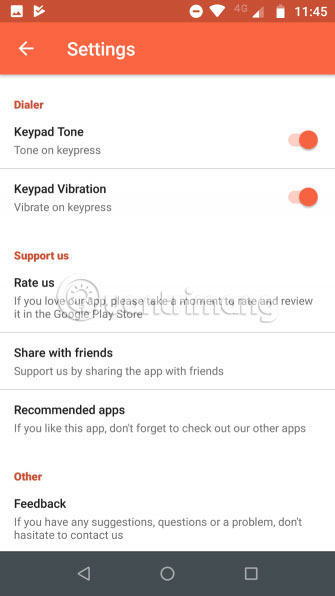
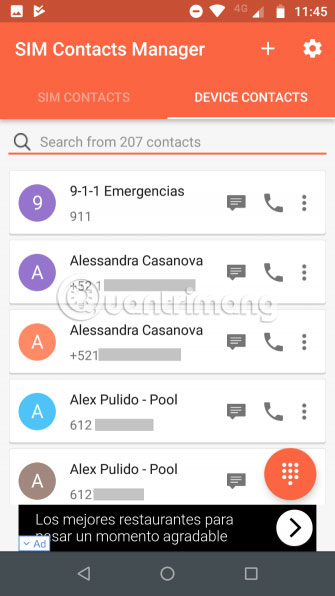
SIM Contacts Manager has a smaller scope than the above three applications. As the app's name suggests, it specializes in the SIM card contacts of the user. The application allows users to move large numbers of contacts from SIM card to phone memory (and vice versa), add, delete and edit contacts.
But that is not all. Unlike other apps, SIM Contacts Manager can replace a calling application. This application has a dialer and users can use it to make outgoing calls or send SMS.
Download SIM Contacts Manager (Free).
5. SIM Card Recover and Manager
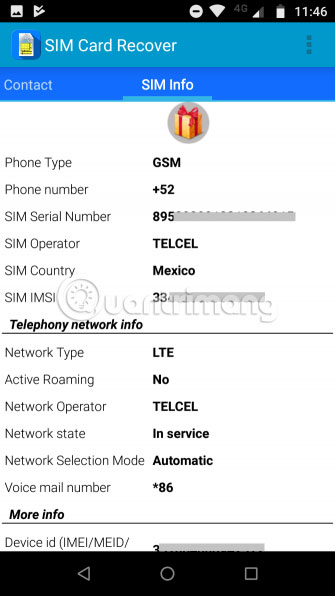

What happens to all SIM data if the user changes to another network? You can simply throw your old SIM in the trash and don't need to think about it. But if using SIM Card Recover and Manager, users can 'save' all important information from the old SIM and transfer that information to the new SIM.
Data migration is very simple. Use the application to export the backup file (VCF) to the phone's internal memory or SD card, change the SIM, then press the Import button to transfer data to the new SIM.
Download SIM Card Recover and Manager (Free).
6. SIM Card Reader
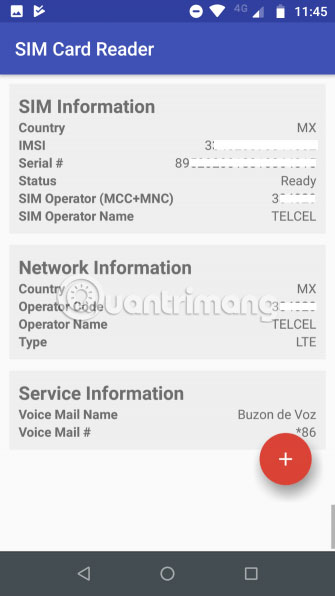
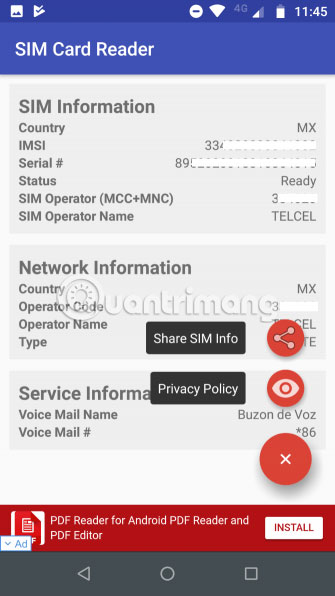
SIM Card Reader is like My SIM Toolkit Manager and SIM Tool Manager, which displays information about SIM and phones in general.
Users can use the application to find the serial number, IMEI number, SIM provider, voicemail number, SMSC number, etc. However, SIM Card Reader lacks some detailed information in the other application.
SIM Card Reader is also one of the most impressive applications in the list. If you take the design element seriously, the royal blue and gray interface will surely satisfy you.
Download SIM Card Reader (Free).
7. Network applications
Some operators will automatically add SIM management applications to their phones as soon as users insert their SIM.
The strange thing is that the user does not control whether the installation process has occurred. Looks like this is a potential security threat if someone knows how to exploit it.
Applications from carriers are of very poor quality. Some applications offer many of the same features that third-party tools have reviewed. Other applications are just like a promotional tool, encouraging users to subscribe to daily horoscopes, receiving news via SMS and other miscellaneous services that cost users money.
The above Android applications will help users manage and view their SIM data. Try to consider which application fits your needs best!
Wish you find the right choice!
You should read it
- ★ Top 10 smartest Android notification management apps available today
- ★ Please download DearMob Manager, iPhone management tool worth 65.95 USD, is free
- ★ Top 5 Best File Manager Apps on Android
- ★ Share files between your PC and smartphone Android effectively with Asus File Manager
- ★ Top 10 good file management applications on Android